Write firmware
Download the Pico W firmware to the computer, and the firmware can be obtained from the attachment folder of the data.
The rp2-pico-w-20220919-unstable-v1.19.1.uf2 file is MicroPython firmware.
The blink_picow.uf2 file is the firmware for testing the LED blinking of the carrier board.
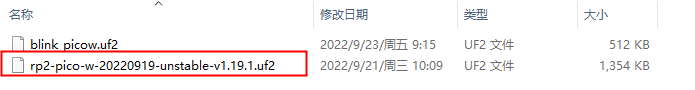
Press and hold the button on the Pico W board, connect the pico to the USB port of the computer via the Micro USB cable, and then release the button. After connecting, the computer will automatically recognize a removable disk (RPI-RP2)
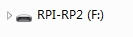

Copy and drag the rp2-pico-w-20220919-unstable-v1.19.1.uf2 firmware file downloaded earlier to the RPi-RP2 mobile disk
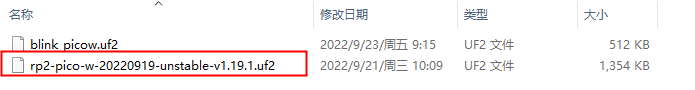
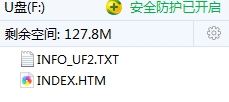
By the way, the MicroPython firmware rp2-pico-w-20220919-unstable-v1.19.1.uf2 file can be downloaded by entering the INDEX.HTM webpage.
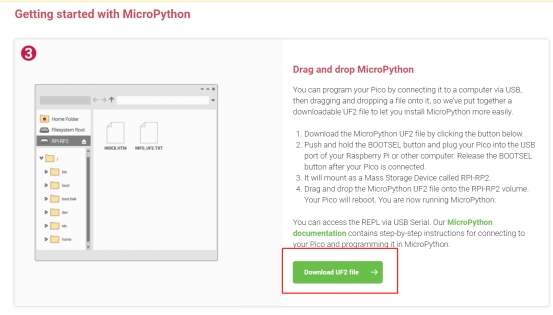
After the copy is completed, the Pico W will automatically restart, and after the automatic restart, the Pico W will be recognized as a virtual serial port
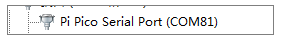
【Notice】
- If the mobile disk is not automatically recognized after connecting to pico? Check if the BOOTSEL button is not held down, or released in the middle. The Micro USB cable used must be a data cable, and the USB cable that can only be used for power supply cannot be used.
- You can also operate on the Raspberry Pi, the operation steps are the same, the same is to connect the pico to the Raspberry Pi, and then drag the firmware to the mobile disk.