10. Data transformation and point cloud
10. Data transformation and point cloud 10.1. scan to image 10.2. ROS given PCD 10.2.1. pointcloud_to_pcd 10.2.2. convert_pcd_to_image 10.2.3. convert_pointcloud_to_image 10.2.4. pcd_to_pointcloud 10.2.5. bag_to_pcd 10.3. PCL 3D point cloud 10.3.1. Point cloud release 10.3.2. point cloud visualization
10.1. scan to image
- start up
roslaunch yahboomcar_visual laser_to_image.launch 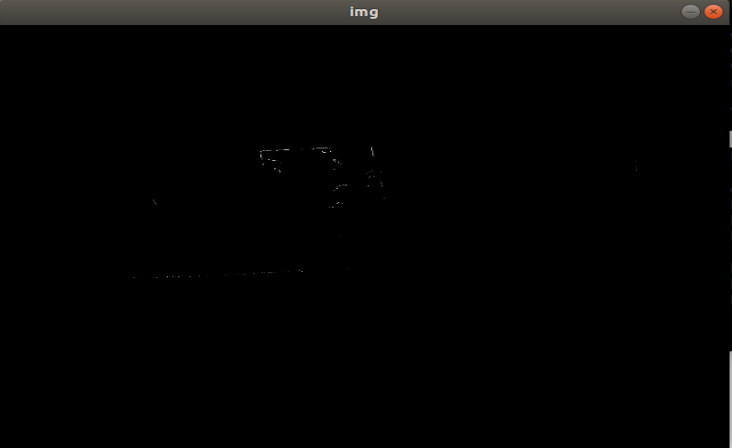
- View Node Graph
xxxxxxxxxxrqt_graph 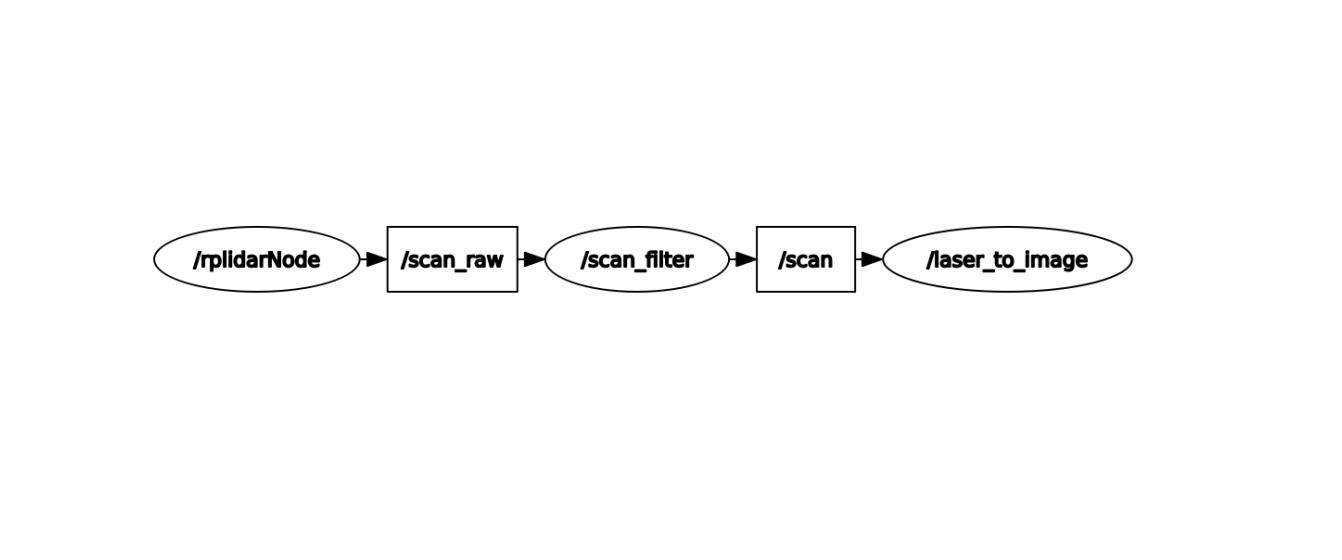
- py code analysis
Create subscribers and publishers
x
self.laserSub = rospy.Subscriber ( "/scan" , LaserScan , self.laserCallback ) # Receive scan node self.image_pub = rospy.Publisher ( '/laserImage' , Image , queue_size = 1 ) # Publish the converted image information Process the data in the callback function [self.laserCallback()] and publish it
x
def laserCallback ( self , data ): # Extract the received lidar data and convert it into point cloud data cloud_out = self.laserProj.projectLaser ( data ) lidar = point_cloud2.read_points ( cloud_out ) points = np.array ( list ( lidar )) # Convert point cloud data to image data img = self.pointcloud_to_laserImage ( points ) # Convert image data to ROS image information and publish self.image_pub.publish ( self.bridge.cv2_to_imgmsg ( img )) img = cv.resize ( img ,( 640 , 480 )) cv.imshow ( "img" , img ) cv.waitKey ( 10 ) ROS_INFO ( "Published ... " ); 10.2. ROS given PCD
Introduce several tools for running several ROS nodes. Their role is the conversion between the format point cloud or package and point cloud data (PCD file format).
Start Astra Camera
xxxxxxxxxxroslaunch astra_camera astrapro.launch Point cloud display: rviz (start the rviz command, select the corresponding topic, modify the parameters, and present different effects); pcl_visualization tool.
x
roslaunch yahboomcar_visual pointCloud_visualize.launch cloud_topic:= /camera /depth_registered /points 10.2.1. pointcloud_to_pcd
x
rosrun pcl_ros pointcloud_to_pcd input:=/camera/depth /points # x y z rosrun pcl_ros pointcloud_to_pcd input:=/camera/depth_registered/points # x y z rgb Save ROS point cloud messages in the specified PCD file.
10.2.2. convert_pcd_to_image
x
rosrun pcl_ros convert_pcd_to_image <cloud.pcd> Load a PCD file (must have xyz rgb) and publish it as a ROS image message five times per second.
10.2.3. convert_pointcloud_to_image
x
rosrun pcl_ros convert_pointcloud_to_image input:=/camera/depth_registered/points output:=/my_image View image: rosrun image_view image_view image:=/my_image Subscribe to a ROS point cloud topic and publish it with image information.
10.2.4. pcd_to_pointcloud
xxxxxxxxxxrosrun pcl_ros pcd_to_pointcloud <file.pcd> [ <interval> ] Load a PCD file and publish one or more times as a ROS point cloud message.
- file.pcd: The (required) filename to read.
- interval : (optional) The number of seconds to sleep between messages. If the parameter [interval] is zero or not specified, the message is published once.
x
roslaunch yahboomcar_visual pointCloud_visualize.launch cloud_topic:=/cloud_pcd 10.2.5. bag_to_pcd
rosbag recording
Command: rosbag record topic1 [topic2 topic3 ...]
xxxxxxxxxxrosbag record /camera/depth_registered/points bag_to_pcd
xrosrun pcl_ros bag_to_pcd <input_file.bag> <topic> <output_directory># E.g: rosrun pcl_ros bag_to_pcd 2021-09-09-11-41-56.bag /camera/depth_registered/points my_pcdRead a package file and save the ROS point cloud message in the specified PCD file. This requires a bag file.
10.3. PCL 3D point cloud
PCL (Point Cloud Library) is a large-scale cross-platform open source C++ programming library established on the basis of absorbing previous researches on point cloud. It implements a large number of point cloud related general algorithms and efficient data structures, involving point cloud acquisition, Filtering, segmentation, registration, retrieval, feature extraction, recognition, tracking, surface reconstruction, visualization, etc. It supports multiple operating system platforms and can run on Windows, Linux, Android, Mac OS X, and some embedded real-time systems. If OpenCV is the crystallization of 2D information acquisition and processing, then PCL has the same status in 3D information acquisition and processing. PCL is a BSD authorization method, which can be used for commercial and academic applications for free.
) under ROS (Robot Operating System). It is Munich an open source project maintained and developed by Dr. Radu With the accumulation of various algorithm modules, it became independent in 2011, and formally formed a strong development and maintenance team together with its counterparts in global 3D information acquisition and processing, mainly from many well-known universities, research institutes and related hardware and software companies. The development is very rapid, and new research institutions are constantly joining. With the financial support of many world-renowned companies such as Willow Garage, NVidia, Google (GSOC 2011), Toyota, Trimble, Urban Robotics, Honda Research Institute, etc., new research institutes are constantly proposed. The development plan and code update are very active, and it has been released from version 1.0 to version 1.7.0 in less than a year.
This section mainly explains random point cloud publishing and point cloud visualization.
10.3.1. Point cloud release
Publish the point cloud, the launch file contains the startup of rviz. So I can clearly see a point cloud flashing in the middle of rviz.
xxxxxxxxxxroslaunch yahboomcar_visual pointCloud_pub.launch use_rviz:=true - use_rviz parameter: whether to enable rviz visualization
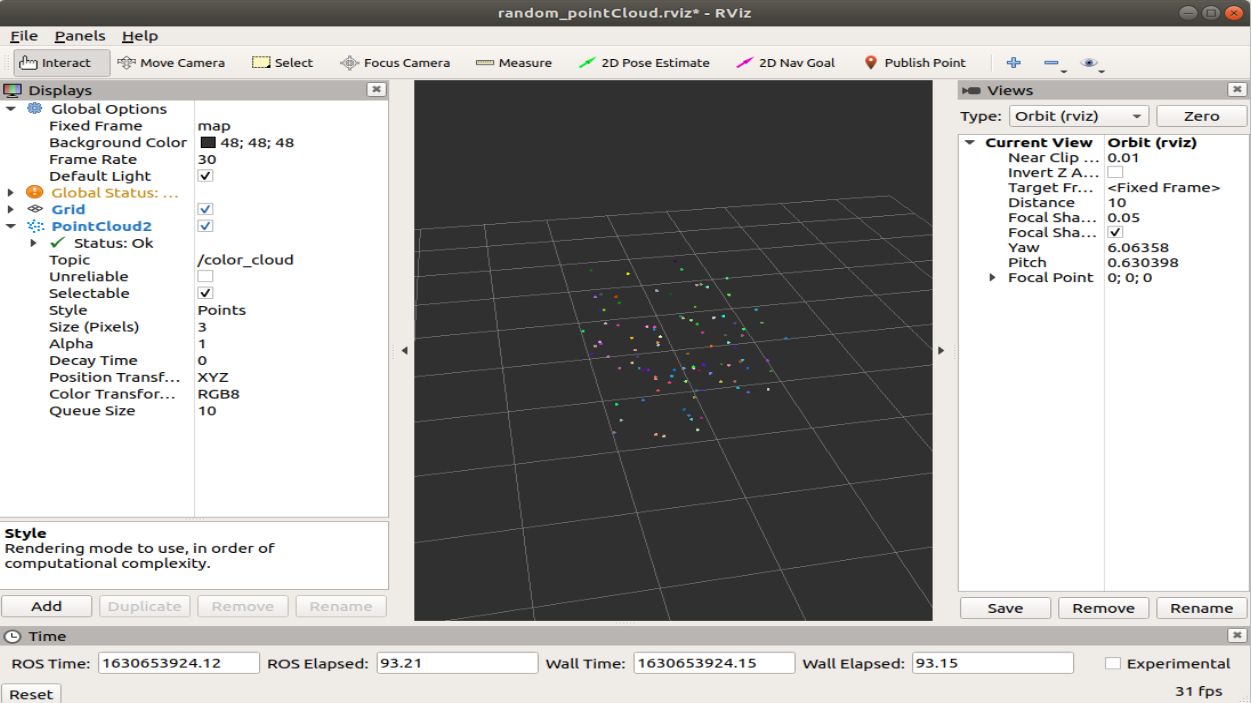
- code analysis
The source code comments are very clear, please check the source code directly. ~/yahboomcar_ws/src/yahboomcar_visual/src/pub_pointCloud.cpp
10.3.2. point cloud visualization
- rviz
xxxxxxxxxxrviz - pcl_visualization
The PCL visualization library is created to quickly restore and visualize the results obtained by calculating the 3D point cloud data through algorithms. Similar to OpenCV's highgui program, it is used to display 2D images or 2D shapes on the screen.
start command
xxxxxxxxxxroslaunch yahboomcar_visual pointCloud_visualize.launch cloud_topic:=color_cloud - cloud_topic parameter: the topic name of the subscription point cloud.

- hot key
【Ctrl】+【-】: Zoom out.
【Shift】+【+】: Zoom in.
【Alt】+【-】: Zoom out.
【Alt】+【+】: Pull in.
The mouse wheel and left and right buttons are also controllable.
- code analysis
The source code comments are very clear, please check the source code directly. ~/yahboomcar_ws/src/yahboomcar_visual/src/pcl_visualize.cpp