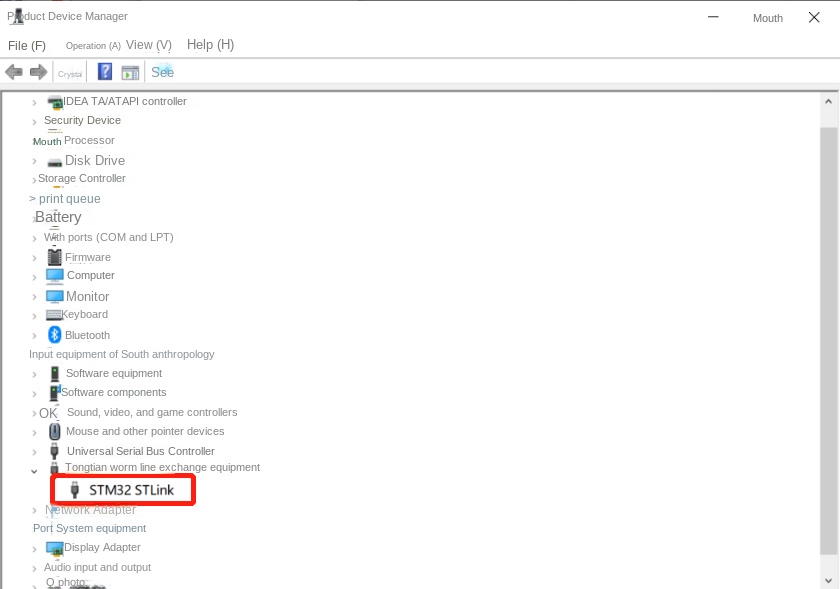2.2. Installation of MDK and various driver software
User Notice:
The software involved in this chapter is only for teaching use, not for commercial use. If individuals or companies need commercial use, please purchase genuine
The required software installation package can be downloaded from the official website Baidu cloud disk.
1、Install KEIL5 software
MDK's official website download address:https://www.keil.com/download/product/
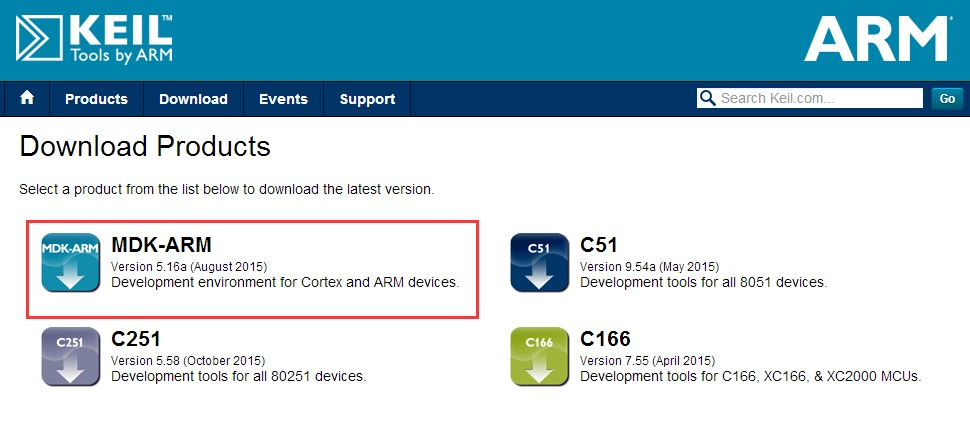
1.1Install MDK
Double-click the KEIL5 installation package to start the installation, select next.
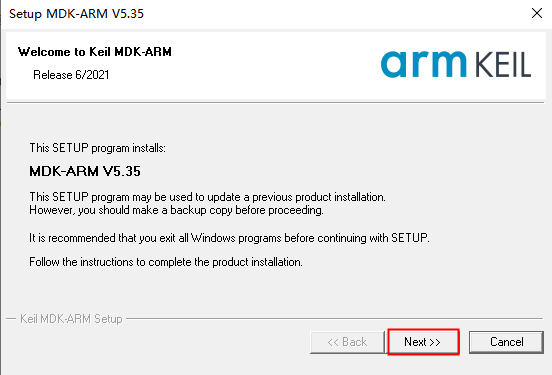
Select the Agree option and click Next
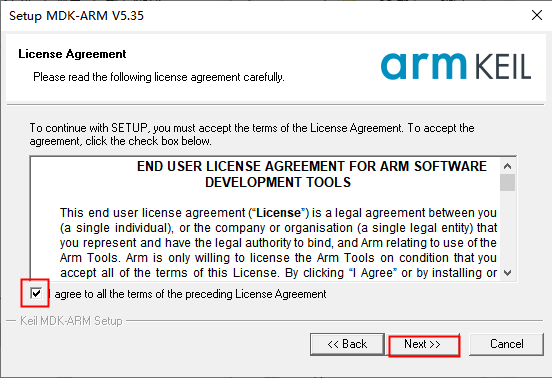
Select the installation path, pay attention to the path can not contain Chinese and spaces, next
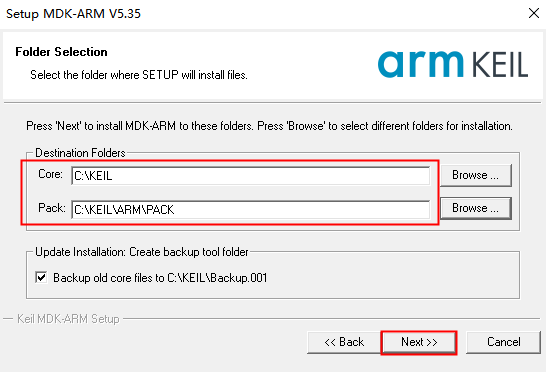
Fill in the user information, the content of the information is arbitrary, you can fill in all 1 or blanks, and click next after finishing
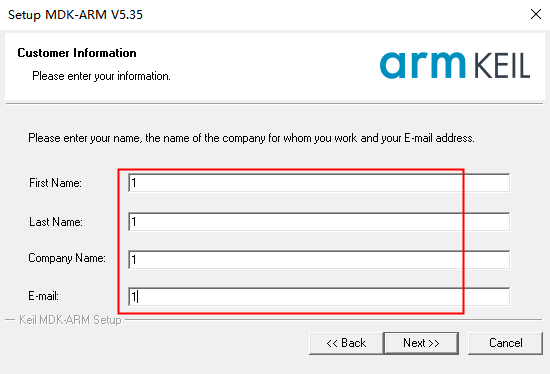
Select Finish and the installation is complete
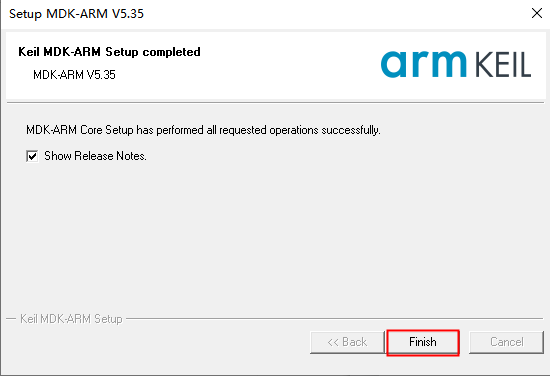
The following pop-up interface can be closed directly
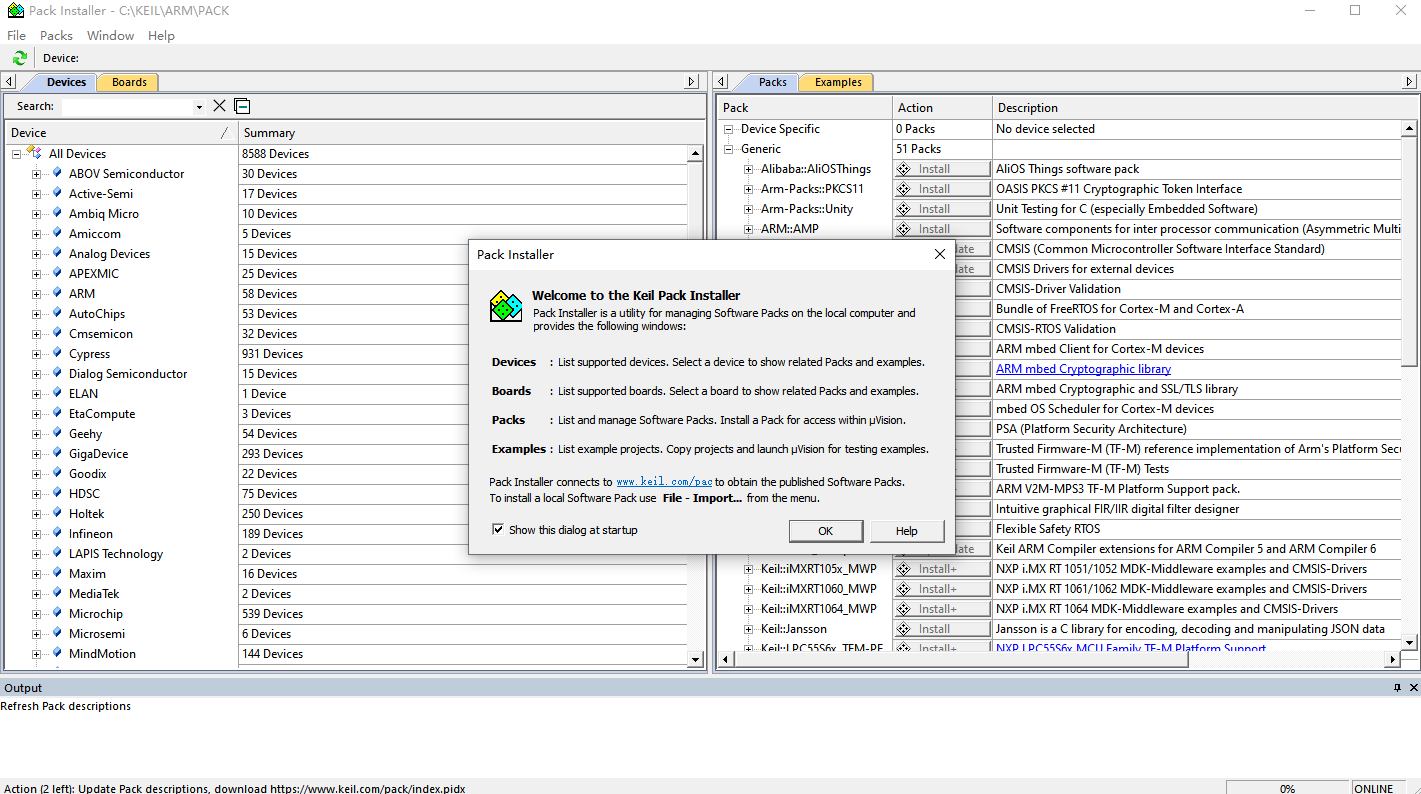
1.2 Install Chipset
KEIL5 requires the chip package of the STM32F1 series.
Chip package download address:http://www.keil.com/dd2/pack/
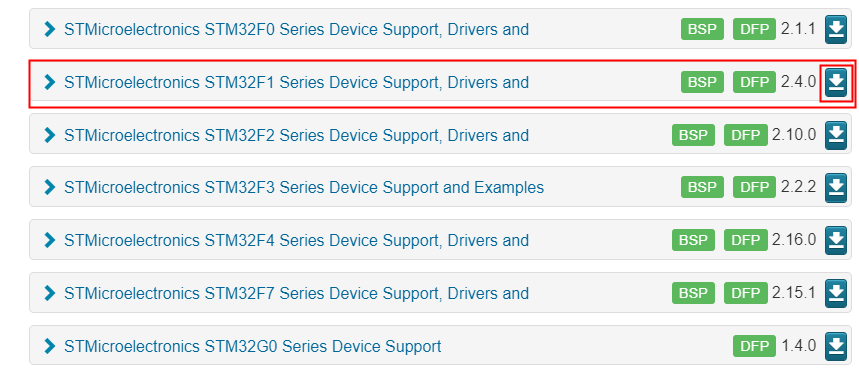
Double-click the downloaded chip package to quickly install it. After the installation is successful, you can see the package we installed in the magic wand tool of KEIL5. When we build a new project in the future, we will have the model of the single-chip microcomputer to choose from.
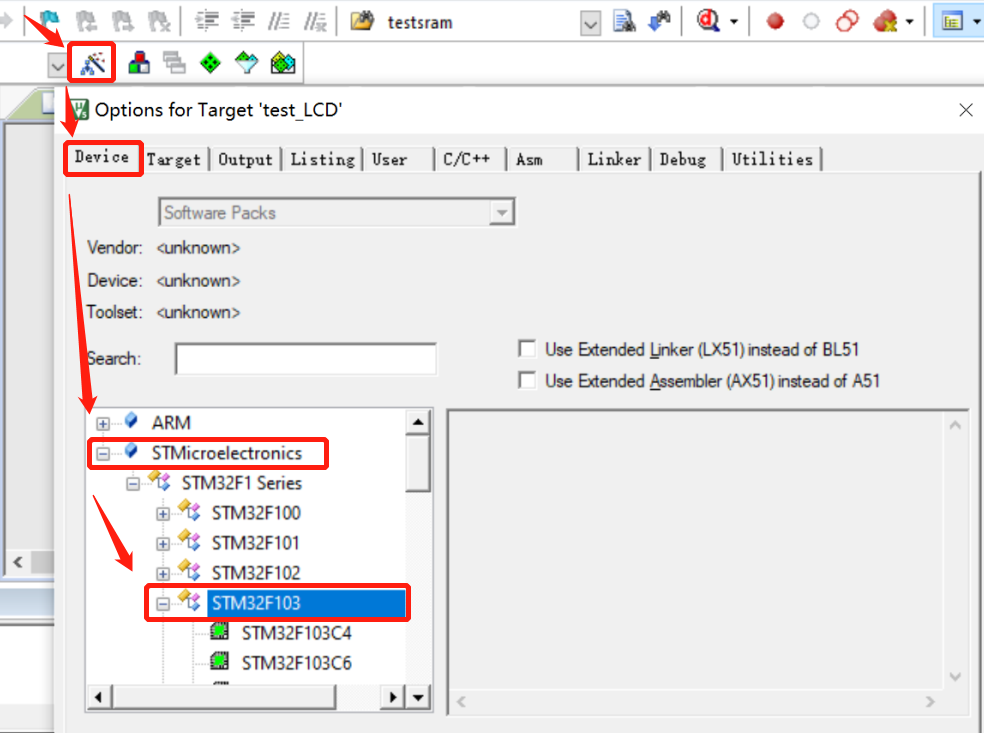
1.3 Cracking of KEIL software
If KEIL5 is not cracked, there will be a limit of 32K code capacity, and if it exceeds 32K, it will not be compiled.Here is a demonstration of how to crack, but only for teaching use, not for commercial use.
Open KEIL5 as an administrator, File->License Management copy CID
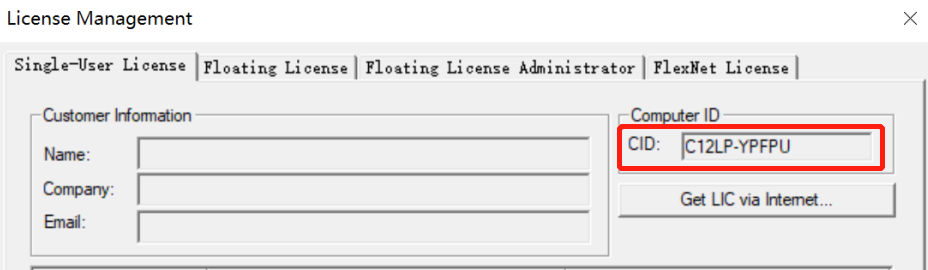
Open the registration machine, paste the CID just copied into the CID box of the registration machine, select ARM for Target, and then click Generate to copy the License ID Code generated by the registration machine.
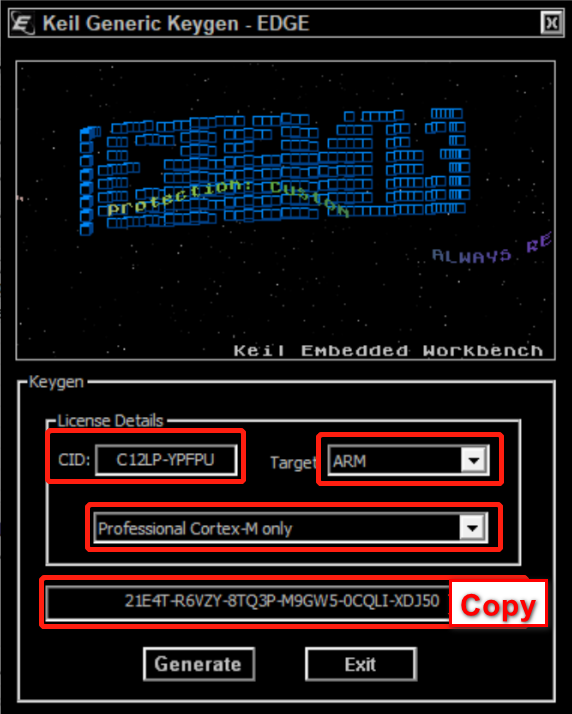
Go back to KEIL5, File->License Management, paste the License ID Code just copied from the registration machine to the New License ID Code (LIC) box, and click Add LIC. Done, successfully cracked.
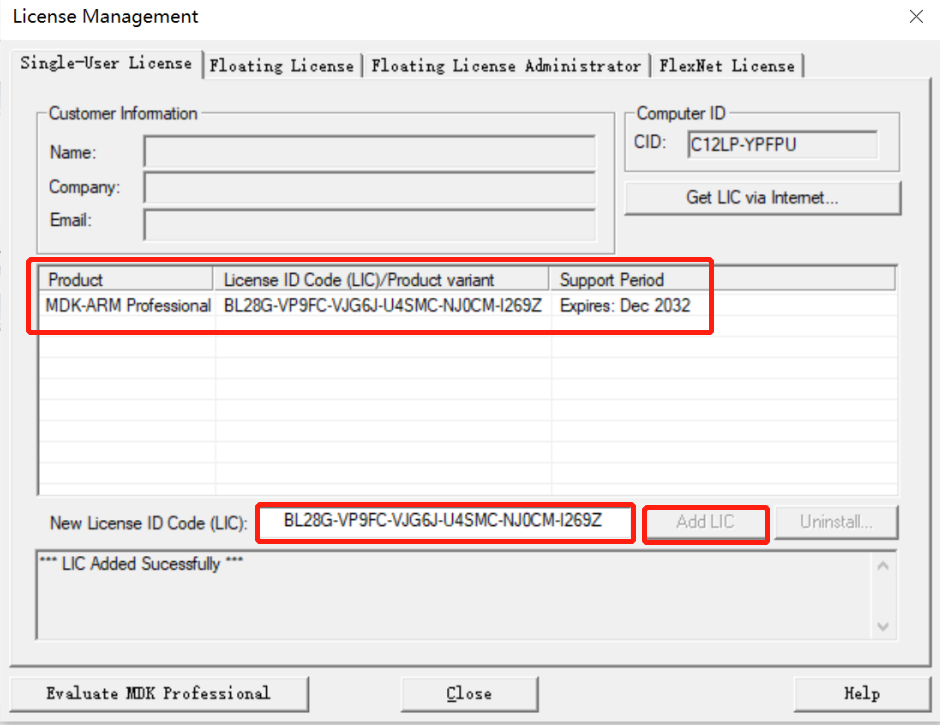
After cracking, it can be used normally now.
2、Install the CH340 serial port driver
CH340 driver download address: https://www.wch.cn/downloads/CH341SER_ZIP.html
The steps to install the serial port driver are relatively simple. Connect the stm32 motherboard to the computer port through the usb cable, then directly double-click SETUP.EXE in the installation package, and then click "Install".
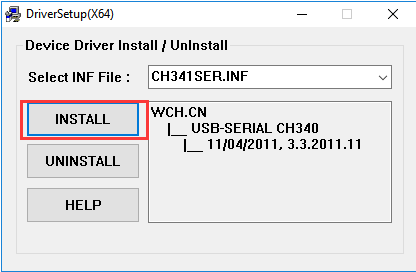
As shown in the figure below, the installation is successful
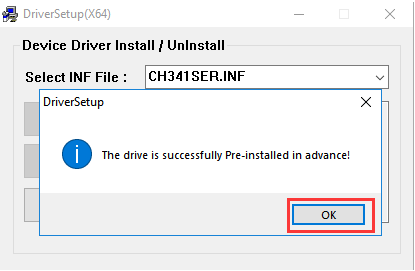
Turn on the power, connect the expansion board to the computer with USB, open the device manager, and the port will display CH340 (COMX, X is the port number)
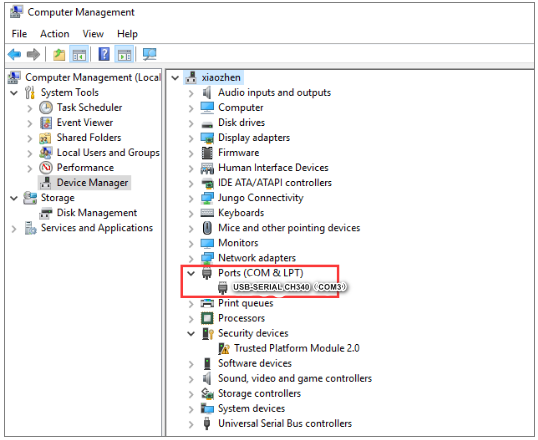
3、Install STLINK driver
download link: https://www.st.com/zh/development-tools/stsw-link009.html
If the computer system is 32-bit, click x86.exe to install
If the computer system is 64-bit, click amd64.exe to install
The installation steps are very simple, just click Next and finish.
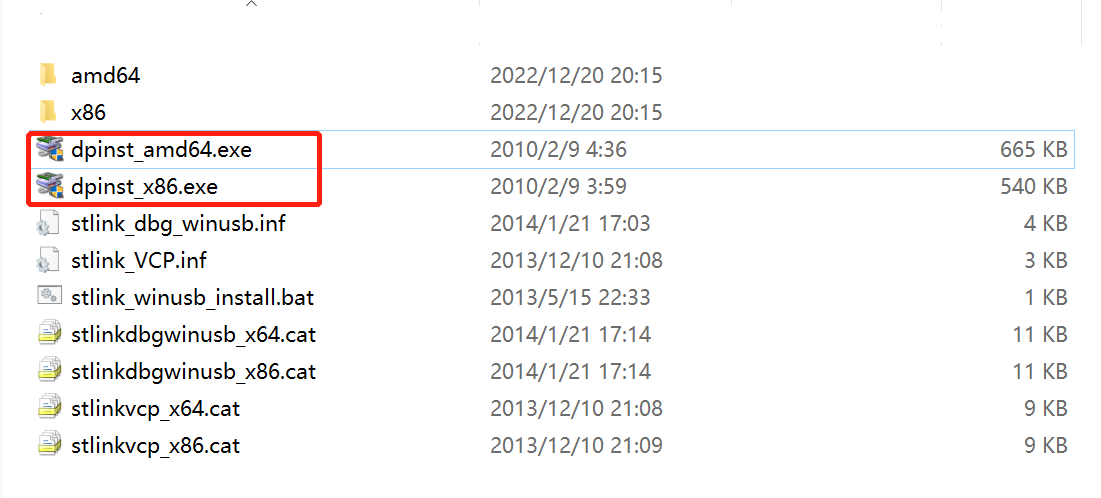
Before the installation, there is a yellow exclamation mark in front of the STM32 STLink. After the installation is complete, it is shown in the figure: