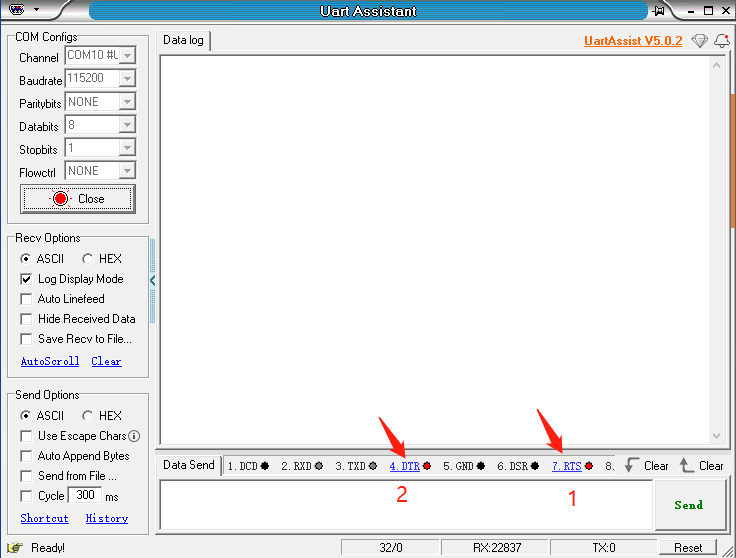1 install CH340 driver
This install CH340 driver in win10x64 system, for example. If you have installed the CH340 driver friends can ignore the following installation steps.
1.1. install the CH340 serial driver
Unzip the CH340 compressed package Uart drive, CH340). zip and double-click to open CH341SER. EXE
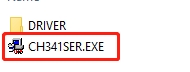
Click Install.
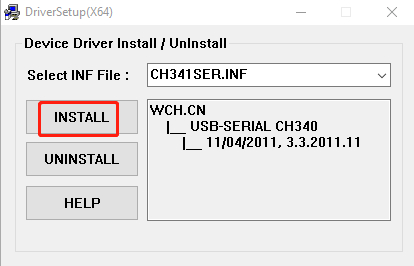
After the installation is complete will prompt the installation was successful.
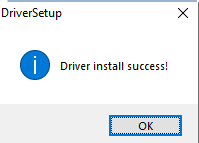
With Type-C data line will K210 Development Board and the computer are connected,and then turn right-click the desktop - ‘this PC’->‘properties’->‘Device Manager’->‘ports (COM & LPT)’, it will identify to the appropriate CH340 port.
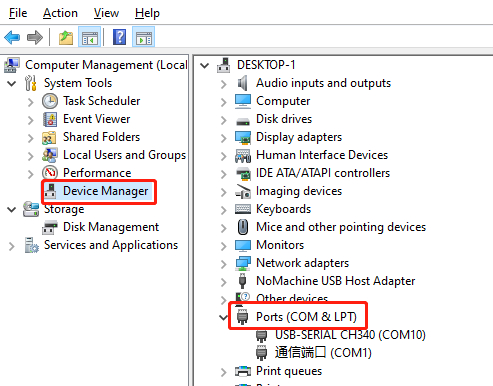
Note: each computer port number are not the same, as long as it recognizes the CH340 is what we need to Port.
1.2. open the serial port assistant
1. Open data in the serial port assistant software UartAssist, and set the serial port assistant to the parameters of the serial port number select the K210 Development Board serial port number, baud rate select 115200, parity select NONE, data bits 8, stop bits Select 1, Flow Control, select NONE. Finally click‘Open’that, when clicked, will open the serial port assistant,‘Open’turned‘off’, and the icon of the Black into the red.
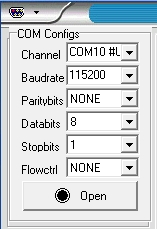
The first in the lower right corner of the serial port Assistant interface zoom-in on the serial port assistant to the bottom at this time‘4. DTR’and‘7. RTS’default is red, click on the‘4. DTR’and‘7. RTS’, are set to green, and then press the K210 Development Board reset button. If K210 Development Board inside the firmware does not print the information, it will not display the content.