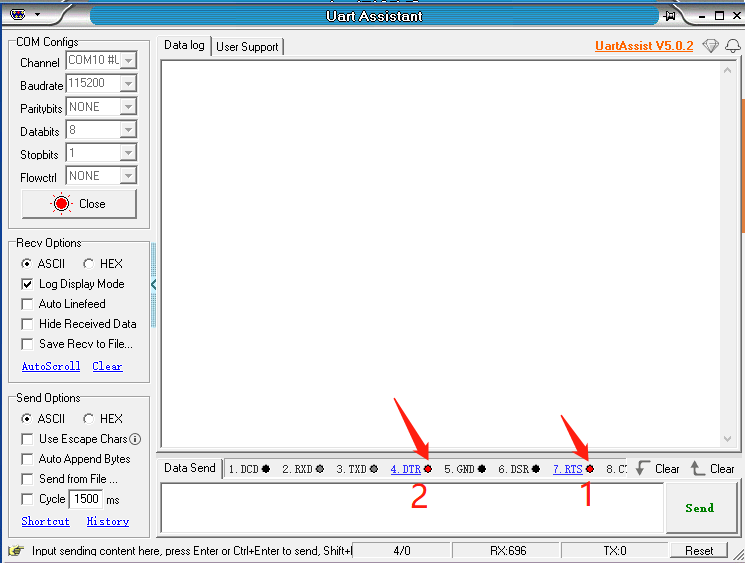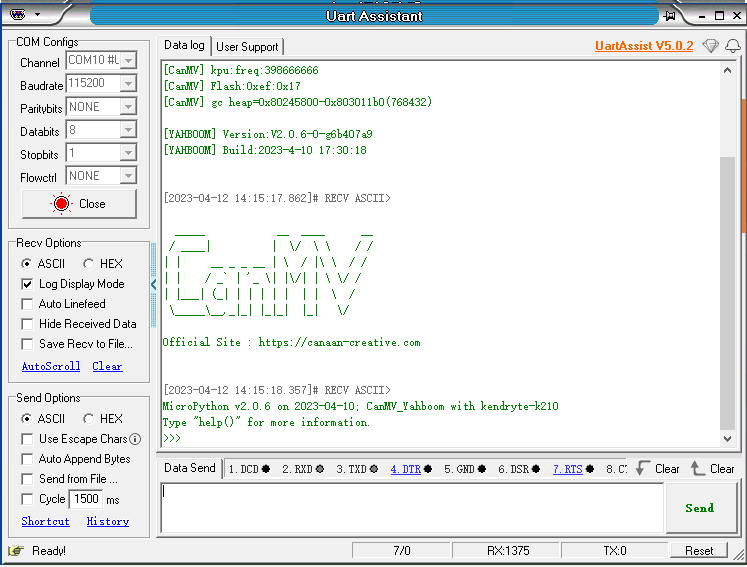3 burn the factory firmware
3 burn the factory firmware 3.1 factory firmware description 3.2 empty chip firmware 3.3 burn the factory firmware 3.4 and view the firmware version number
3.1 factory firmware description
K210 official bare-metal version of the SDK does not support MicroPython, you need to download CanMV support the firmware before you can use MicroPython to use. Yabo version K210 module to the factory firmware is in the K210 official CanMV project on the basis of modifications to the factory has been adapted to the peripheral functions.
K210 module factory has been burning good factory firmware, you can connect CanMV IDE to use MicroPython syntax of programming.
Do not require each flashcard factory firmware. Only after the firmware upgrade or burn the other firmware of the case before the need to re-flash the factory firmware.
The factory firmware is only provided bin burn the files, does not provide source code. If you need to learn K210 of MicroPython underlying firmware source code, you can open the following URL to learn the official CanMV project:
https://github.com/kendryte/canmv
3.2 empty chip firmware
In order to restore the factory firmware provided in the burning factory firmware, please perform a full chip erase operation.
Note: This step will clear K210 module Flash program space, empty after the program space, please re-flash the firmware in order to connect CanMV IDE.
CanMV IDE click Tools-> K210 Burn Tool-> Switch To Erase.
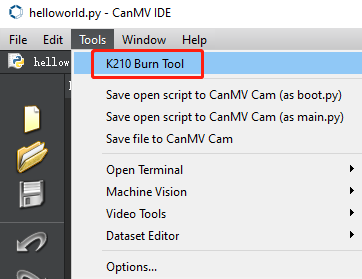

In the Erase set, select the mode for FullChip EraseSelect K210 module serial number, click on EraseStart empty space.
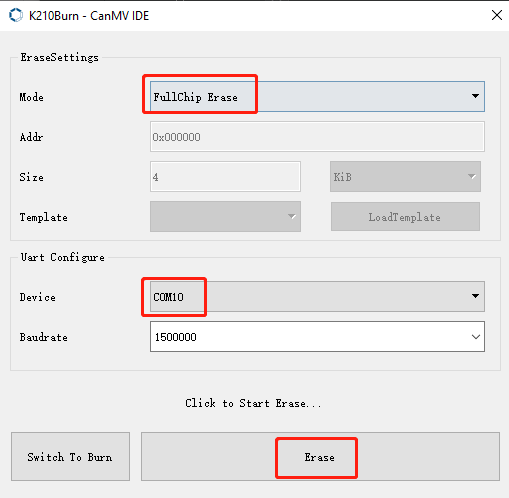
Wait for the Erase is completed, switch to the programming interface to re-flash the firmware.

3.3 burn the factory firmware
The information in the source codeFolders found Factory firmwareName canmv_yahboom_vx. x. x. bin, where vx. x. x is the version number. Here to burn v2. 0. 6 version of the firmware, for example.
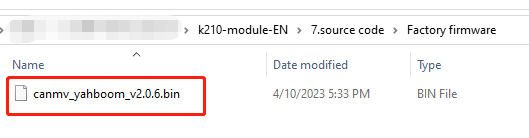
Click BrowserSelect to burn the firmware file, in the middle of the burn address does not need to be changed, the default is 0x00000Can be. In DeviceSelect K210 module serial number, then click on Downloadit.
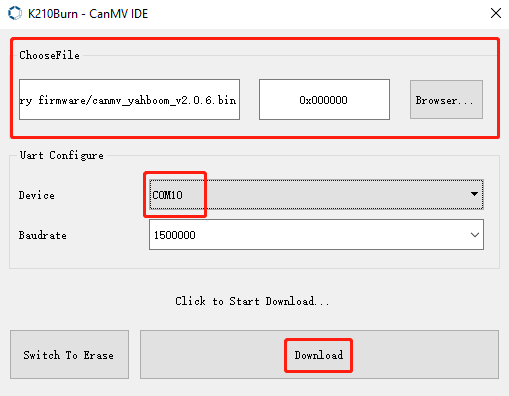
Wait for the firmware burning is completed, tips FlashISP Write Flash Succ.
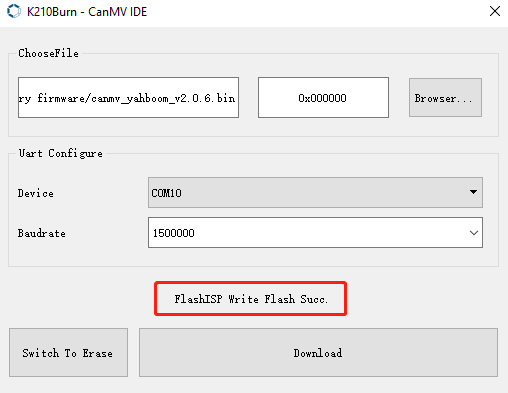
3.4 and view the firmware version number
The K210 module is connected to the CanMV IDE, and then click on the bottom of the IDE serial terminal, each time the program is the end of the run to print out the current version number:
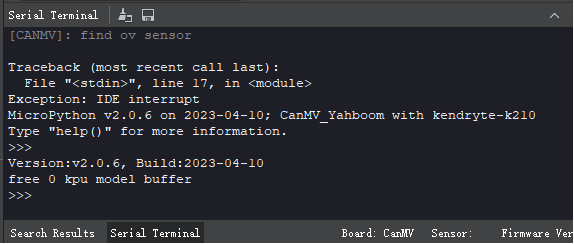
Can also be K210 module connected to the serial port assistant, with the serial port assistant to see print the information.
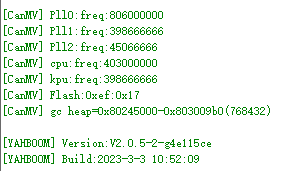
If you are using UartAssist serial port assistant, open the serial connection, K210 module does not immediately run the program, you need to first click on the 7.RTS, Then click 4.DTRBefore they can properly run the program. Red state into a black state can be normal