8.8、face recognition
8.8、face recognition8.8.1、Experimental goal8.8.2、Preparation before experiment8.8.3、The process of the experiment8.8.4、Experimental effect8.8.5、Experiment summary
8.8.1、Experimental goal
This lesson mainly learns the face recognition function, which has more recognition effects than the face detection function.
The reference code path for this experiment is:K210_Broad\05-AI\face_recog.py
8.8.2、Preparation before experiment
Please import the model file to the memory card first, and then insert the memory card into the memory card slot of the K210 module. Please refer to the specific operation steps:
Appendix: Import model files to memory card
8.8.3、The process of the experiment
The factory firmware of the module has integrated the AI vision algorithm module. If you have downloaded other firmware, please burn it back to the factory firmware and then conduct experiments.
Import related libraries, and initialize camera and LCD display.
xfrom maix import GPIO, utilsfrom fpioa_manager import fmfrom board import board_infolcd.init()sensor.reset()sensor.set_pixformat(sensor.RGB565)sensor.set_framesize(sensor.QVGA)sensor.skip_frames(time = 100)clock = time.clock()
The size of the new face feature image is 64*64.
xxxxxxxxxxfeature_img = image.Image(size=(64,64), copy_to_fb=False)feature_img.pix_to_ai()FACE_PIC_SIZE = 64dst_point =[(int(38.2946 * FACE_PIC_SIZE / 112), int(51.6963 * FACE_PIC_SIZE / 112)),(int(73.5318 * FACE_PIC_SIZE / 112), int(51.5014 * FACE_PIC_SIZE / 112)),(int(56.0252 * FACE_PIC_SIZE / 112), int(71.7366 * FACE_PIC_SIZE / 112)),(int(41.5493 * FACE_PIC_SIZE / 112), int(92.3655 * FACE_PIC_SIZE / 112)),(int(70.7299 * FACE_PIC_SIZE / 112), int(92.2041 * FACE_PIC_SIZE / 112)) ]
Initialize the parameters related to the face detection model, the model file path is: /sd/KPU/yolo_face_detect/face_detect_320x240.kmodel, and use yolo2 to calculate whether it meets the model requirements.
xxxxxxxxxxanchor = (0.1075, 0.126875, 0.126875, 0.175, 0.1465625, 0.2246875, 0.1953125, 0.25375, 0.2440625, 0.351875, 0.341875, 0.4721875, 0.5078125, 0.6696875, 0.8984375, 1.099687, 2.129062, 2.425937)kpu = KPU()kpu.load_kmodel("/sd/KPU/yolo_face_detect/face_detect_320x240.kmodel")kpu.init_yolo2(anchor, anchor_num=9, img_w=320, img_h=240, net_w=320 , net_h=240 ,layer_w=10 ,layer_h=8, threshold=0.7, nms_value=0.2, classes=1)
Initialize the relevant parameters of the ld5 model. The address of the model is: /sd/KPU/face_recognition/ld5.kmodel.
xxxxxxxxxxld5_kpu = KPU()print("ready load model")ld5_kpu.load_kmodel("/sd/KPU/face_recognization/ld5.kmodel")
Initialize the relevant parameters of the feature model. The address of the model is: /sd/KPU/face_recognition/feature_extraction.kmodel.
xxxxxxxxxxfea_kpu = KPU()print("ready load model")fea_kpu.load_kmodel("/sd/KPU/face_recognization/feature_extraction.kmodel")
New key function, rising edge trigger, the main function is to record the face to be recognized.
xxxxxxxxxxstart_processing = FalseBOUNCE_PROTECTION = 50fm.register(board_info.BOOT_KEY, fm.fpioa.GPIOHS0)key_gpio = GPIO(GPIO.GPIOHS0, GPIO.IN)def set_key_state(*_):global start_processingstart_processing = Truetime.sleep_ms(BOUNCE_PROTECTION)key_gpio.irq(set_key_state, GPIO.IRQ_RISING, GPIO.WAKEUP_NOT_SUPPORT)
Create a new face recognition variable, among which, the variable
record_ftrs: represents the array of recognized face features; the variableTHRESHOLD: represents the threshold of face recognition, and if it exceeds this value, it is considered a recognized face; the variablerecog_flag: Indicates whether the detected face has been recognized, which is True if it is recognized, and False if it is not.
xxxxxxxxxxrecord_ftrs = []THRESHOLD = 80.5recog_flag = False
Extract information about detected faces.
xxxxxxxxxxdef extend_box(x, y, w, h, scale):x1_t = x - scale*wx2_t = x + w + scale*wy1_t = y - scale*hy2_t = y + h + scale*hx1 = int(x1_t) if x1_t>1 else 1x2 = int(x2_t) if x2_t<320 else 319y1 = int(y1_t) if y1_t>1 else 1y2 = int(y2_t) if y2_t<240 else 239cut_img_w = x2-x1+1cut_img_h = y2-y1+1return x1, y1, cut_img_w, cut_img_h
Create a new while loop. The main function is to detect the face first, and record the face information when the BOOT button is recognized. When the detected face information is greater than the recognition threshold, it means that it is a recognized face, with a green box, and the recognition score is displayed, otherwise it means an unrecognized face, with a white box.
xxxxxxxxxxwhile True:gc.collect()# print("mem free:",gc.mem_free())# print("heap free:",utils.heap_free())clock.tick()img = sensor.snapshot()kpu.run_with_output(img)dect = kpu.regionlayer_yolo2()fps = clock.fps()if len(dect) > 0:for l in dect :x1, y1, cut_img_w, cut_img_h= extend_box(l[0], l[1], l[2], l[3], scale=0)face_cut = img.cut(x1, y1, cut_img_w, cut_img_h)face_cut_128 = face_cut.resize(128, 128)face_cut_128.pix_to_ai()out = ld5_kpu.run_with_output(face_cut_128, getlist=True)face_key_point = []for j in range(5):x = int(KPU.sigmoid(out[2 * j])*cut_img_w + x1)y = int(KPU.sigmoid(out[2 * j + 1])*cut_img_h + y1)face_key_point.append((x,y))T = image.get_affine_transform(face_key_point, dst_point)image.warp_affine_ai(img, feature_img, T)feature = fea_kpu.run_with_output(feature_img, get_feature = True)del face_key_pointscores = []for j in range(len(record_ftrs)):score = kpu.feature_compare(record_ftrs[j], feature)scores.append(score)if len(scores):max_score = max(scores)index = scores.index(max_score)if max_score > THRESHOLD:img.draw_string(0, 195, "persion:%d,score:%2.1f" %(index, max_score), color=(0, 255, 0), scale=2)recog_flag = Trueelse:img.draw_string(0, 195, "unregistered,score:%2.1f" %(max_score), color=(255, 0, 0), scale=2)del scoresif start_processing:record_ftrs.append(feature)print("record_ftrs:%d" % len(record_ftrs))start_processing = Falseif recog_flag:img.draw_rectangle(l[0],l[1],l[2],l[3], color=(0, 255, 0))recog_flag = Falseelse:img.draw_rectangle(l[0],l[1],l[2],l[3], color=(255, 255, 255))del (face_cut_128)del (face_cut)img.draw_string(0, 0, "%2.1ffps" %(fps), color=(0, 60, 255), scale=2.0)img.draw_string(0, 215, "press boot key to regist face", color=(255, 100, 0), scale=2.0)lcd.display(img)
8.8.4、Experimental effect
Since the BOOT button is needed, do not run it directly in CanMV IDE. CanMV IDE cannot detect the BOOT button at present. Please download the code as main.py to the K210 development board and run it.
Point the camera at the face, if it is an unrecognized face, a white box will be displayed.
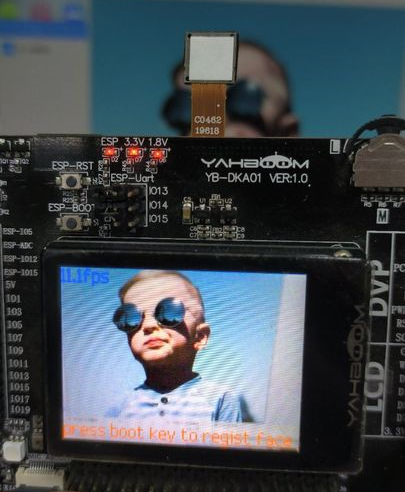
At this time, press the BOOT button in the upper right corner to record the current face information, the white frame will change to a green frame, and the recognized score will be displayed.
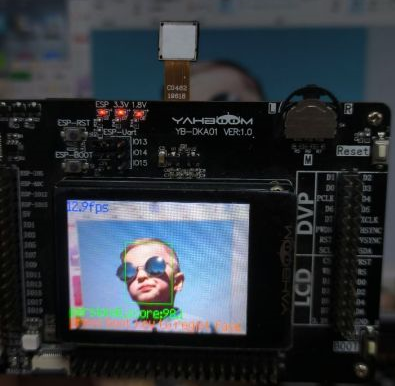
The result of recognizing that the boot button has not been pressed to register into the face database is as follows:
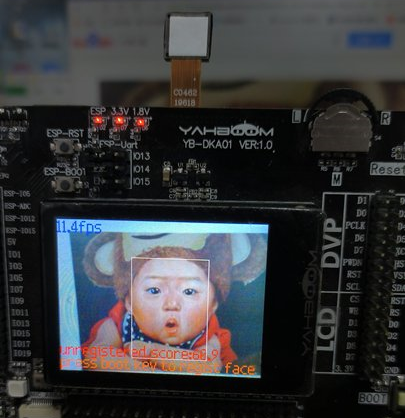
8.8.5、Experiment summary
Face recognition needs to use the memory card to load the model file, so you need to import the model file into the memory card in advance, and then insert the memory card into the memory card slot of the K210 development board. If the model file in the memory card cannot be read, then Will report an error.
Since the face recognition needs to use the BOOT button, do not run the face recognition code in CanMV IDE, please download the code as main.py to the K210 chip, and then press the reset button to start running.
Recognized faces are sorted in order, the first recognized person is person:0, the second recognized person is person:1, and so on.