Install Torch&&Torchvision
Instructions before use: This tutorial is aimed at users who have built their own environment. If you are using the Yahboom version of the image, you can ignore it and not read it
The system configuration of this tutorial is shown in the figure:
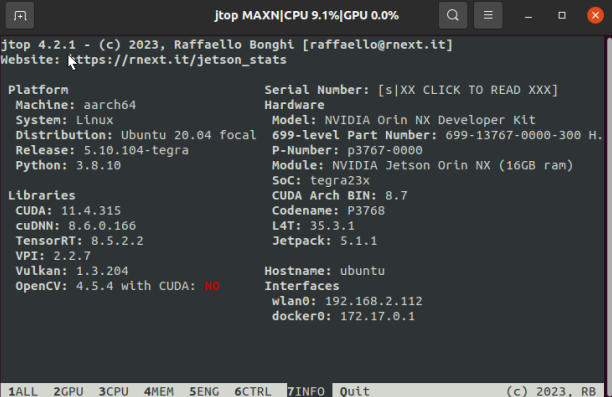
1.install torch
Find the WHL file in the torch folder under the attachment and upload it to jieson orinx
pip3 install torch-xxx.whl
Note: If you directly install the pip3 store without a GPU version, subsequent training models may report errors. To find a GPU version, you must go to the Jetson official website
Wait for the installation to complete
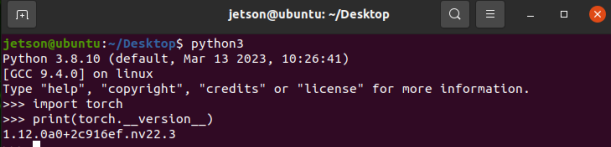
2.install torchvision
Find the version corresponding to torch through this website https://github.com/pytorch/vision If the torch is found to be 1.12, then the torch vision is 0.13.0
xsudo apt-get install libjpeg-dev zlib1g-dev libpython3-dev libavcodec-dev libavformat-dev libswscale-devgit clone --branch v0.13.0 https://github.com/pytorch/vision torchvisioncd torchvisionexport BUILD_VERSION=0.13.0python3 setup.py install --user
Wait for the installation to complete
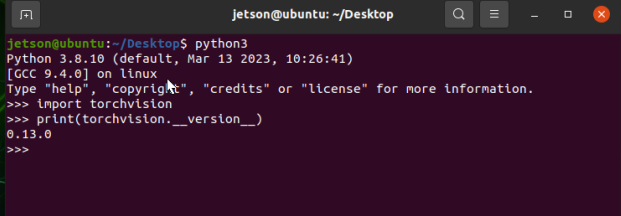
appendix
Other reference links:https://blog.csdn.net/weixin_45463952/article/details/125857709?utm_medium=distribute.pc_relevant.none-task-blog-2~default~baidujs_baidulandingword~default-1-125857709-blog-128227652.235^v32^pc_relevant_default_base3&spm=1001.2101.3001.4242.2&utm_relevant_index=4