Yolo5 Real time detection
1.usage method
If you are directly using the YAHBOOM version of the mirror and using a USB camera
you need to make a simple modification to uncomment line 292 in the datasets. py file of~/yolov5/utils. Add '#' to line 293.
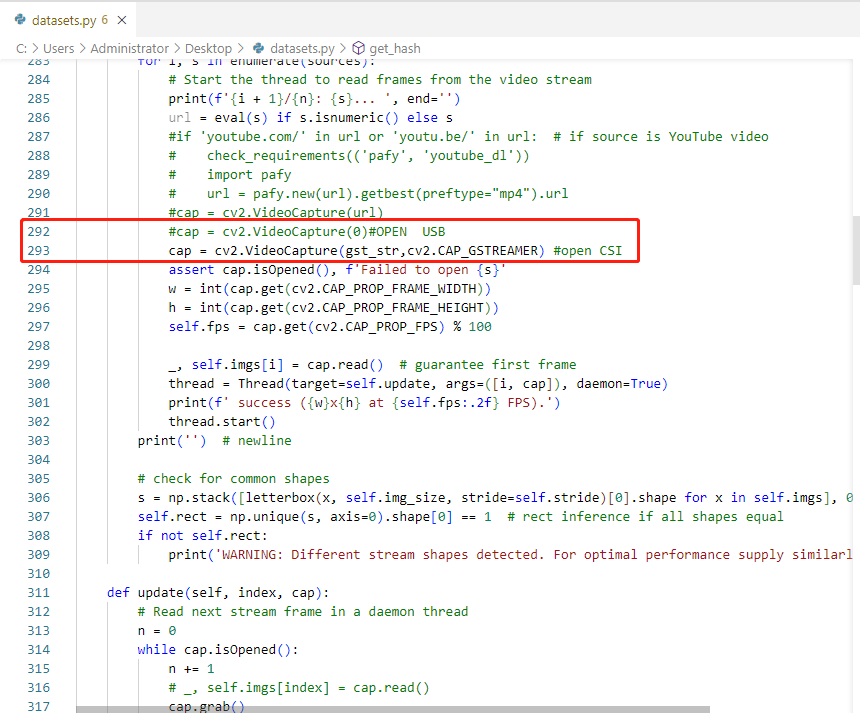 Run the following command directly
Run the following command directly
cd ~/yolov5 && python3 detect.py --source 0After waiting for a while, the CSI camera turned on
You can see that the screen will display the recognized object
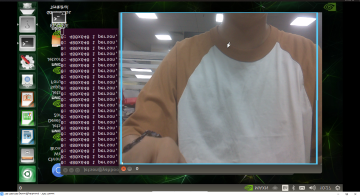
Press Ctrl+c and turn off the camera screen to end the program And store the identified results in the yolov5/runs/detect/exp path (a video)
2.note
- If an error is reported midway due to network issues, it can be placed in the folder of yolov5 from the attachment of the environment setup, yolov5s.pt
- The CSI camera can only be used normally on Orin NX 16G boards and corresponding systems when running this tutorial. Other boards cannot be opened due to the incompatibility between the version of the jatpack and its own power and performance with YoloV5
- If it is a self built image that is not configured using the YAHBOOM version, you need to rewrite the datasets. py file yourself. Please refer to the link below https://blog.csdn.net/AlwaysNoError/article/details/123298884
If the image you have built still experiences SPPF errors, you can refer to the tutorial https://blog.csdn.net/m0_50004939/article/details/126739291