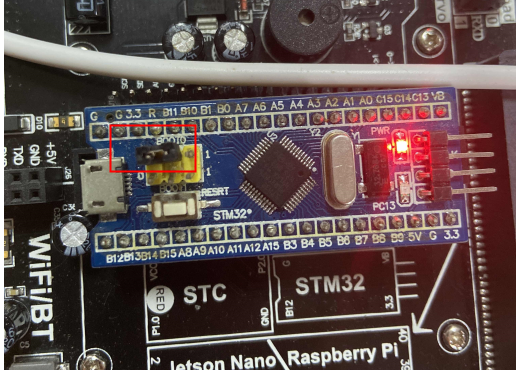Write STM32 firmware
Download using serial port
Due to the ch340 serial port download circuit already integrated on the Dofbot expansion board we provide, simply plug in stm32f103c8t6 and connect it to the power supply.
Use a USB cable to connect the expansion board to the computer and download the program through the serial port tool.
This tutorial uses the mcuisp.exe software serial port to download the program. When downloading, pay attention to the following points:
① Select the corresponding serial port;
② It is best not to exceed 115200 bps;
③ Click the "..." button to select the HEX format file that needs to be downloaded; Select the stm32 firmware template.hex provided in the data program summary here
④ Be sure to choose the correct DTR and RTS settings in the bottom left corner (select RST low-level reset, DTR high-level enter BootLoader)
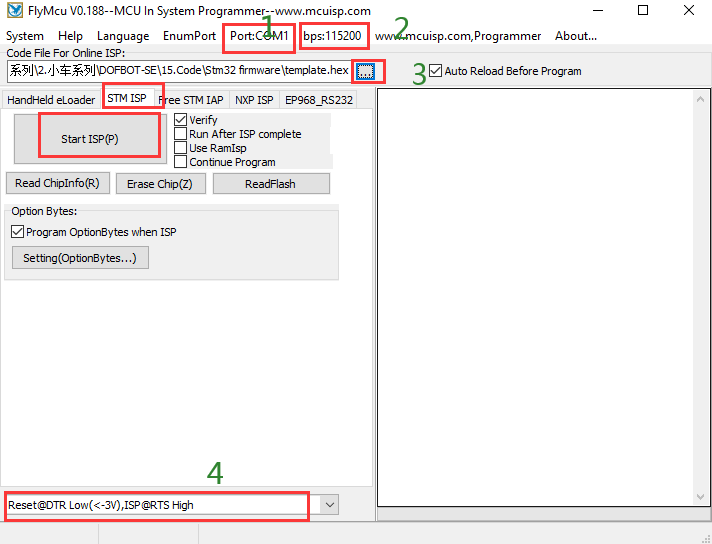
Finally, use the jumper cap to set the boot0 of the STM32 core board to 1, click "Start Programming", and when you see the green progress bar full, it means the program download is successful!
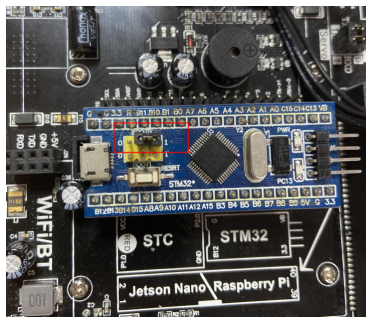
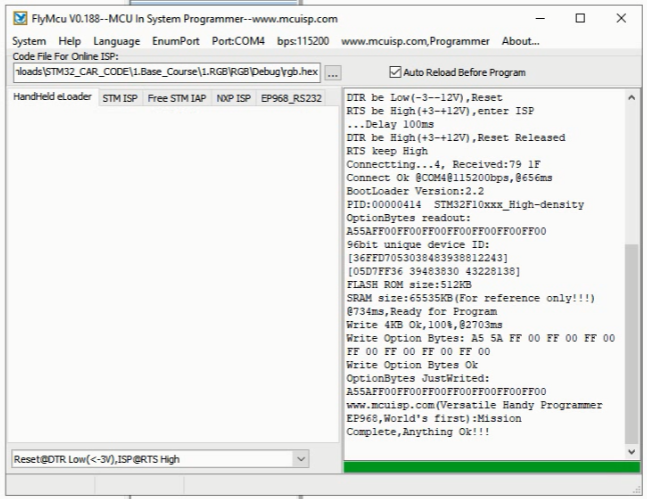
After successfully burning, set the boot0 of the stm32 core board to 0 and it can be used normally. At this time, we can see that the PC13 light flashes once a second.