Model training
1.Introduction
Yolov5 author's algorithm performance test chart:
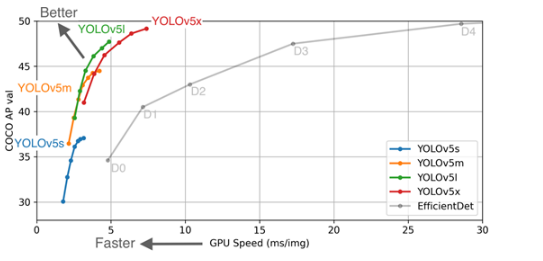
2. Environmental requirements
You don't need to reinstall these software to use the virtual machine we provide, just run the program directly.
Cython matplotlib>=3.2.2 numpy>=1.18.5 opencv-python>=4.1.2 pillow PyYAML>=5.3 scipy>=1.4.1 tensorboard>=2.2 torch>=1.6.0 torchvision>=0.7.0 tqdm>=4.41.0 imgaug3. Model training
Using the virtual machine we provide does not require retraining, simply skip it. This tutorial is intended for users of secondary development (you can refer to the official YOLOv5 training tutorial if you need a certain foundation)
yolov5 Official Tutorial: https://github.com/ultralytics/yolov5/blob/master/tutorial.ipynb
yolov5 Official source code: https://github.com/ultralytics/yolov5
yolov5 Weight file: https://github.com/ultralytics/yolov5/releases
(1) Introduction to folder structure
Data/garage/train/images: storing images of the dataset
Data/garage/train/labels: Store labels for the dataset
xLabel format: label x y w hx. The values of y, w, and h are the positions where the length and height of the image are placed at [0:1]inference/images: Test image path
inference/output: Test output path
data/image: Store the original image (target image to be recognized)
data/context: Store background images (more needed)
data/Get_ GarbagData.py: Automatically generate corresponding datasets (requires more) The weights folder is used to store weight files (pre trained models). If you need the latest version or other model files, please download them from the official website
runs: Training output position
runs/exp/weights: If there are two files, best. pt is the best training model. If there is only one file, there is no choice
There are validation images in the runs/exp file. After training for an epoch, go and check if the images are correct. If they are not correct, adjust them quickly.
Otherwise, if you adjust them after training, you will have to retrain/ Runs/exp1/results. txt: Training log information
(2)Training steps
- Create your own dataset in the following format:
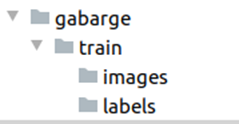
xgarpage/train/images store images of the datasetgarpage/train/labels store labels for datasets
Note that the names of the images and label files should correspond, and the format of the label file is category center point x, center point y, border width w, border height h.
The label format is as follows:
xxxxxxxxxxlabel x y w h14 0.5192307692307692 0.3425480769230769 0.4423076923076923 0.37259615384615385
- Create your own garbage.yaml file
xxxxxxxxxx# train and val datatrain: ./garbage/train/images/val: ./garbage/train/images/# number of classesnc: 16 # class namesnames: ["Zip_top_can", "Old_school_bag", "Newspaper", "Book", "Toilet_paper", "Peach_pit", "Cigarette_butts", "Disposable_chopsticks", "Egg_shell", "Apple_core", "Watermelon_rind", "Fish_bone", "Expired_tablets", "Expired_cosmetics", "Used_batteries", "Syringe"]- Modify the models/yolov5s.yaml file
xxxxxxxxxx# parametersnc: 16 # number of classesFound nc: The number of categories matches the custom yaml file
- Parameter configuration related to model training
xxxxxxxxxxif __name__ == '__main__': check_git_status() parser = argparse.ArgumentParser() parser.add_argument('--epochs', type=int, default=5) parser.add_argument('--batch-size', type=int, default=4) parser.add_argument('--cfg', type=str, default='models/yolov5s.yaml', help='*.cfg path') parser.add_argument('--data', type=str, default='data/coco128.yaml', help='*.data path') parser.add_argument('--img-size', nargs='+', type=int, default=[640, 640], help='train,test sizes') parser.add_argument('--rect', action='store_true', help='rectangular training') parser.add_argument('--resume', action='store_true', help='resume training from last.pt') parser.add_argument('--nosave', action='store_true', help='only save final checkpoint') parser.add_argument('--notest', action='store_true', help='only test final epoch') parser.add_argument('--noautoanchor', action='store_true', help='disable autoanchor check') parser.add_argument('--evolve', action='store_true', help='evolve hyperparameters') parser.add_argument('--bucket', type=str, default='', help='gsutil bucket') parser.add_argument('--cache-images', action='store_true', help='cache images for faster training') parser.add_argument('--weights', type=str, default='', help='initial weights path') parser.add_argument('--name', default='', help='renames results.txt to results_name.txt if supplied') parser.add_argument('--device', default='0', help='cuda device, i.e. 0 or 0,1,2,3 or cpu') parser.add_argument('--adam', action='store_true', help='use adam optimizer') parser.add_argument('--multi-scale', action='store_true', help='vary img-size +/- 50%') parser.add_argument('--single-cls', action='store_true', help='train as single-class dataset') opt = parser.parse_args()epochs: Refers to how many times the entire dataset will be iterated during the training process. If the graphics card is not working, you can adjust it down a bit.
batch size: How many images do you need to view at once before updating the weight? For mini batch with gradient descent, if the graphics card doesn't work, you can adjust it down a bit.
cfg: Configuration file for storing model structure
data: A file that stores training and testing data
img size: Input the width and height of the image. If the graphics card doesn't work, you can adjust it down a bit.
rect: Perform rectangular training
resume: Restore the recently saved model and start training
nosave: Only save the final checkpoint
note: Only test the last epoch
evolve: Evolutionary hyperparameters
bucket: gsutil bucket
cache images: cache images to speed up training
weights: weight file path
name: Renaming results. txt to results_ Name.txt
device: cuda device, i.e. 0 or 0,1,2,3 or CPU
adam: Optimizing with Adam
multi scale: Multi scale training, img size+/-50%
single cls: a single class training set
- Open the terminal, execute the command, and start training
xxxxxxxxxxpython train.py --img 416 --batch 16 --epochs 300 --data ./data/garbage.yaml --cfg ./models/yolov5s.yaml --weights yolov5s.pt(3)Custom model testing
xxxxxxxxxxpython detect.py --source 0 # webcam file.jpg # image file.mp4 # video path/ # directory path/*.jpg # glob