Model training
1.yolov4-tiny introduction
yolov4-tiny official website: https://github.com/AlexeyAB/darknet
Release time node
- 2020.04: YOLOv4 officially released
- 2020.06: YOLOv4-Tiny officially released
YOLOv4-Tiny performance on COCO: 40.2% AP50, 371 FPS (GTX 1080 Ti) Whether it is AP or FPS performance, it is a huge improvement compared to YOLOv3-Tiny, Pelee, and CSP. As shown below:
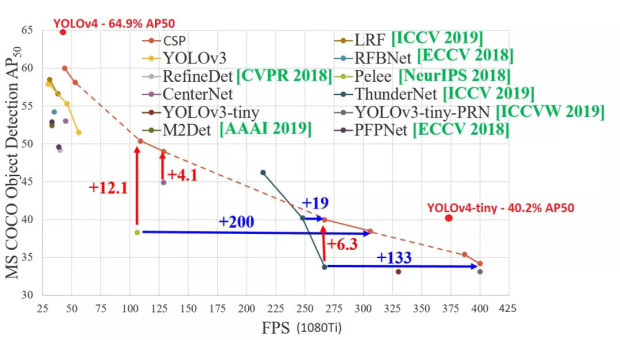
YOLOv4 test results
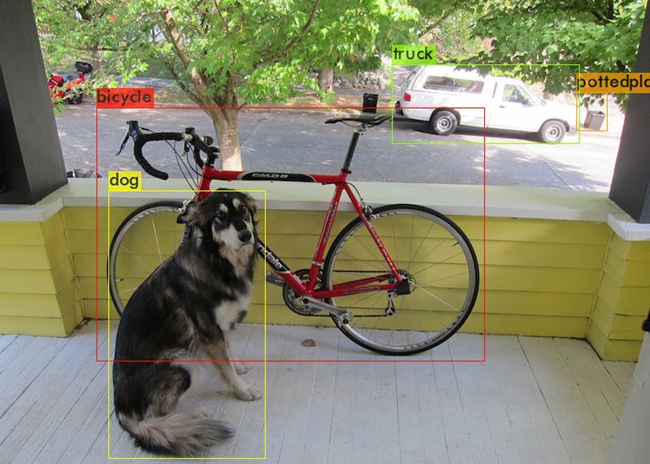
xxxxxxxxxxDone! Loaded 162 layers from weights-filedata/dog.jpg: Predicted in 27.039000 milli-seconds.Bicycle: 92%dog: 98%truck: 92%Potted plants: 33%Comparison of YOLOv4 and YOLOv4-Tiny detection results, source network
Original link: https://blog.csdn.net/JIEJINQUANIL/article/details/106998409
YOLOv4-Tiny test results
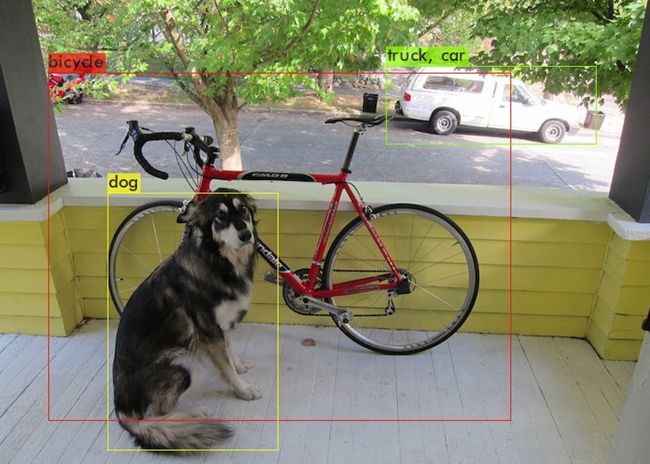
xxxxxxxxxxDone! Loaded 38 layers from weights-filedata/dog.jpg: Predicted in 2.609000 milli-seconds.Bicycle: 29%dog: 72%truck: 82%cars: 46%We can see that the detection accuracy of Yolov4-tiny has declined, but Yolov4-tiny has obvious advantages in terms of time consumption: Yolov4-tiny detection takes only 2.6 milliseconds, while Yolov4 detection takes 27 milliseconds, which is faster. More than 10 times!
2.Environmental requirements
xxxxxxxxxxtensorflow-gpu==2.2.0lxmlmatplotlibpandasPillowscikit-learnseaborntqdimgaug3. Model training process
(1)Folder structure
garbage_data: store data set
garbage_data/image: target source file
garbage_data/JPEGImages: Data set images (as many as possible)
garbage_data/texture: background images (as many as possible)
garbage_data/train.txt: label file corresponding to the data set image
garbage_data/GetData.py: Get data set code
font: store font package
img: stores test images
logs: stores test logs and the final training model last1.h5.
model_data: stores pre-trained models (weight files), custom label files (corresponding to target source files), and yolo model parameter anchors.
nets and utils: some library files of yolo
The concept of anchor box was introduced in the YOLO-v2 version, which greatly increased the performance of target detection. The essence of anchor is the reverse of the SPP (spatial pyramid pooling) idea, and what does SPP itself do? It is to combine different sizes The input is resized to become the output of the same size, so the reverse of SPP is to reverse the output of the same size to get the input of different sizes.
(2)Training steps
Training code source network, original link: https://github.com/bubbliiiiing/yolov4-tiny-tf2
Make a dataset
The names of the pictures and label files must correspond. The label format in the train.txt file is as follows:
xxxxxxxxxx./garbage_data/JPEGImages/0.jpg 113,163,293,298,9# Picture path y, x, y + w, x + h, labelTo create a data set, one method is to take some photos first, use an annotation tool to annotate the targets on each photo, create a new train.txt file in the garbage_data folder, and write the target information.
Another method is to put background images (as many as possible) in the garbage_data/texture folder, modify the GetData.py code as needed, and execute GetData.py to generate a data set (as many as possible).
Add weight file
You can search and download the latest weight file on Baidu. There are good weight files yolov4_tiny_weights_coco.h5 and yolov4_tiny_weights_voc.h5 under the garbage_data file.
Make your own classes--->garbage.txt
Note that it is best not to use Chinese tags and there should be no spaces in the folder!
xxxxxxxxxxZip_top_canOld_school_bagNewspaperBookToilet_paper...Modify the train.py file
Modify according to your own needs by referring to the comments.
xxxxxxxxxx# label positionannotation_path = 'garbage_data/train.txt'# Get the location of classes and anchorclasses_path = 'model_data/garbage.txt'anchors_path = 'model_data/yolo_anchors.txt'# Location of pre-trained modelweights_path = 'model_data/yolov4_tiny_weights_coco.h5'# Get classes and anchorclass_names = get_classes(classes_path)anchors = get_anchors(anchors_path)#How many categories are there in total?num_classes = len(class_names)num_anchors = len(anchors)# The location where the trained model is savedlog_dir = 'logs/'# Enter the image size. If the video memory is large, 608x608 can be used.input_shape = (416,416)#Initial epoch valueInit_epoch = 0# Freeze the epoch value of trainingFreeze_epoch = 50# The size of Batch_size indicates how much data is fed each time. If there is OOM or insufficient video memory, please adjust it smaller.batch_size = 16# Maximum learning ratelearning_rate_base = 1e-3#Total epoch valueEpoch = 100Start training
According to the above process, after the operation is completed, directly run the train.py file for training.
(3) Custom model detection
Modify the yolov.py file
xxxxxxxxxxclass YOLO(object): _defaults = { "model_path": 'model_data/garbage.h5', "anchors_path": 'model_data/yolo_anchors.txt', "classes_path": 'model_data/garbage.txt', "score" : 0.5, "iou" : 0.3, "eager" : False, # The default is 416x416 (image size) "model_image_size" : (416, 416) }... ...self.font_path = 'font/Block_Simplified.TTF'model_path: used for detection and trained model path (global path is required in ROS environment).
anchors_path: yolo's model parameter anchors path (the global path is required in ROS environment).
classes_path: Custom label file path (global path is required in ROS environment).
self.font_path: font package path (global path is required in ROS environment).
l Execute py file detection
predict_img.py: Image detection.
predict_video.py: Video detection.