Serial port driver installation
Serial port driver installationDevice connectionDriver verificationDriver not installedInstall the driverHardware detection
The main purpose of the tutorial is to let users install the CH340 driver and find the corresponding serial port number of Arduino Uno.
xxxxxxxxxxThe latest version of Windows system will automatically search for and install the driver. The purpose of our driver installation tutorial is to provide users whose system does not automatically update the driver
Device connection
Use Type-B data cable to connect the computer and Arduino Uno. The Arduino Uno may not recognize the serial port device for the first time. We need to install the CH340 driver!
xxxxxxxxxxThe latest version of Arduino IDE will automatically ask whether to install the driver when it is used for the first time!If it still cannot be correctly identified according to this tutorial, we can continue to follow the tutorial, because the Arduino IDE will ask the user whether to install the driver when it is installed for the first time. Checking the installation driver can also solve the problem that Arduino UNO is not correctly identified
Driver verification
We can check whether the system has correctly identified Arduino UNO from the system's built-in device manager.
Open the Device Manager
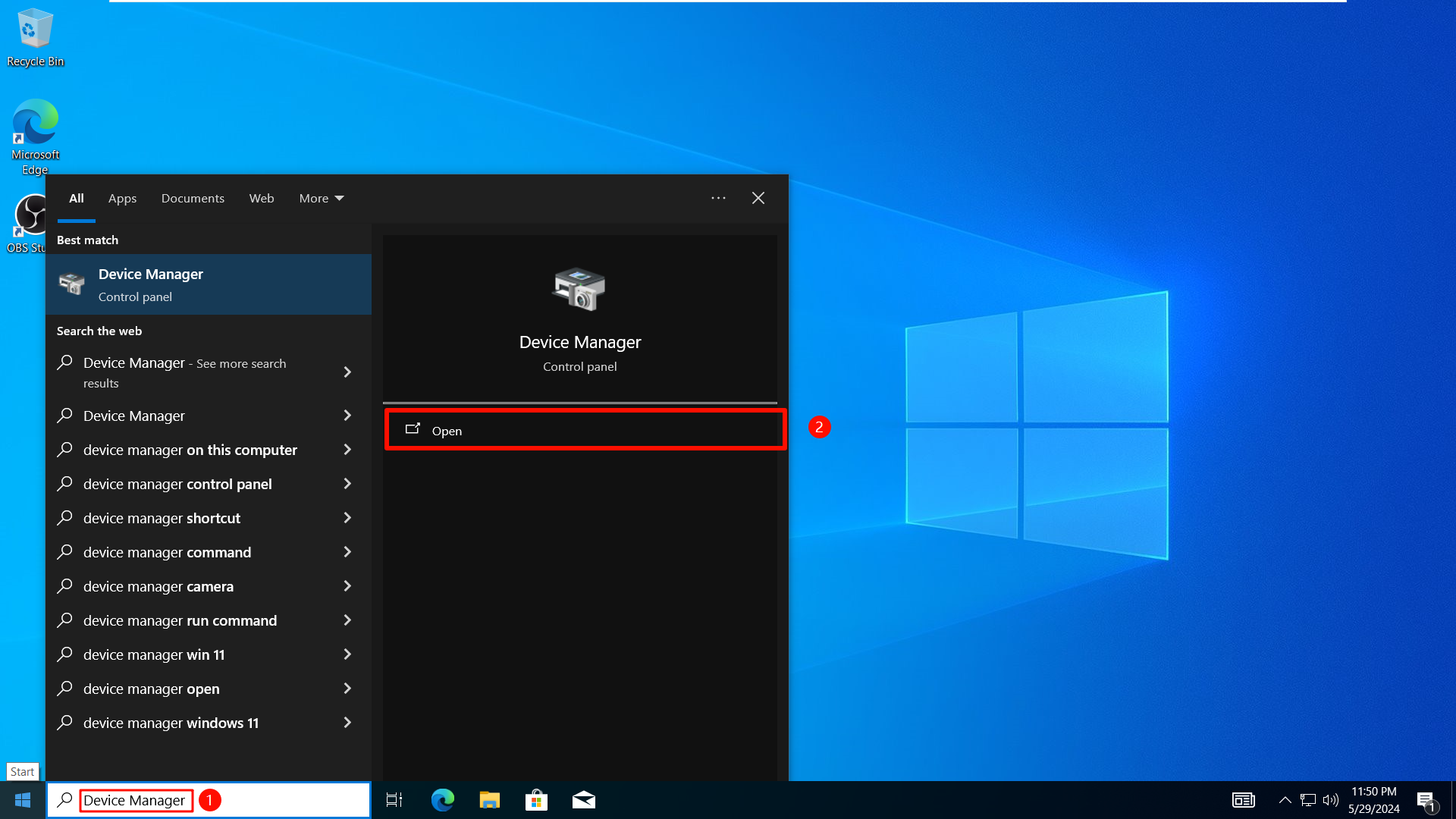
Driver not installed
If the CH340 driver is not installed, the system device manager will display an exclamation mark on the left icon of the new device!
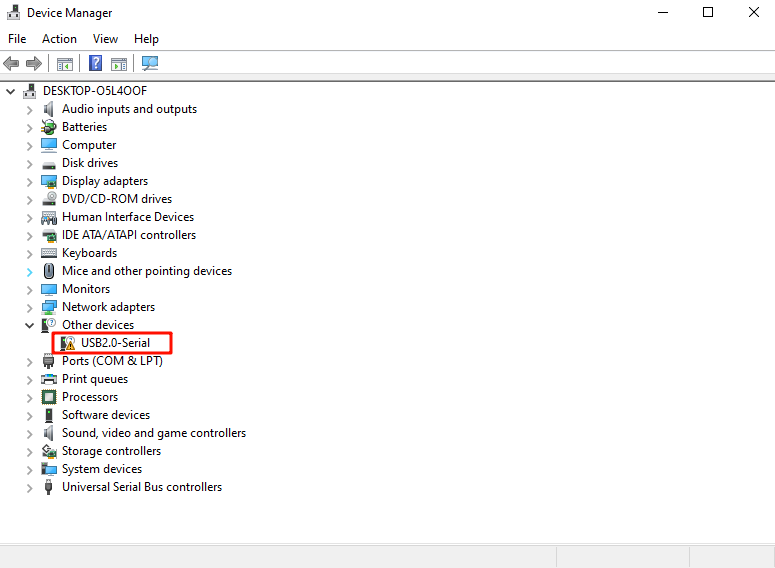
Install the driver
Administrator
Unzip and open CH341SER.EXE in [Software Resources: Software] as an administrator.
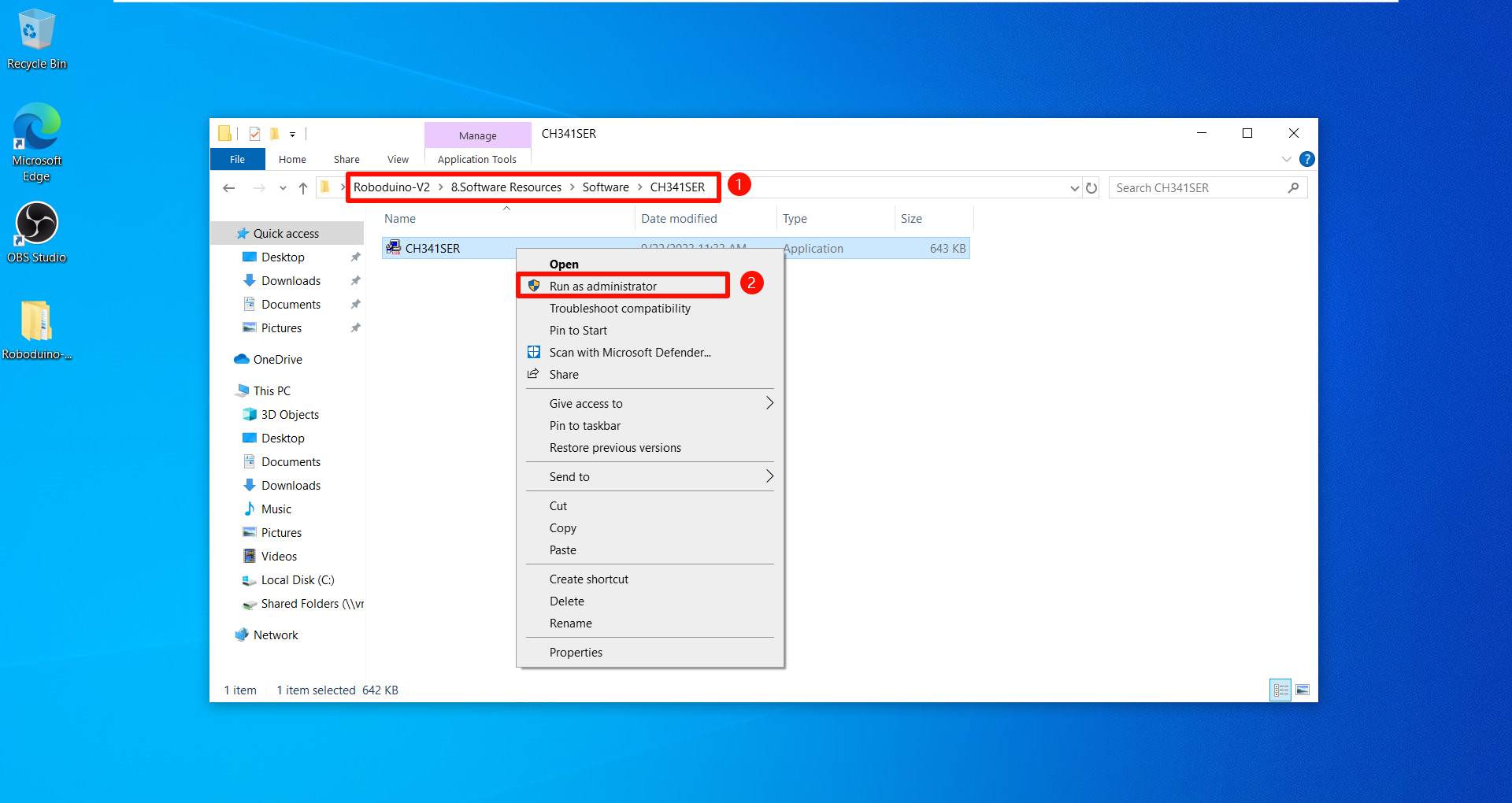
Installation
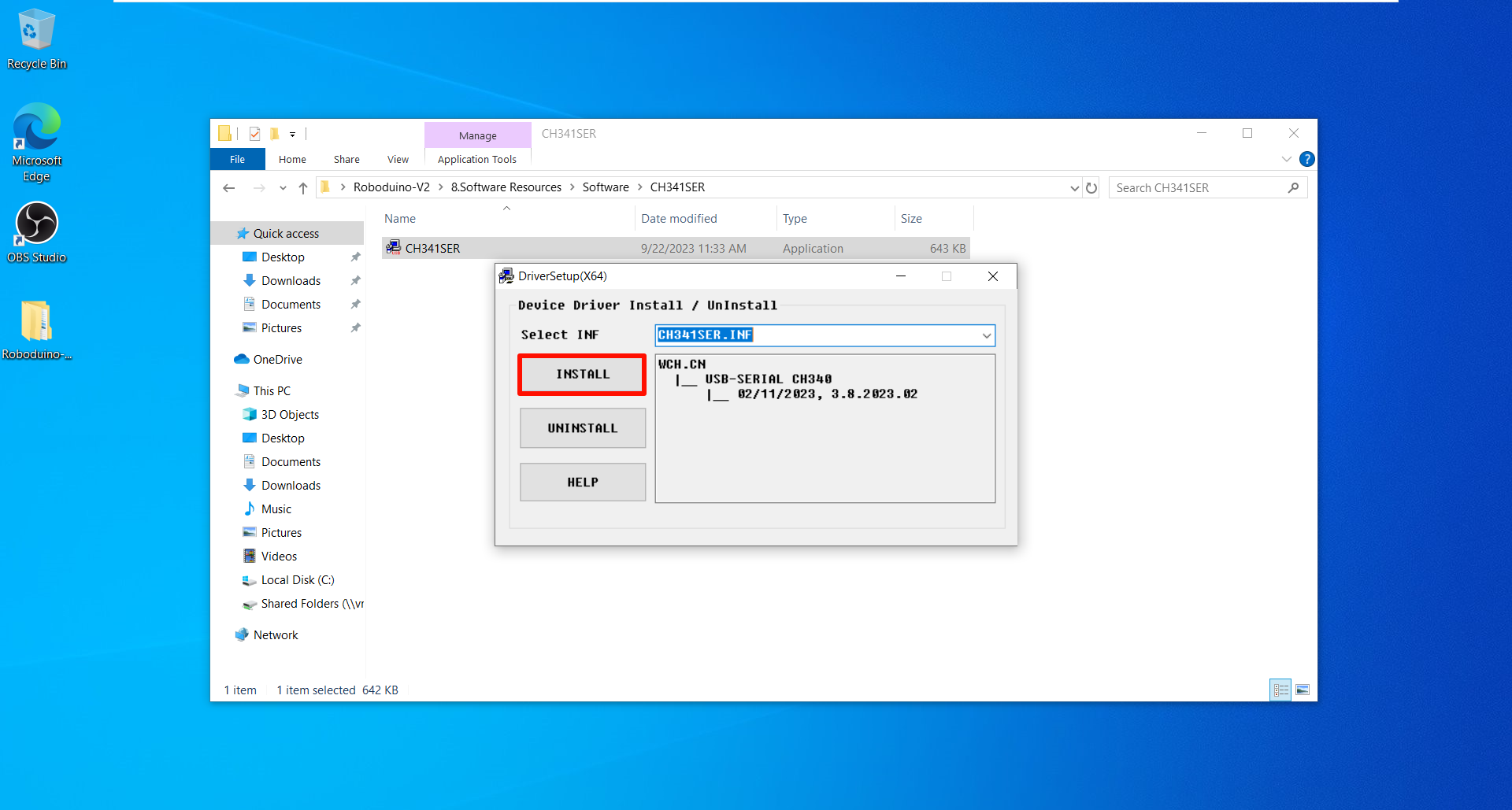
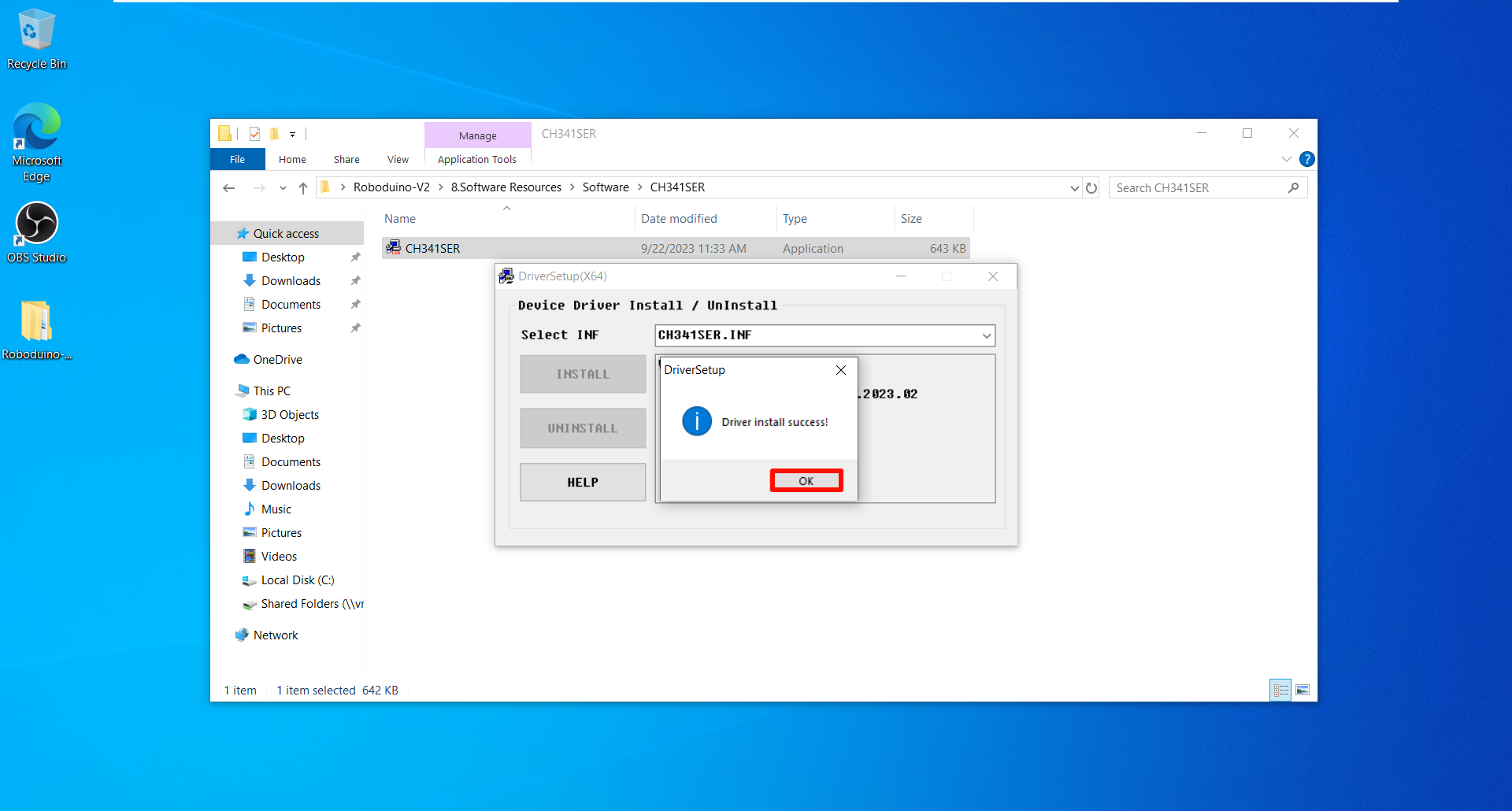
Effect
Reopen the device manager to see if the CH340 device can be recognized normally.
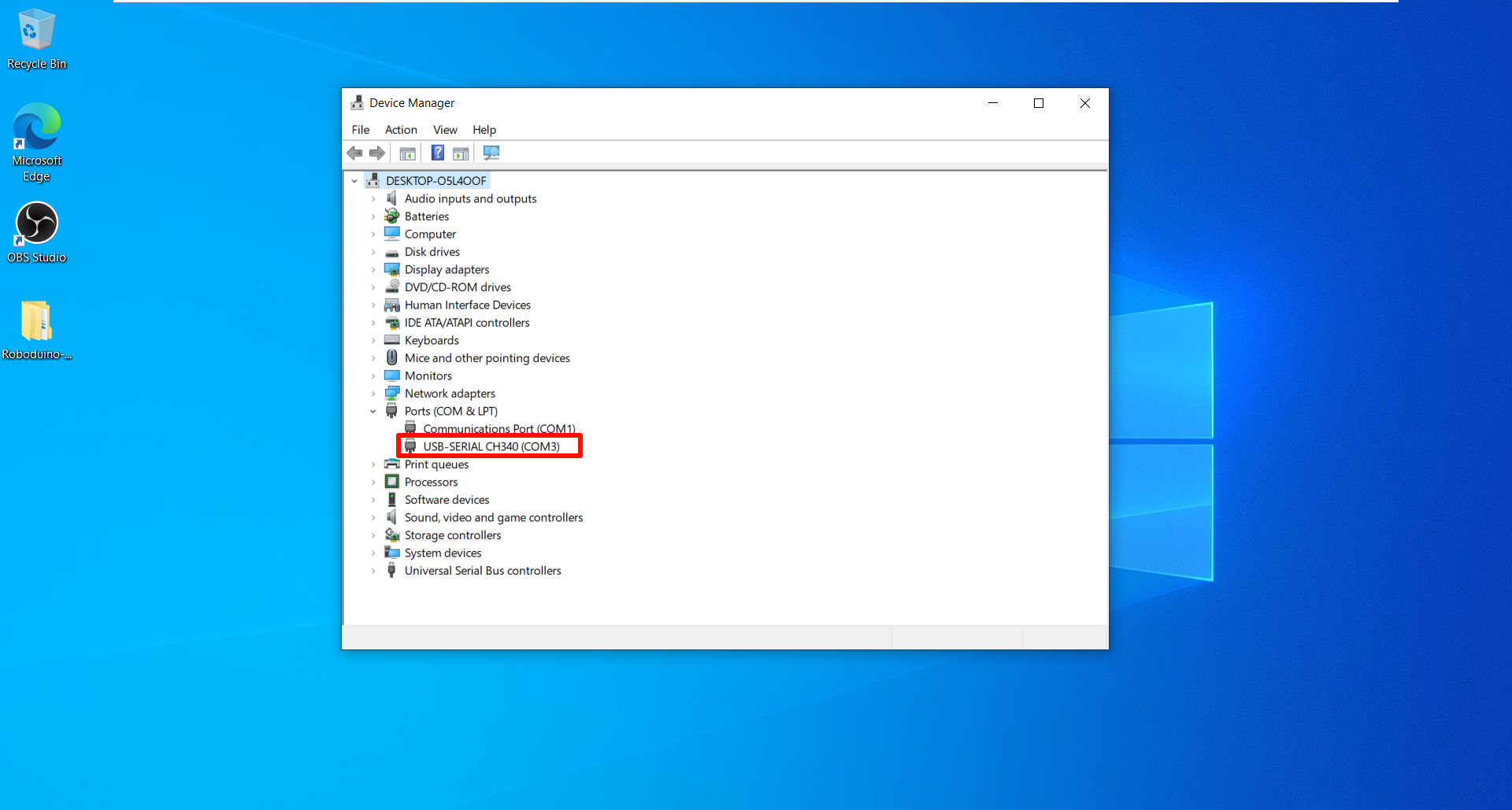
xxxxxxxxxxIf there is no response after installing the driver, you can restart the system and then connect to Arduino UNO
Hardware detection
We can stay in the device manager interface. If we find that when the computer is connected to the Arduino development board, the device manager interface will not refresh or new devices will appear, indicating that there is a hardware problem.
Hardware problems generally come from three sources: computer interface, data cable and Arduino development board. You need to troubleshoot the problem yourself!
You can troubleshoot the source of the problem by changing the computer, data cable and Arduino development board.