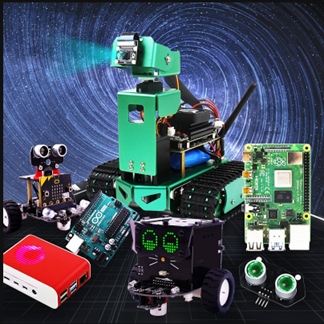OpenCV image reading and display
1. Reading of images:
img = cv2.imread('yahboom.jpg', 0) The first parameter is the path of the image, and the second parameter is how to read the image.
cv2.IMREAD_UNCHANGED: Keep the original format unchanged, -1;
cv2.IMREAD_GRAYSCALE: Read the image in grayscale mode, which can be represented by 0;
cv2.IMREAD_COLOR:, read a color picture, which can be represented by 1; default value
cv2.IMREAD_UNCHANGED: Read in an image and include its alpha channel, which can be represented by 2.
2. Image display
cv.imshow('frame', frame): Open a window named frame and display frame data (image/video data)
Parameter meaning:
The first parameter represents the name of the window that is created and opened.
The second parameter represents the image to be displayed
2.1. Code and actual effect display
Start Docker
After entering the Raspberry Pi 5 desktop, open a terminal and run the following command to start the container corresponding to Dofbot:
xxxxxxxxxx./Docker_Ros.sh
Access Jupyter Lab within Docker:
xxxxxxxxxxIP:9999 // Example: 192.168.1.11:9999
Code path:
/root/Dofbot/4.opencv/1.OpenCV_basic/01_read_pic.ipynbMain code:
xxxxxxxxxximport cv2img = cv2.imread('yahboom.jpg', 1)# cv2.imshow('image', img) #This line can only be executed on the py file on the command line, and a video window will pop up.# cv2.waitKey (0)xxxxxxxxxx#bgr8 to jpeg formatimport enumimport cv2def bgr8_to_jpeg(value, quality=75):return bytes(cv2.imencode('.jpg', value)[1])xxxxxxxxxx#The image component in jupyterLab displays the read imageimport ipywidgets.widgets as widgetsimage_widget = widgets.Image(format='jpg', width=800, height=800)display(image_widget)image_widget.value = bgr8_to_jpeg(img)After running the code block, you can see the following interface, and the image has been read out.