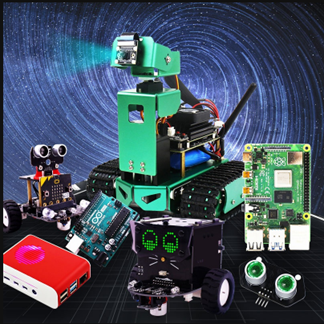OpenCV image writing
Function method: cv2.imwrite('yahboom1.jpg', img).
The first parameter is the saved filename and the second parameter is the saved image.
Below we demonstrate the method of image writing. First, read an image yahboom.jpg, and then write yahboom1.jpg.
Start Docker
After entering the Raspberry Pi 5 desktop, open a terminal and run the following command to start the container corresponding to Dofbot:
xxxxxxxxxx./Docker_Ros.sh
Access Jupyter Lab within Docker:
xxxxxxxxxxIP:9999 // Example: 192.168.1.11:9999
Code path:/root/Dofbot/4.opencv/1.OpenCV_basic/02_write_pic.ipynb
import cv2# 1 Reading of files 2 Encapsulation format analysis 3 Data decoding 4 Data loadingimg = cv2.imread('yahboom.jpg', 1)# cv2.imshow('yahboom, img) #See the explanation belowcv2.imwrite('yahboom1.jpg', img) # 1 name 2 datThe cv2.imshow('yahboom, img) function in jupyLab cannot be executed. If you need to use this sentence to display the read image, you need to execute the python file through the command, command: python3 XX.py
xxxxxxxxxx#bgr8 to jpeg formatimport enumimport cv2def bgr8_to_jpeg(value, quality=75): return bytes(cv2.imencode('.jpg', value)[1])xxxxxxxxxximport ipywidgets.widgets as widgetsimage_widget = widgets.Image(format='jpg', width=320, height=240)display(image_widget)img = cv2.imread('yahboom1.jpg',1)image_widget.value = bgr8_to_jpeg(img)When the code block finishes running, you can see that the yahboom.jpg image is written to yahboom1.jpg.