Model training
yolov5 official tutorial: https://github.com/ultralytics/yolov5/blob/master/tutorial.ipynb
yolov5 official source code: https://github.com/ultralytics/yolov5
yolov5 weights file: https://github.com/ultralytics/yolov5/releases
This tutorial is only applicable to Jetson Orin NX and Jetson Orin Nano boards.
The Jetson Nano board cannot be used for model training due to its limited performance.
1. yolov5 introduction
Yolov5 algorithm performance test chart
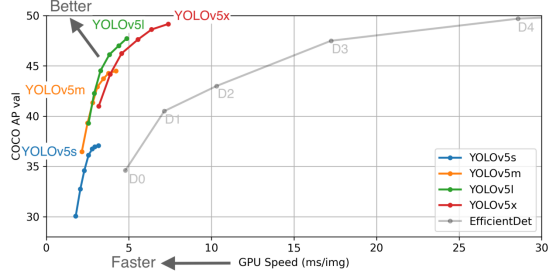
Video test official case
cd ~/software/yolov5-5.0python3 detection_video.py2. Folder structure
x
.├── data│ ├── argoverse_hd.yaml│ ├── coco128.yaml│ ├── coco.yaml│ ├── garbage│ │ ├── Get_garbageData.py # Automatically generate the corresponding data set py file (need more)│ │ ├── image # The folder where the original image (target image to be recognized) is stored│ │ ├── images # Test input picture picture folder│ │ ├── texture # Folder for storing background images (more needed)│ │ └── train │ │ ├── images # The image folder where the dataset is stored│ │ ├── labels # The label folder where the dataset is stored│ │ └── labels.cache│ ├── garbage.yaml│ ├── hyp.finetune.yaml│ ├── hyp.scratch.yaml│ ├── images # Test input picture│ │ ├── bus.jpg│ │ └── zidane.jpg│ ├── scripts│ │ ├── get_argoverse_hd.sh │ │ ├── get_coco.sh # Download the dataset script│ │ └── get_voc.sh│ └── voc.yaml├── detect.py # Detection file├── Dockerfile├── hubconf.py├── LICENSE├── models # Model configuration files│ ├── yolo.py│ ├── yolov5l.yaml│ ├── yolov5m.yaml│ ├── yolov5s.yaml│ └── yolov5x.yaml├── README.md├── requirements.txt # Environmental requirements├── runs│ ├── detect│ │ └── exp # Test output image path folder│ │ ├── bus.jpg│ │ └── zidane.jpg│ └── train│ └── exp│ ├── results.png # Training result pictures│ ├── results.txt # Training log information│ ├── test_batch0_labels.jpg│ ├── test_batch0_pred.jpg # Predicted pictures│ ├── test_batch1_labels.jpg│ ├── test_batch1_pred.jpg│ ├── test_batch2_labels.jpg│ ├── test_batch2_pred.jpg│ ├── train_batch0.jpg # Training pictures│ ├── train_batch1.jpg│ ├── train_batch2.jpg│ └── weights│ ├── best.pt # The best training model (usually selected)│ └── last.pt # The last trained model├── test.py # Test files├── train.py # training files├── tutorial.ipynb # Tutorials├── utils└── weights # Folder for storing weight files (pre-trained models) ├── download_weights.sh └── yolov5s.ptNote: There are verification images in the runs/exp file.
Check them after training an epoch to verify whether the images are correct. If they are not correct, adjust them immediately. Otherwise, you will have to retrain after all adjustments are made after training.
Label format
xxxxxxxxxxlabel x y w h
The values of x, y, w, and h are the positions where the length and height of the image are [0:1]
3. Environmental requirements
The following contents are already configured in the Yahboom image file and do not need to be installed.
x# pip install -r requirements.txt
# base ----------------------------------------matplotlib>=3.2.2numpy>=1.18.5opencv-python>=4.1.2PillowPyYAML>=5.3.1scipy>=1.4.1torch>=1.7.0torchvision>=0.8.1tqdm>=4.41.0imgaug
# logging -------------------------------------tensorboard>=2.4.1# wandb
# plotting ------------------------------------seaborn>=0.11.0pandas
# export --------------------------------------# coremltools>=4.1# onnx>=1.8.1# scikit-learn==0.19.2 # for coreml quantization
# extras --------------------------------------thop # FLOPS computationpycocotools>=2.0 # COCO mAPInput following command to install
xxxxxxxxxxsudo pip3 install imgaug
4. Use step
- After completing the configuration according to the above process
- Fill more background images in the path [data/garbage/texture] ([more])
- Run the [Get_garbageData.py] file to obtain the data set (line 156 can modify the number of generated data sets [more])
- Run the [train.py] file to start training
- Run [detect.py] for image prediction
5. Custom training dataset
5.1 Collecting the dataset
First, go to Baidu to download or use other methods, and fill in more background images in the path [data/garbage/texture]
Open the [Get_garbageData.py] file
xxxxxxxxxxsudo vim Get_garbageData.py
Modify the total number of generated data sets and fill it in according to your needs.
More data sets are needed, and too few will lead to incorrect training results.
xxxxxxxxxximg_total=10000Run the [Get_garbageData.py] file to obtain the data set
xxxxxxxxxxpython Get_garbageData.py
5.2 Make yaml fiel
Eg garbage.yaml:
x
train: data/garbage/train/images/ # Training set image pathval: data/garbage/train/images/ # Verification set image path (can also be separated from the training set)nc: 16 # Categories numbernames: ["Zip_top_can", "Apple_core"...] # Classification name5.3 Modify train.py
x
parser.add_argument('--weights', type=str, default='./weights/yolov5s.pt', help='initial weights path') # Line 458: Pretrained weightsparser.add_argument('--data', type=str, default='./garbage/garbage.yaml', help='data.yaml path') # Line 460: Custom training fileparser.add_argument('--epochs', type=int, default=10) # Line 462: Customize training epochs, how many rounds to trainparser.add_argument('--batch-size', type=int, default=12, help='total batch size for all GPUs') # The total batch size for all GPUs. If an error occurs, you can reduce the valueparser.add_argument('--img-size', nargs='+', type=int, default=[640, 640], help='[train, test] image sizes') # Image sizeparser.add_argument('--device', default='0', help='cuda device, i.e. 0 or 0,1,2,3 or cpu') # Line 474: Select CPU or GPUparser.add_argument('--project', default='runs/train', help='save to project/name') # Training result output folderParameters in other places can be modified according to your needs.
5.4 Modify the model configuration file
Modify the second line of the yaml file of the yolov5 neural network, and use which weight file to modify the corresponding yaml file.
Here we use yolov5s.yaml, so just modify the second line of the models/yolov5s.yaml file
xxxxxxxxxxnc: 16 # number of classes5.5 Modify detect.py
It is similar to the place where the [train.py] file needs to be modified
x
parser.add_argument('--weights', nargs='+', type=str, default='weights/yolov5s.pt', help='model.pt path(s)') # Line 151: Pretrained weightsparser.add_argument('--source', type=str, default='data/images', help='source') # file/folder, 0 for webcam # Line 152: Input prediction imageparser.add_argument('--img-size', type=int, default=640, help='inference size (pixels)') # Line 153: Image sizeparser.add_argument('--device', default='0', help='cuda device, i.e. 0 or 0,1,2,3 or cpu') # Line 156: Select CPU or GPUparser.add_argument('--project', default='runs/detect', help='save results to project/name') # Line 165: Prediction result output folderParameters in other places can be modified according to your needs.
5.6 Training and prediction
Note: Before training the model, please close the docker container and other programs that occupy a large amount of memory to avoid memory.
Train the model. After the training is completed, the final model will be generated in the [runs/train] folder.
xxxxxxxxxxpython3 train.py
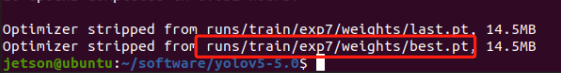
For image prediction, you need to manually modify the model path and input image, predict the image, and the result is in the [runs/detect] folder.
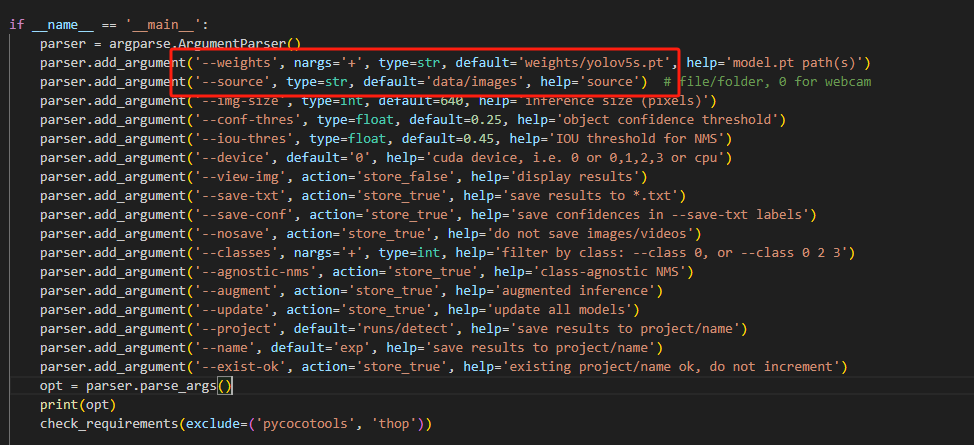
xxxxxxxxxxpython3 detect.py
For real-time video monitoring, the model path needs to be modified.
xxxxxxxxxxpython3 detection_video.py