Configuration of frpc in jetson board
frpc software path
xxxxxxxxxx/home/yahboom/YBAMR-COBOT-EDU-00001/soft/frp_0.55.1_linux_arm64
Start the command in the terminal normally:
xxxxxxxxxxfrpc -c frpc.toml
Frcp.toml configuration analysis:
xxxxxxxxxxserverAddr = "119.136.207.210" ##frps server public network addressserverPort = 7000 ##frps server portauth.token = "yahboom" ##frps server login token, this must be consistent with the frps configuration to be successfully configured.[[proxies]]name = "ssh-tcp" ##Name of intranet penetration, here is to configure sshtype = "tcp" ##Type of intranet penetration, here is configured as tcplocalIP = "127.0.0.1" ##Local IP addresslocalPort = 22 ##Client open port corresponding to intranet penetrationremotePort = 6000 ##Server open port corresponding to intranet penetration[[proxies]]name = "rosboard" ##Name of intranet penetration, here is to configure rosboard servicetype = "tcp" ##Type of intranet penetration, here is configured as tcplocalIP = "127.0.0.1" ##Local IP addresslocalPort = 8888 ##Client open port corresponding to intranet penetrationremotePort = 8888 ##Open port of the server corresponding to the intranet penetration
Configuration of frpc for startup
The path of the startup configuration is:
xxxxxxxxxx/home/yahboom/YBAMR-COBOT-EDU-00001/udev/supervisor/conf.d/frpc.conf
Parsing of Frpc.conf file:
xxxxxxxxxx[program:FrpClient] ##Indicates the name of the self-starting servicecommand=/home/yahboom/YBAMR-COBOT-EDU-00001/soft/frp_0.55.1_linux_arm64/frpc -c /home/yahboom/YBAMR-COBOT-EDU-00001/soft/frp_0.55.1_linux_arm64/frpc.toml ##Command indicating service startupdirectory=/home/yahboom/YBAMR-COBOT-EDU-00001/soft/frp_0.55.1_linux_arm64/ ##Service work pathautostart=false ##Configure whether to start automatically at boot. The factory configuration is false. You can configure it to true if necessaryautorestart=true ##Configure whether to restart automaticallystderr_logfile=/home/yahboom/YBAMR-COBOT-EDU-00001/LOGS/Frpc/Frpc.err.log ; ##Error log filestdout_logfile=/home/yahboom/YBAMR-COBOT-EDU-00001/LOGS/Frpc/Frpc.out.log ; ##Output log fileuser=yahboomstopsignal=INT
Copy frpc.conf to the /etc/supervisor/conf.d folder, and enter the following command in the terminal:
xxxxxxxxxxsudo cp /home/yahboom/YBAMR-COBOT-EDU-00001/udev/supervisor/conf.d/frpc.conf /etc/supervisor/conf.d
Then enter the command in the terminal:
xxxxxxxxxxsudo supervisorctl update
Enter the command in the terminal:
xxxxxxxxxxsudo supervisorctl status
As shown in the figure below, the configuration is successful.
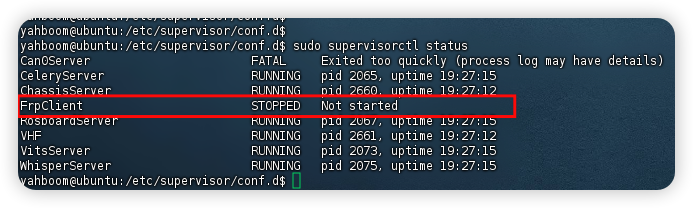
Start the service input command:
xxxxxxxxxxsudo supervisorctl start FrpClient
Stop the service input command:
xxxxxxxxxxsudo supervisorctl stop FrpClient
Restart the service input command:
xxxxxxxxxxsudo supervisorctl restart FrpClient