Independent Watchdog (IWDG)
Independent Watchdog (IWDG)Hardware connectionControl principleSoftware ConfigurationSoftware CodeControl FunctionExperimental phenomenon
The tutorial combines LED and KEY to demonstrate the timeout reset function of the independent watchdog (IWDG).
Hardware connection
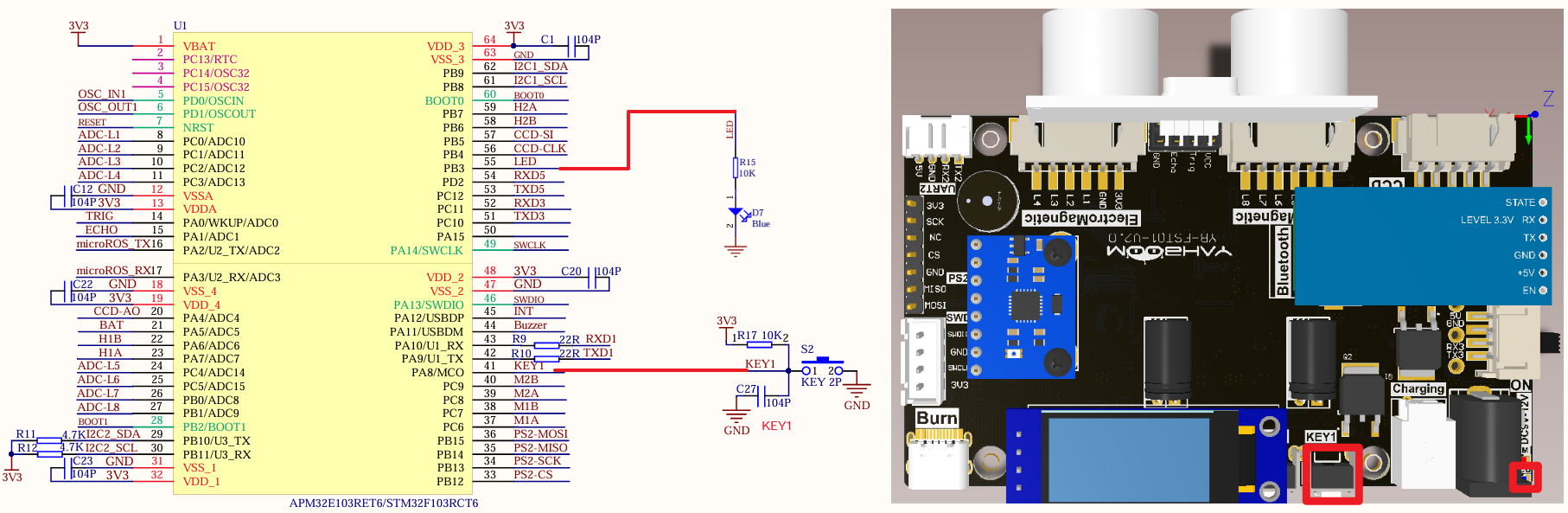
| Peripherals | Development board | Description |
|---|---|---|
| LED | PB3 | The anode of the LED is connected to the development board PB3, and the cathode is connected to the development board GND |
| KEY1 | PA8 | One end of the KEY is connected to the PA8 pin, and the other end is connected to GND |
Control principle
By using a button to reset the count value of the independent watchdog (IWDG), the dog feeding function is realized and the LED is lit.
Watchdog
The STM32F103ZET6 has two built-in watchdogs (independent watchdog and window watchdog), which are mainly used for system fault detection and recovery.
| Watchdog | Function |
|---|---|
| Independent Watchdog | Used to detect whether the system is running normally |
| Window Watchdog | Used to detect system failure |
Independent Watchdog
The independent watchdog (IWDG) is driven by a dedicated low-speed clock (LSI), and it is still effective even if the main clock fails;
When the system does not feed the dog (reset the count value) within a certain period of time, the independent watchdog will trigger a reset operation to restart the system.
xxxxxxxxxxThe main function of the independent watchdog is to prevent the system from entering a dead loop or infinite delay during operation, and to avoid the system from being unresponsive or freezing for a long time.
Independent watchdog features
Free-running down counter
After the watchdog is activated, a reset is generated when the counter counts to 0x000
The clock is provided by an independent RC oscillator (can work in stop and standby modes)
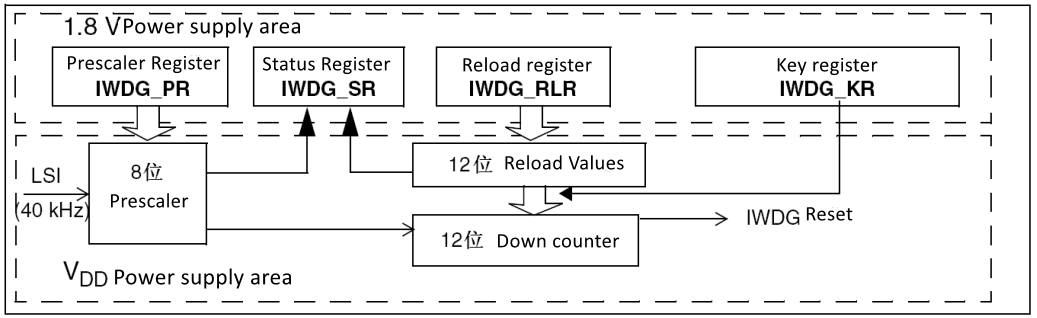
Watchdog timeout: 40kHz input clock (LSI)
| Prescaler | PR[2:0] | Minimum time (ms): RL[11:0]=0x000 | Maximum time (ms): RL[11:0]=0xFFF |
|---|---|---|---|
| /4 | 0 | 0.1 | 409.6 |
| /8 | 1 | 0.2 | 819.2 |
| /16 | 2 | 0.4 | 1638.4 |
| /34 | 3 | 0.8 | 3276.8 |
| /64 | 4 | 1.6 | 6553.6 |
| /128 | 5 | 3.2 | 13107.2 |
| /256 | 6 or 7 | 6.4 | 26214.4 |
xxxxxxxxxxThe pre-scaling coefficient set in the tutorial is 256, and the reload value is 156
Software Configuration
Software Code
Configure the timeout reset function of the independent watchdog (IWDG), without configuring specific pins.
xxxxxxxxxxProduct supporting materials source code path: Attachment → Source Code Summary → 1.Base_Course → 12.IWDG
Control Function
The tutorial only briefly introduces the code, and you can open the project source code for details.
IWDG_Start
xxxxxxxxxxvoid IWDG_Start(void){IWDG_WriteAccessCmd(IWDG_WriteAccess_Enable);IWDG_SetPrescaler(IWDG_Prescaler_256);IWDG_SetReload(155); //1s ≈ (1/40000)*256*(155+1) Watchdog feeding time is set within 1sIWDG_Enable();IWDG_ReloadCounter();}
Experimental phenomenon
The IWDG.hex file generated by the project compilation is located in the OBJ folder of the IWDG project. Find the IWDG.hex file corresponding to the project and use the FlyMcu software to download the program into the development board.
After the program is downloaded successfully: press KEY1 to feed the dog, the LED lights up; if you do not press KEY, the LED goes out, and the serial port keeps printing start!
When using the serial port debugging assistant, you need to pay attention to the serial port settings. If the settings are wrong, the phenomenon may be inconsistent