Jetson reference environment construction
1.Instructions before use
This tutorial is suitable for independently building images of Jetson orin nano. Directly using the YAHBOOM version of the image can be ignored for the tutorial.
2.The environment version configuration for this tutorial is shown in the figure:
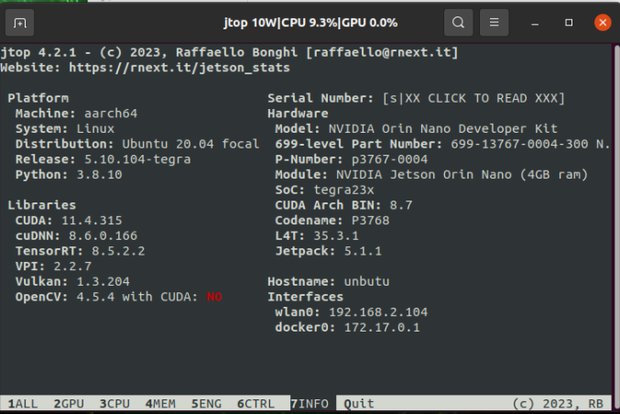
If you don't want to build it completely on your own, you can use the Jetson reference compressed package we provided, pass the compressed package into Jetson orin nano, decompress it, and start looking at the "installation module" directly
3.Start building
3.1 Dependencies required for download
sudo apt-get updatesudo apt-get install git cmake
3.2 Download relevant source code
xxxxxxxxxxgit clone https://github.com/dusty-nv/jetson-inferencecd jetson-inferencegit submodule update --init
3.3 Download relevant Python modules
Find torch-1.8.0-cp36-cp36m-Linux from the attachment we built in our environment_ Aarch64.whl Transfer this file to Jetson orin nano
xxxxxxxxxxsudo apt-get install libpython3-dev python3-numpysudo apt-get install python3-scipysudo apt-get install python3-pandassudo apt-get install python3-matplotlibsudo apt-get install python3-sklearnpip3 install torch-1.8.0-cp36-cp36m-linux_aarch64.whl
3.4 Modifying Files
Edit Jetson reference/CMakePrebuild.sh. Put/ Download models. sh comment out (with a # comment added in front), as shown in the figure
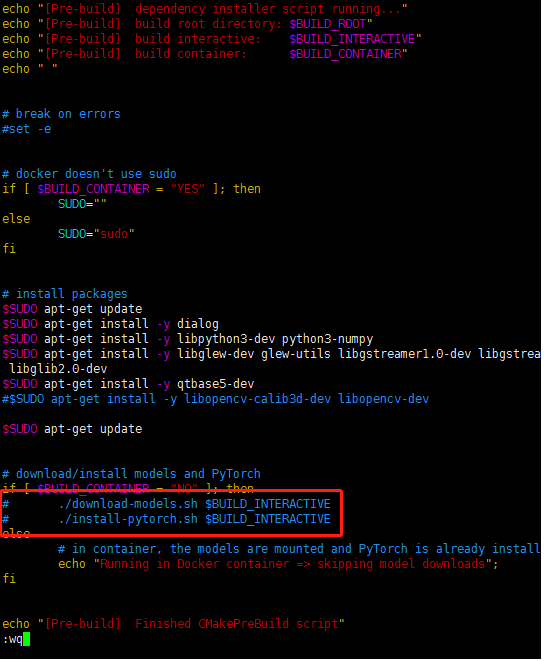
4.Install the model
Method 1: You can perform the following steps
xxxxxxxxxxcd jetson-inference/tools./download-models.sh
After making a selection, the model will be automatically downloaded to the file path of data/network, and scientific internet access is required to download it normally
Method 2: You can find the package required for Jetson reference in the attachment we provided for environment setup, transfer the compressed package to Jetso orin nano's Jetson reference/data/network, and then decompress itDecompression command
xxxxxxxxxxfor tar in *.tar.gz; do tar xvf $tar; done
notes:
- For decompressing multiple. gz files, use this command:for gz in *.gz; do gunzip $gz; done
- For extracting multiple. tar.gz files, use the following command:for tar in *.tar.gz; do tar xvf $tar; done
5.Start Compilation
xxxxxxxxxxcd jetson-inferencemkdir buildcd buildcmake ../make (或者make -j4) #(build)sudo make install #(build)
If an error is reported midway, it indicates that the source code download is incomplete. Please go back to step 3.2 and execute the command git submiodule update - init again, or download from a browser using Baidu
6.Verify if the installation was successful
xcd jetson-inference/build/aarch64/bin./imagenet-console ./images/bird_0.jpg output.jpg
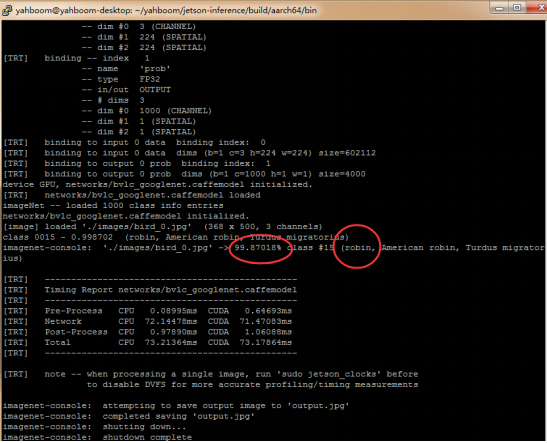
Find the corresponding directory and view output.jpg as follows. The recognition results will be displayed at the top of the image.

appendix
Other reference tutorials: