7. Face Detection
7.1. Introduction
MediaPipe is an open-source data stream processing machine learning application development framework developed by Google. It is a graph-based data processing pipeline used to build data sources in various forms, such as video, audio, sensor data, and any time series data. MediaPipe is cross-platform and can run on embedded platforms (such as Raspberry Pi), mobile devices (iOS and Android), workstations and servers, and supports mobile GPU acceleration. MediaPipe provides cross-platform, customizable ML solutions for real-time and streaming media. The core framework of MediaPipe is implemented in C++ and supports languages such as Java and Objective C. The main concepts of MediaPipe include packets, streams, calculators, graphs, and subgraphs.
Features of MediaPipe:
- End-to-end acceleration: built-in fast ML inference and processing can be accelerated even on commodity hardware.
- Build once, deploy anywhere: unified solution for Android, iOS, desktop/cloud, web and IoT.
- Ready-to-use solution: cutting-edge ML solution that demonstrates the full capabilities of the framework.
- Free and open source: framework and solution under Apache2.0, fully extensible and customizable.
7.2, Face Detection
7.2.1, Start
Start the camera
roslaunch ascamera hp60c.launch
Terminal input,
xxxxxxxxxxroslaunch yahboomcar_mediapipe 07_FaceDetection.launch
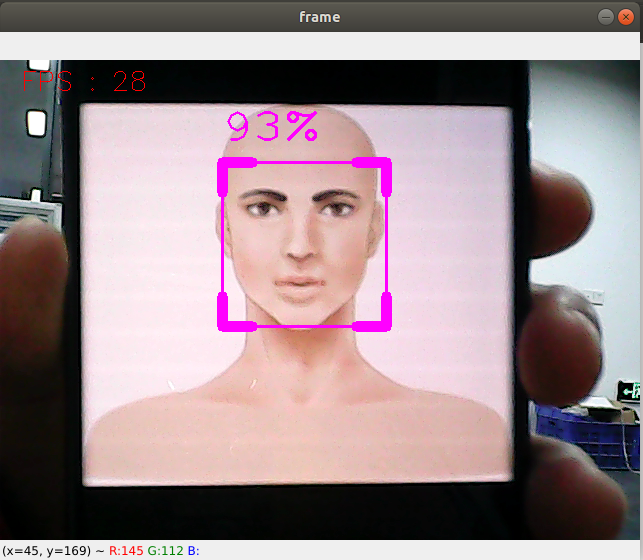
7.2.2, Source code
Source code location: /home/yahboom/ascam_ws/src/yahboomcar_mediapipe/scripts/07_FaceDetection.py
x#!/usr/bin/env python3# encoding: utf-8import mediapipe as mpimport cv2 as cvimport timeimport rospyfrom cv_bridge import CvBridgefrom sensor_msgs.msg import Imageclass FaceDetector: def __init__(self, minDetectionCon=0.5): self.mpFaceDetection = mp.solutions.face_detection self.mpDraw = mp.solutions.drawing_utils self.facedetection = self.mpFaceDetection.FaceDetection(min_detection_confidence=minDetectionCon) def findFaces(self, frame): img_RGB = cv.cvtColor(frame, cv.COLOR_BGR2RGB) self.results = self.facedetection.process(img_RGB) bboxs = [] if self.results.detections: for id, detection in enumerate(self.results.detections): bboxC = detection.location_data.relative_bounding_box ih, iw, ic = frame.shape bbox = int(bboxC.xmin * iw), int(bboxC.ymin * ih), \ int(bboxC.width * iw), int(bboxC.height * ih) bboxs.append([id, bbox, detection.score]) frame = self.fancyDraw(frame, bbox) cv.putText(frame, f'{int(detection.score[0] * 100)}%', (bbox[0], bbox[1] - 20), cv.FONT_HERSHEY_PLAIN, 3, (255, 0, 255), 2) return frame, bboxs def fancyDraw(self, frame, bbox, l=30, t=10): x, y, w, h = bbox x1, y1 = x + w, y + h cv.rectangle(frame, (x, y),(x + w, y + h), (255, 0, 255), 2) # Top left x,y cv.line(frame, (x, y), (x + l, y), (255, 0, 255), t) cv.line(frame, (x, y), (x, y + l), (255, 0, 255), t) # Top right x1,y cv.line(frame, (x1, y), (x1 - l, y), (255, 0, 255), t) cv.line(frame, (x1, y), (x1, y + l), (255, 0, 255), t) # Bottom left x1,y1 cv.line(frame, (x, y1), (x + l, y1), (255, 0, 255), t) cv.line(frame, (x, y1), (x, y1 - l), (255, 0, 255), t) # Bottom right x1,y1 cv.line(frame, (x1, y1), (x1 - l, y1), (255, 0, 255), t) cv.line(frame, (x1, y1), (x1, y1 - l), (255, 0, 255), t) return frameclass FaceDetectionNode: def __init__(self): self.bridge = CvBridge() rospy.init_node("FaceDetection", anonymous=False) self.face_detector = FaceDetector(0.75) self.pub_rgb = rospy.Publisher("/FaceDetection/image", Image, queue_size=1) self.sub_image = rospy.Subscriber('/ascamera_hp60c/rgb0/image', Image, self.image_callback, queue_size=1) self.pTime = 0 def image_callback(self, msg): try: # Convert the ROS Image message to an OpenCV image frame = self.bridge.imgmsg_to_cv2(msg, desired_encoding="bgr8") # Process the image frame, _ = self.face_detector.findFaces(frame) # Calculate and display FPS cTime = time.time() fps = 1 / (cTime - self.pTime) self.pTime = cTime text = f"FPS: {int(fps)}" cv.putText(frame, text, (20, 30), cv.FONT_HERSHEY_SIMPLEX, 0.9, (0, 0, 255), 1) # Display the image cv.imshow('frame', frame) # Publish the processed image self.pub_rgb.publish(self.bridge.cv2_to_imgmsg(frame, "bgr8")) # Check for key press to quit if cv.waitKey(1) & 0xFF == ord('q'): rospy.signal_shutdown("User requested shutdown") except Exception as e: rospy.logerr(f"Could not process image: {e}")if __name__ == '__main__': node = FaceDetectionNode() rospy.spin() cv.destroyAllWindows()