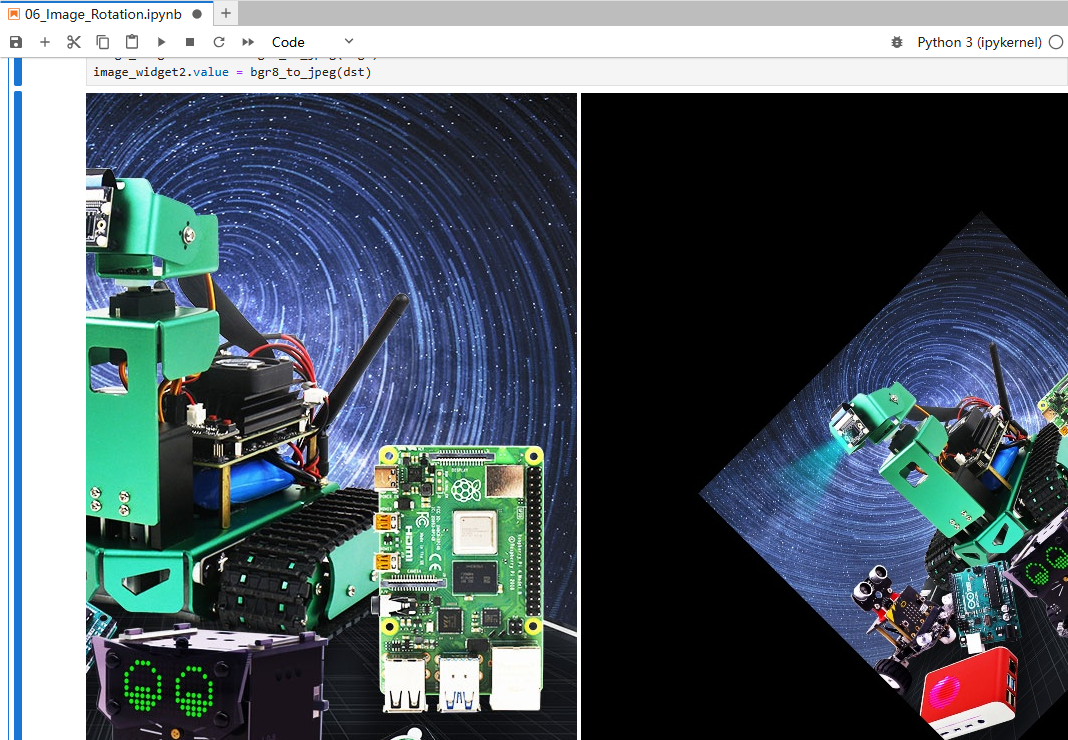6. Image Rotation
6.1. Image rotation
cv2.getRotationMatrix2D(center, angle, scale)
Parameter explanation:
center: the center point of rotation
angle: the angle of rotation. Positive numbers are counterclockwise; negative numbers are clockwise.
scale: transformation scale (scaling). 1 means no change, less than 1 means shrinking, and greater than 1 means enlarging.
6.2. Actual effect display
Code path:
/home/pi/Rider-pi_class/4.Open Source CV/B.Geometric_Transformations/06_Image_Rotation.ipynb
import cv2import numpy as npimg = cv2.imread('yahboom.jpg',1)#cv2.imshow('src',img)imgInfo = img.shapeheight = imgInfo[0]width = imgInfo[1]# 2*3 # cv2.getRotationMatrix2D(center, angle, scale) # center: 旋转中心点 Rotation center point# angle:旋转角度正数表示逆时针,负数表示顺时针 Rotation angle, positive number means counterclockwise, negative number means clockwise# scale:变换尺度 Change scalematRotate = cv2.getRotationMatrix2D((height*0.5, width*0.5), 45, 0.5)# mat rotate 1 center 2 angle 3 scale#100*100 25 dst = cv2.warpAffine(img, matRotate, (height,width))#cv2.imshow('dst',dst)#cv2.waitKey(0)x#bgr8转jpeg格式 bgr8 to jpeg formatimport enumimport cv2def bgr8_to_jpeg(value, quality=75): return bytes(cv2.imencode('.jpg', value)[1])xxxxxxxxxximport ipywidgets.widgets as widgetsimage_widget1 = widgets.Image(format='jpg', )image_widget2 = widgets.Image(format='jpg', )# create a horizontal box container to place the image widget next to eachotherimage_container = widgets.HBox([image_widget1, image_widget2])# display the container in this cell's outputdisplay(image_container)#display(image_widget2)img1 = cv2.imread('yahboom.jpg',1)image_widget1.value = bgr8_to_jpeg(img1)image_widget2.value = bgr8_to_jpeg(dst)