Gemma model
Demonstration environment
Development board : Raspberry Pi 5B (8G RAM)
SD(TF)card:64G(Above 16G, the larger the capacity, the more models can be experienced)
xRaspberry Pi 5B (16G RAM): Run 14B and below parameter modelsRaspberry Pi 5B (8G RAM): Run 8B and below parameter modelsRaspberry Pi 5B (4G RAM): Run 3B and below parameter modelsRaspberry Pi 5B (2G RAM): Run 3B and below parameter models,can't run Gemmamodel
Gemma is a new open model developed by Google and its DeepMind team.
Model scale
| Model | Parameter |
|---|---|
| Gemma | 2B |
| Gemma | 7B |
xxxxxxxxxxRaspberry Pi 5B (8G RAM): Test Gemma model with 7B parameters!Raspberry Pi 5B (4G RAM): Test Gemma Model with 2B Parameters!
Got Gemma
Using the pull command will automatically retrieve the models from the Ollama model library.
Raspberry Pi 5B(8G RAM)
xxxxxxxxxxollama pull gemma:7b
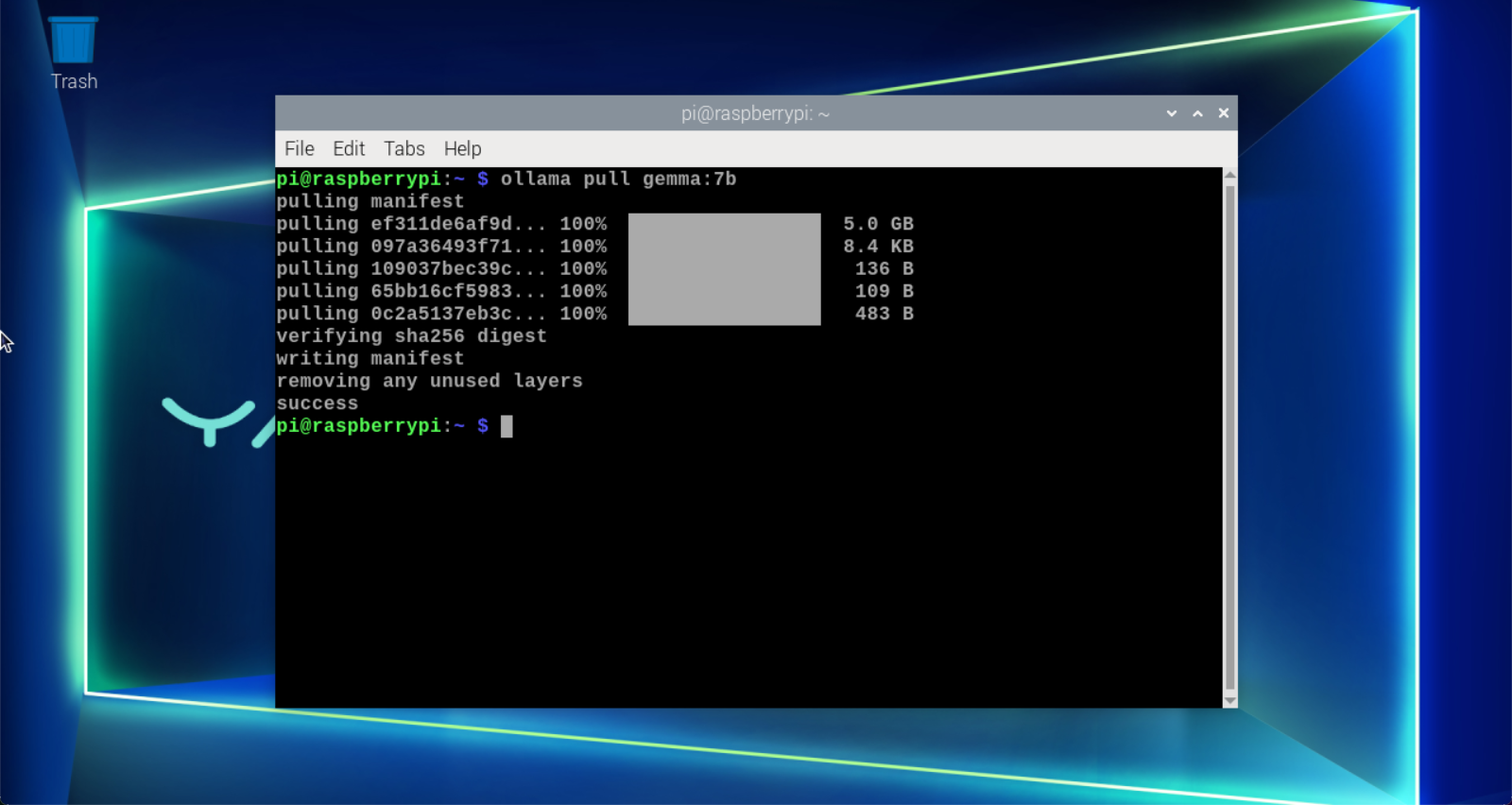
Raspberry Pi 5B(4G RAM)
xxxxxxxxxxollama pull gemma:2b
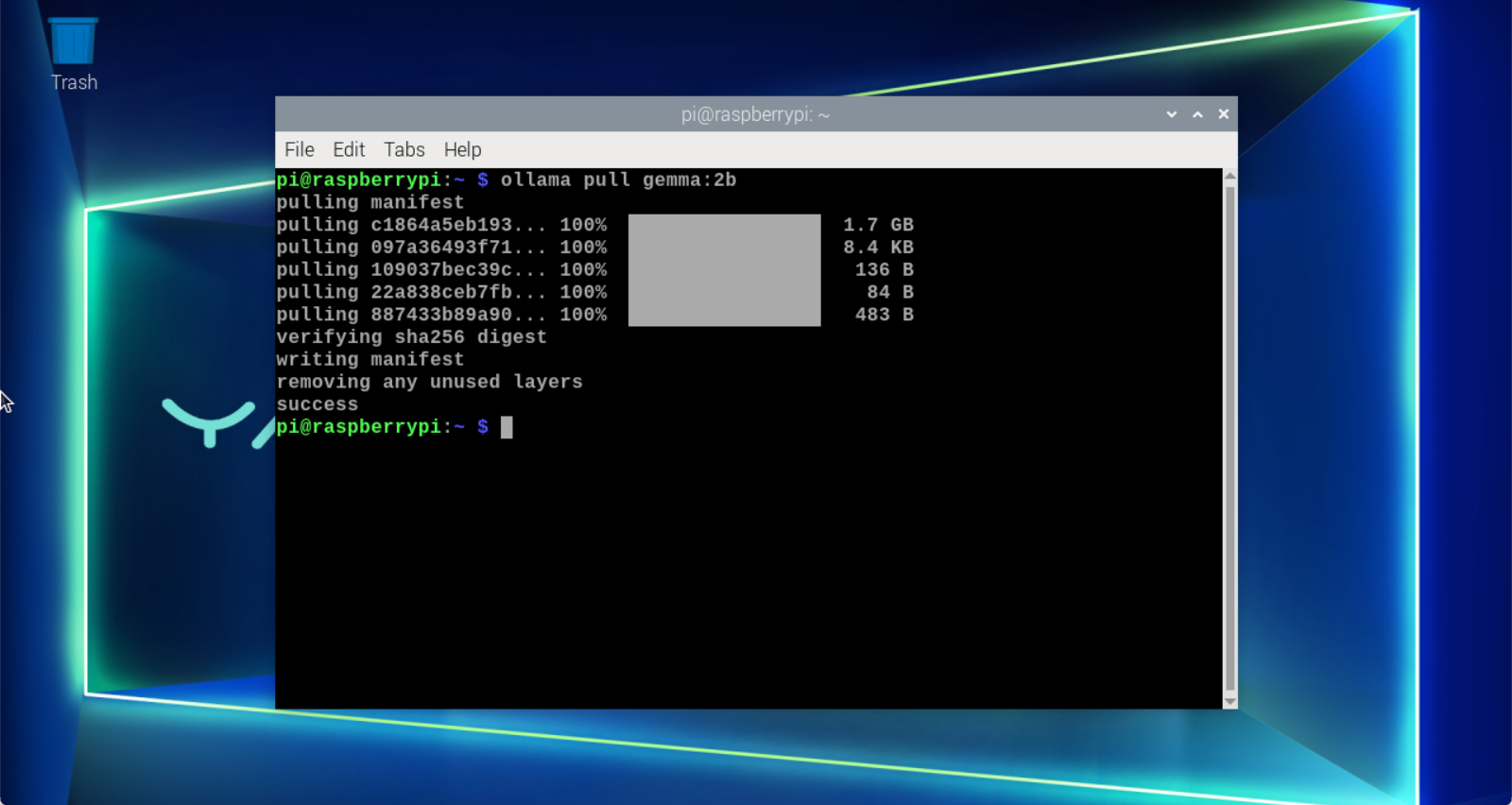
Run Gemma
Run Gemma
Raspberry Pi 5B(8G RAM)
If the system does not have a running model, the system will automatically pull the Gemma 7B model and run it:The factory image does not provide this image, you need to download it yourself!
xxxxxxxxxxollama run gemma:7b
Raspberry Pi 5B(4G RAM)
If the system does not have a running model, the system will automatically obtain the Gemma 2B model and run it.
xxxxxxxxxxollama run gemma:2b
Dialogue
Raspberry Pi 5B(8G RAM)
xxxxxxxxxxIntroduce yourself in Chinese
xxxxxxxxxxprint HelloWorld in C
xxxxxxxxxxprint HelloWorld in python
The time to reply to the question is related to the hardware configuration, please be patient.
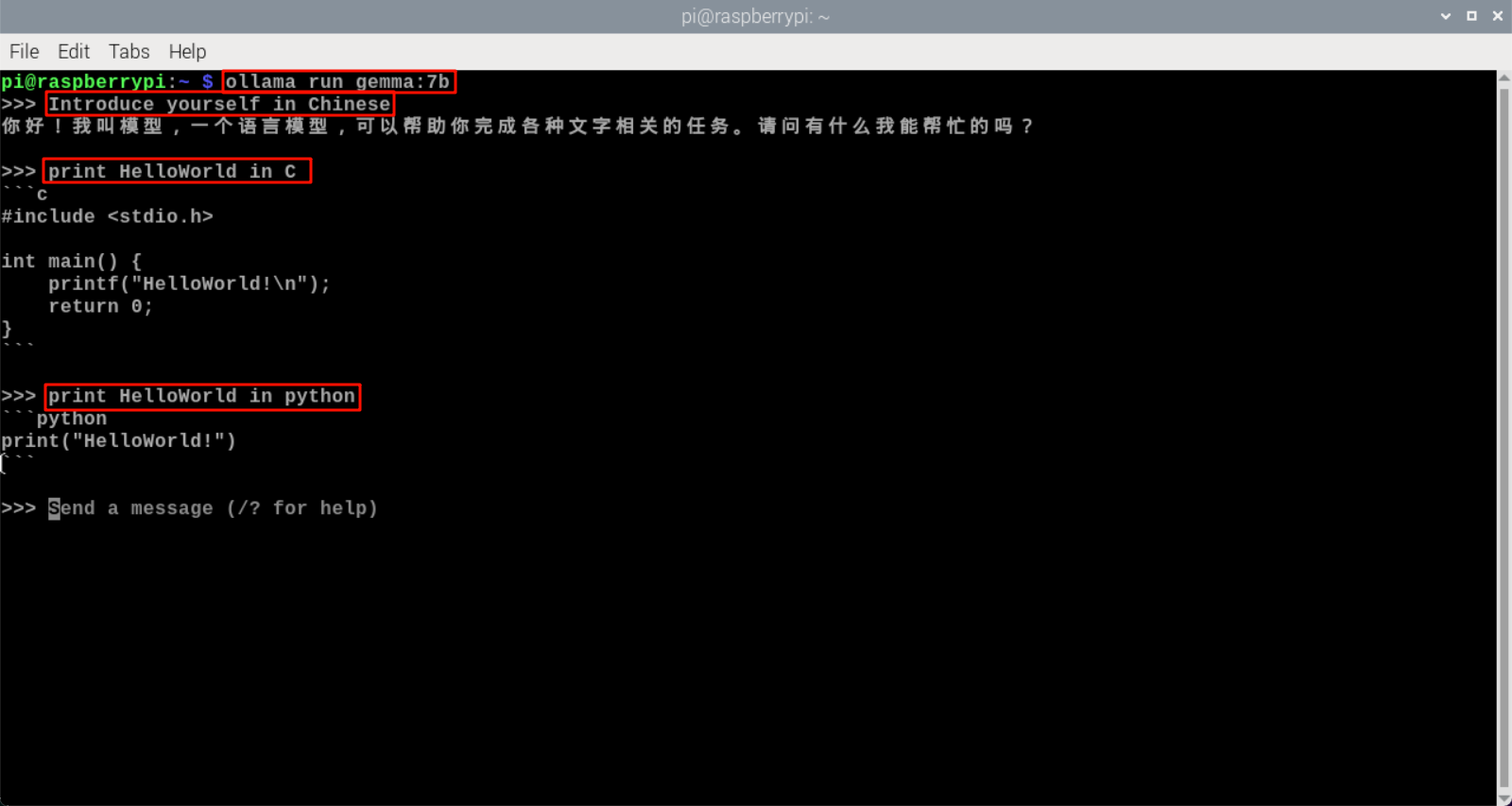
Raspberry Pi 5B(4G RAM)
xxxxxxxxxxprint HelloWorld in C
The time to reply to the question is related to the hardware configuration, please be patient.
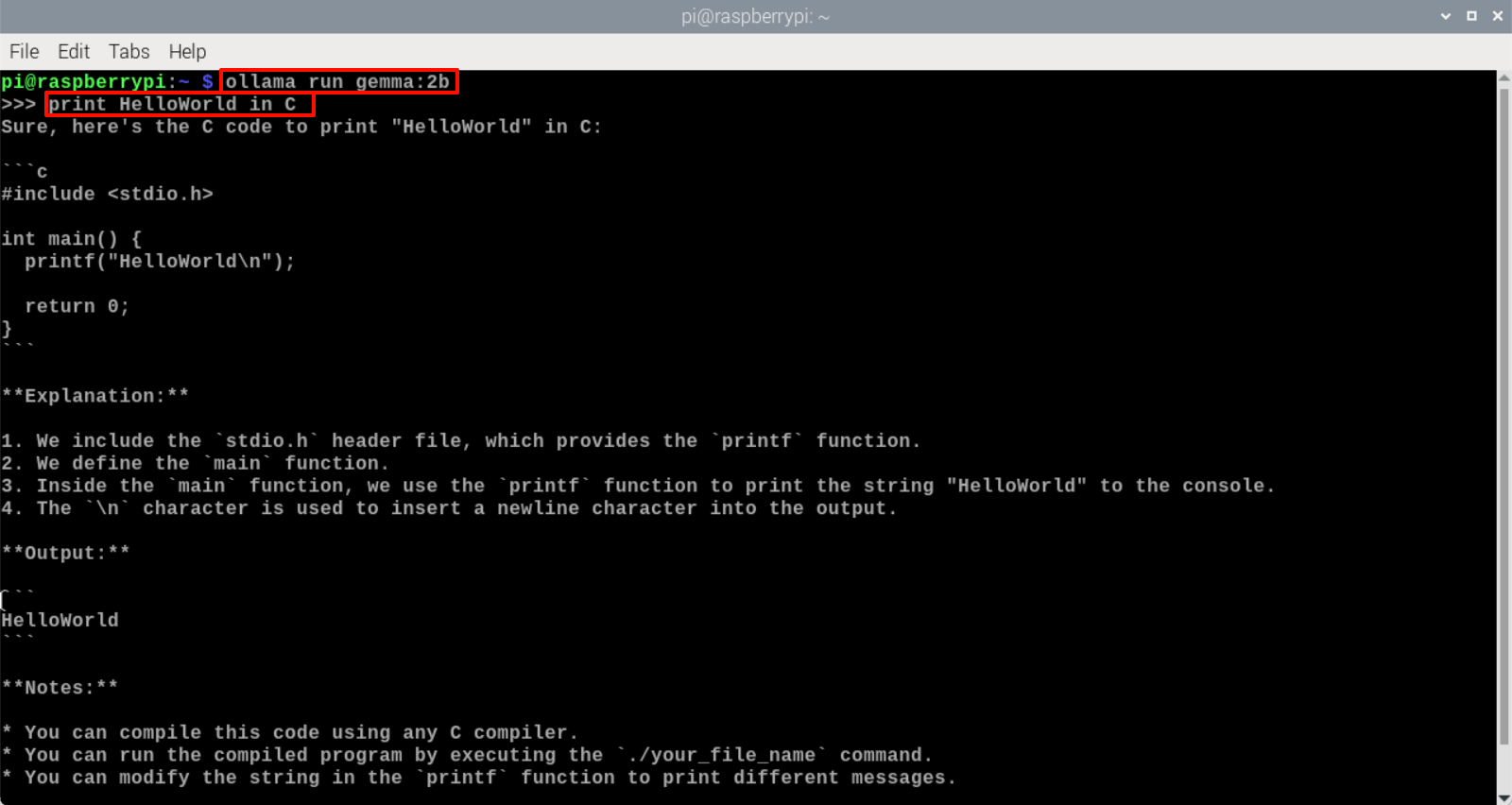
End conversation
You can end the conversation by using the shortcut key 'Ctrl+d' or '/bye'.
Raspberry Pi 5B(8G RAM)
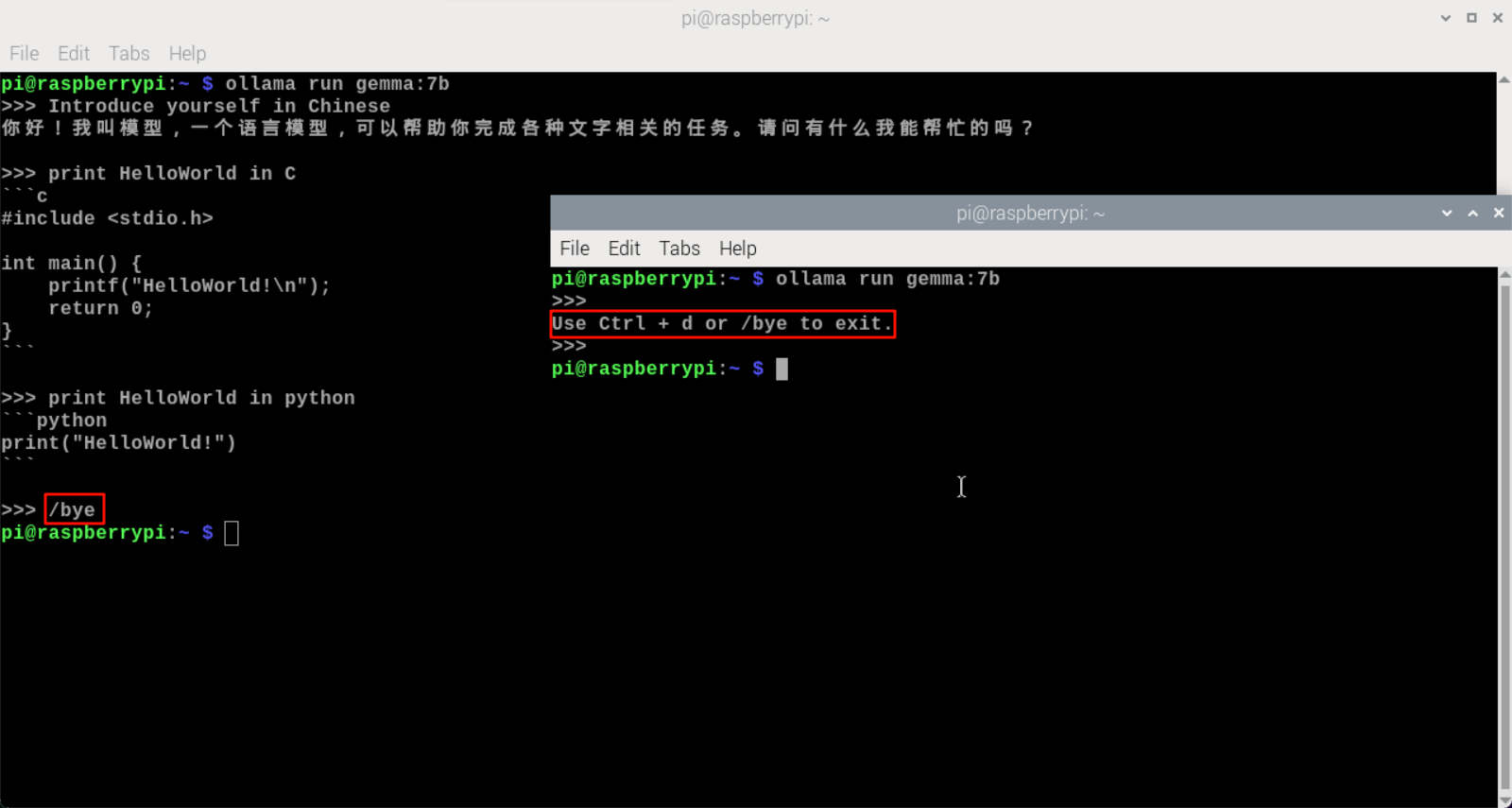
Raspberry Pi 5B(4G RAM)
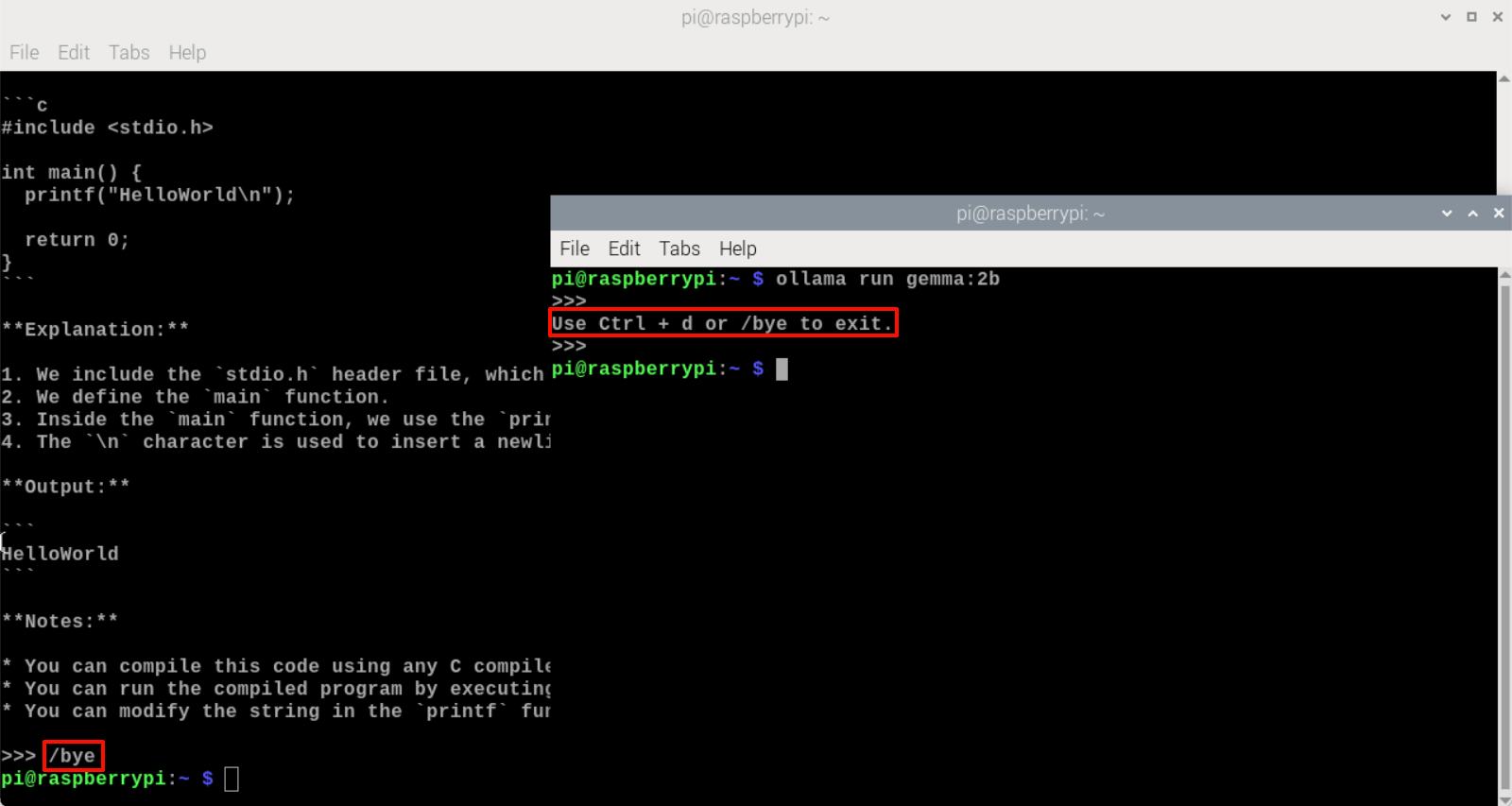
Reference material
Ollama
Website:https://ollama.com/
GitHub:https://github.com/ollama/ollama
Gemma
GitHub:https://github.com/google-deepmind/gemma
Ollama model:https://ollama.com/library/gemma