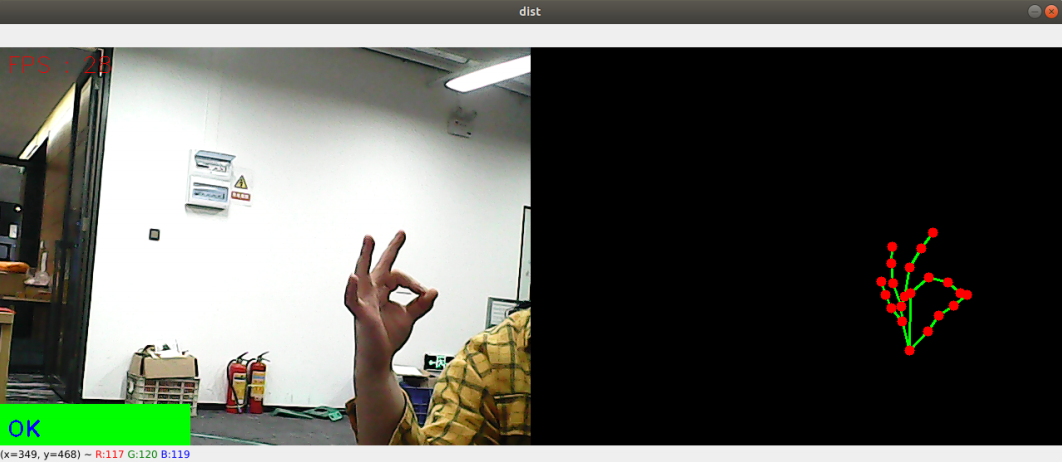Mediapipe development
Mediapipe development1. Introduction2. Use2.1. Hand detection2.2, Posture detection2.3. Overall detection2.4, Face Detection2.5, Face Recognition2.6, Face effects2.7, 3D object recognition2.8, Brush2.9, Finger control2.10, Gesture Recognition
1. Introduction
MediaPipe is a data stream processing machine learning application development framework developed and open sourced by Google. It is a graph-based data processing pipeline for building applications that use a variety of data sources, such as video, audio, sensor data, and any time series data. MediaPipe is cross-platform and can run on embedded platforms (Raspberry Pi, etc.), mobile devices (iOS and Android), workstations, and servers, and supports mobile GPU acceleration. MediaPipe provides cross-platform, customizable ML solutions for real-time and streaming media.
The core framework of MediaPipe is implemented in C++ and provides support for languages such as Java and Objective C. The main concepts of MediaPipe include packets, streams, calculators, graphs, and subgraphs.
Features of MediaPipe:
- End-to-end acceleration: built-in fast ML inference and processing can be accelerated even on ordinary hardware.
- Build once, deploy anywhere: unified solution for Android, iOS, desktop/cloud, web, and IoT.
- Ready-to-use solutions: cutting-edge ML solutions that demonstrate the full capabilities of the framework.
- Free and open source: Framework and solution under Apache2.0, fully extensible and customizable.
Deep learning solution in MediaPipe
| Face Detection | Face Mesh | Iris | Hands | Pose | Holistic |
|---|---|---|---|---|---|
 | 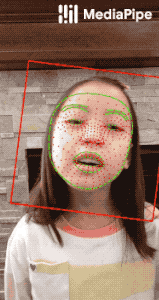 | 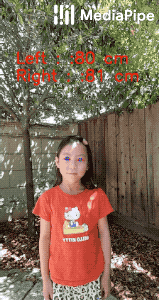 | 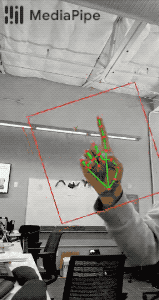 |  | 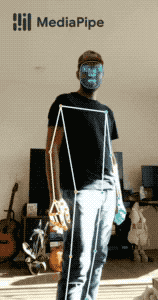 |
| Hair Segmentation | Object Detection | Box Tracking | Instant Motion Tracking | Objectron | KNIFT |
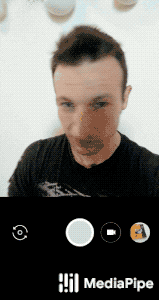 |  | 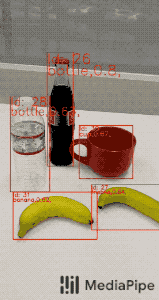 |  | 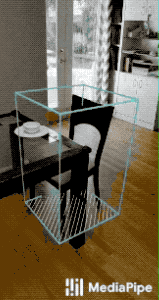 |  |
| Android | iOS | C++ | Python | JS | Coral | |
|---|---|---|---|---|---|---|
| Face Detection | ✅ | ✅ | ✅ | ✅ | ✅ | ✅ |
| Face Mesh | ✅ | ✅ | ✅ | ✅ | ✅ | |
| Iris | ✅ | ✅ | ✅ | |||
| Hands | ✅ | ✅ | ✅ | ✅ | ✅ | |
| Pose | ✅ | ✅ | ✅ | ✅ | ✅ | |
| Holistic | ✅ | ✅ | ✅ | ✅ | ✅ | |
| Selfie Segmentation | ✅ | ✅ | ✅ | ✅ | ✅ | |
| Hair Segmentation | ✅ | ✅ | ||||
| Object Detection | ✅ | ✅ | ✅ | ✅ | ||
| Box Tracking | ✅ | ✅ | ✅ | |||
| Instant Motion Tracking | ✅ | |||||
| Objectron | ✅ | ✅ | ✅ | ✅ | ||
| KNIFT | ✅ | |||||
| AutoFlip | ✅ | |||||
| MediaSequence | ✅ | |||||
| YouTube 8M | ✅ |
2. Use
You need to enter Docker to run the case. The ROS1 environment is located in the Docker image.
sh ~/ros_melodic.sh
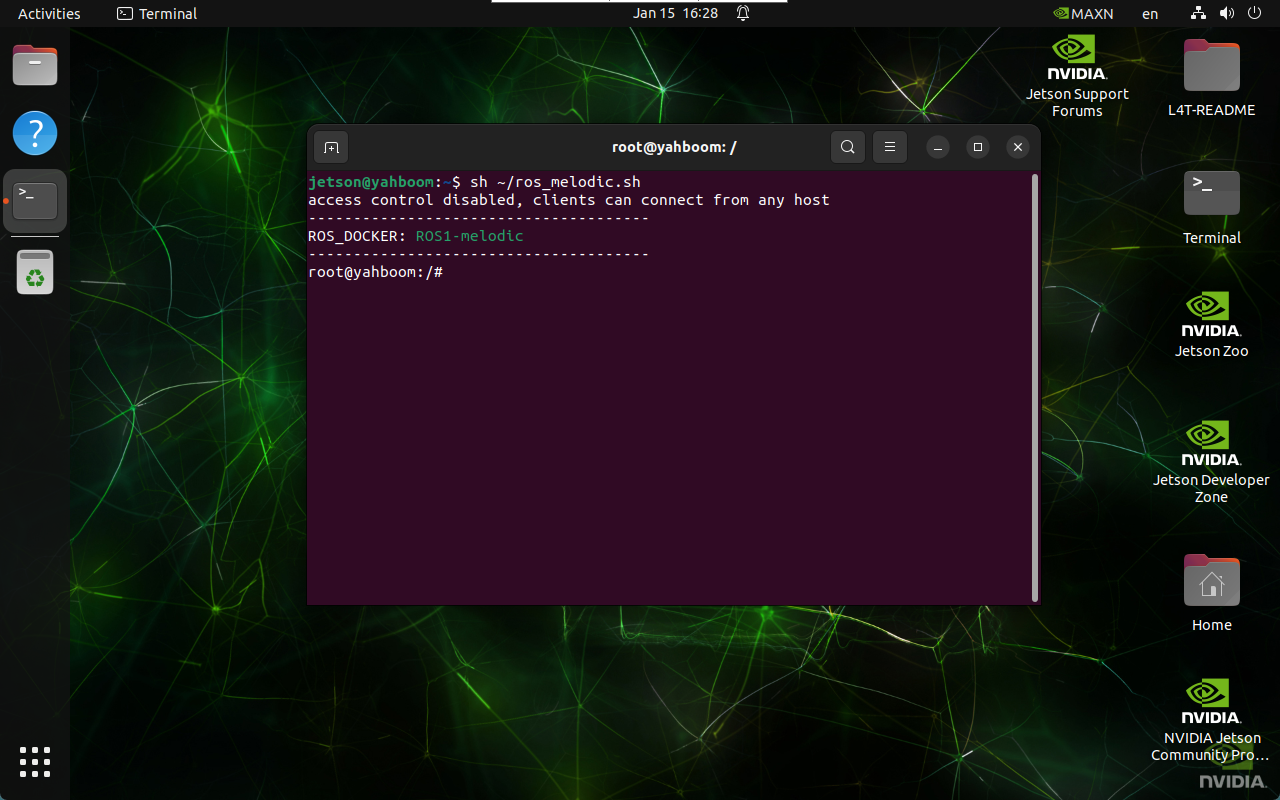
2.1. Hand detection
Source code location: ~/yahboomcar_ws/src/yahboomcar_mediapipe/scripts
xxxxxxxxxxroscorerosrun yahboomcar_mediapipe 01_HandDetector.py
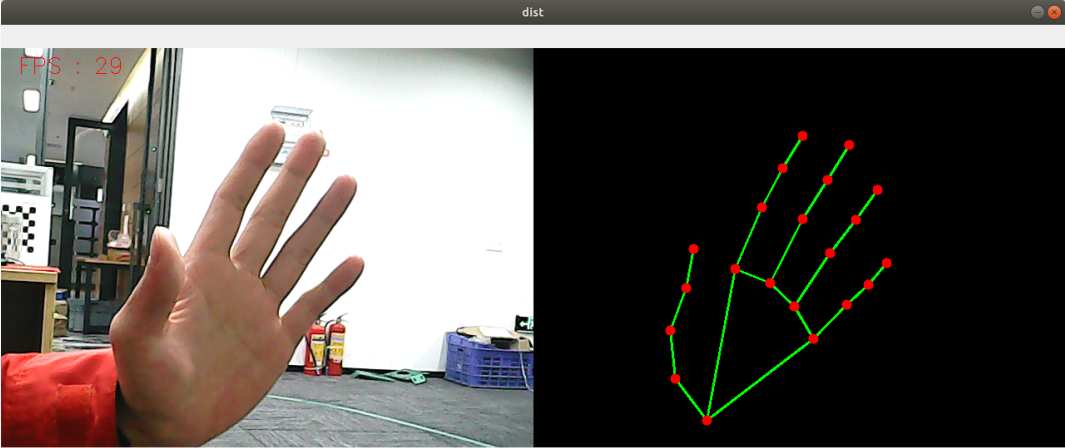
2.2, Posture detection
Source code location: ~/yahboomcar_ws/src/yahboomcar_mediapipe/scripts
xxxxxxxxxxroscorerosrun yahboomcar_mediapipe 02_PoseDetector.py
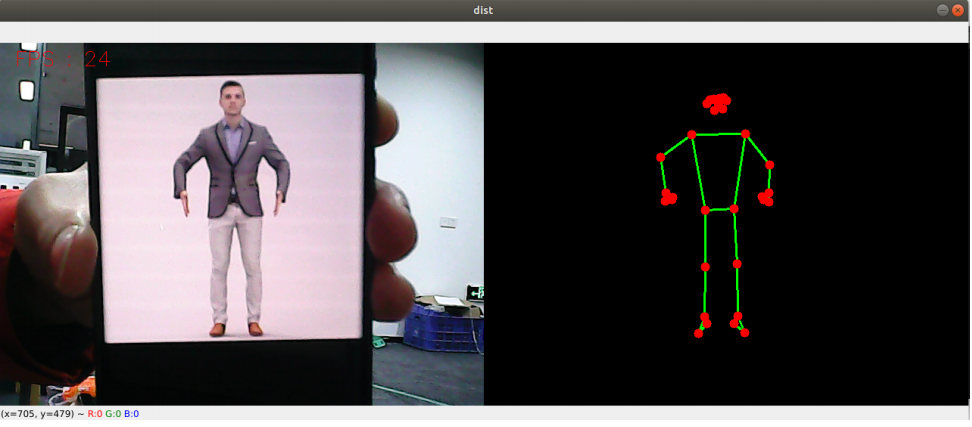
2.3. Overall detection
Source code location: ~/yahboomcar_ws/src/yahboomcar_mediapipe/scripts
xxxxxxxxxxroscorerosrun yahboomcar_mediapipe 03_Holistic.py
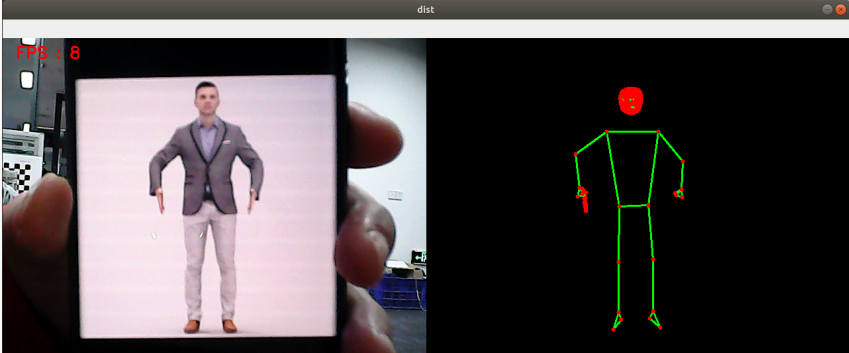
2.4, Face Detection
Source code location: ~/yahboomcar_ws/src/yahboomcar_mediapipe/scripts
xxxxxxxxxxroscorerosrun yahboomcar_mediapipe 04_FaceMesh.py
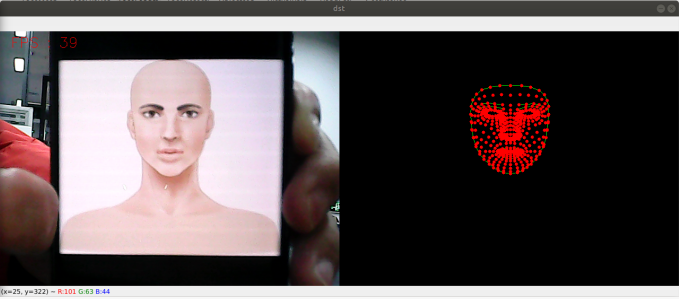
2.5, Face Recognition
Source code location: ~/yahboomcar_ws/src/yahboomcar_mediapipe/scripts
xxxxxxxxxxroscorerosrun yahboomcar_mediapipe 05_FaceEyeDetection.py
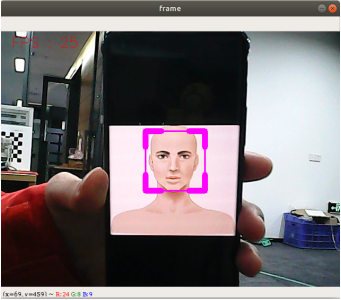
2.6, Face effects
Source code location: ~/yahboomcar_ws/src/yahboomcar_mediapipe/scripts
xxxxxxxxxxcd ~/yahboomcar_ws/src/yahboomcar_mediapipe/scriptspython3 06_FaceLandmarks.py
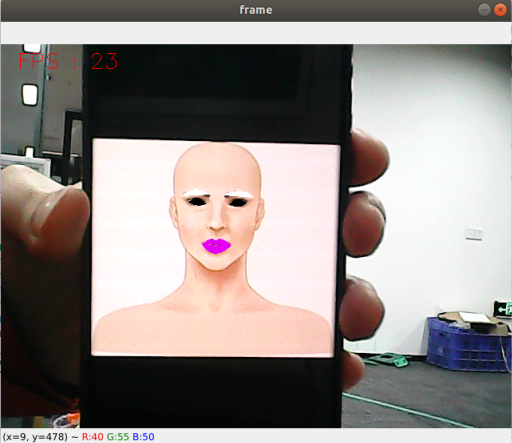
2.7, 3D object recognition
Source code location: ~/yahboomcar_ws/src/yahboomcar_mediapipe/scripts
xxxxxxxxxxcd ~/yahboomcar_ws/src/yahboomcar_mediapipe/scriptspython3 08_Objectron.py
Click the camera preview screen and press the f key to switch the recognized model.
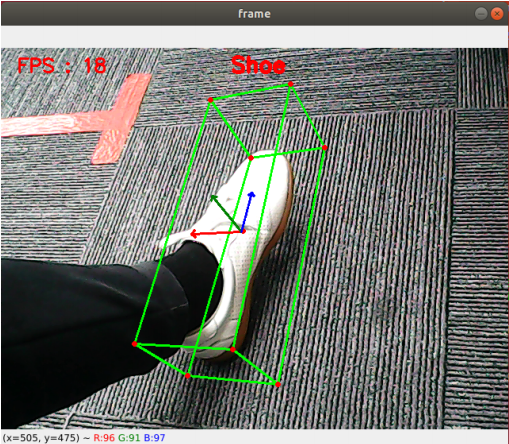
2.8, Brush
Source code location: ~/yahboomcar_ws/src/yahboomcar_mediapipe/scripts
xxxxxxxxxxcd ~/yahboomcar_ws/src/yahboomcar_mediapipe/scriptspython3 09_VirtualPaint.py
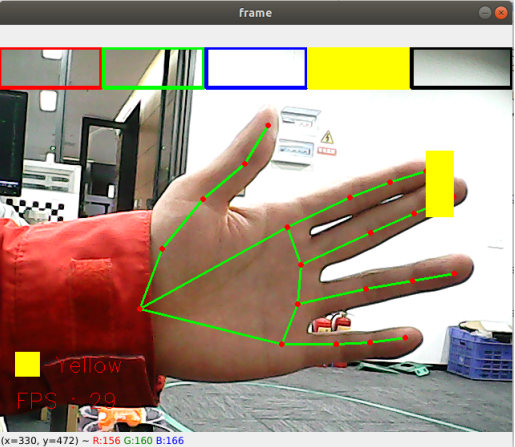
2.9, Finger control
Source code location: ~/yahboomcar_ws/src/yahboomcar_mediapipe/scripts
xxxxxxxxxxcd ~/yahboomcar_ws/src/yahboomcar_mediapipe/scriptspython3 10_HandCtrl.py
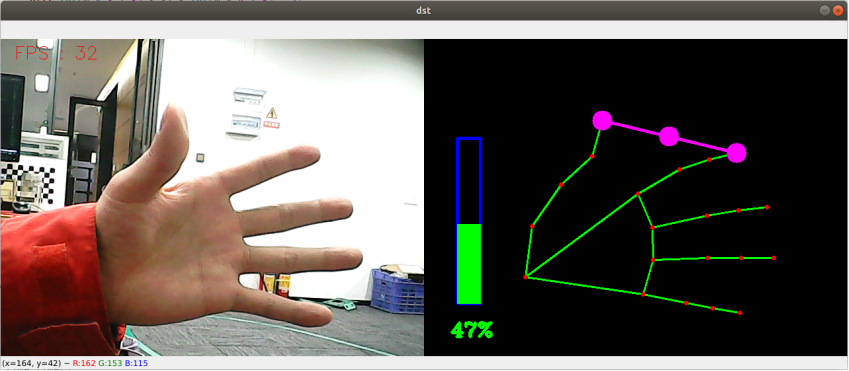
2.10, Gesture Recognition
Source code location: ~/yahboomcar_ws/src/yahboomcar_mediapipe/scripts
xxxxxxxxxxcd ~/yahboomcar_ws/src/yahboomcar_mediapipe/scriptspython3 11_GestureRecognition.py