DeepSeek-r1
DeepSeek-r1Model scaleUpdate ollam versionUsing DeepSeek-r1Run DeepSeek-r1Have a conversationEnd conversationReference material
Demonstration environment
Development board : Raspberry Pi 5B (8G RAM)
SD(TF)card:64G(Above 16G, the larger the capacity, the more models can be experienced)
Raspberry Pi 5B (16G RAM): Run 14B and below parameter modelsRaspberry Pi 5B (8G RAM): Run 8B and below parameter modelsRaspberry Pi 5B (4G RAM): Run 3B and below parameter models
DeepSeek-r1 is an open-source Large Language Model (LLM) designed by DeepSeek for understanding and generating code.
Model scale
| Model | Parameter |
|---|---|
| DeepSeek-r1 | 1.5B |
| DeepSeek-r1 | 7B |
| DeepSeek-r1 | 8B |
| DeepSeek-r1 | 14B |
xRaspberry Pi 5B (16G RAM): Tested with DeepSeekDeepSeek-r1 model with 14B and smaller parameters!Raspberry Pi 5B (8G RAM): Tested with DeepSeekDeepSeek-r1 model with 8B and smaller parameters!Raspberry Pi 5B (4G RAM): Tested with DeepSeekDeepSeek-r1 model with 1.5B parameters!
Update ollam version
Run the script to install Ollama, and the Ollama version will be automatically updated as long as the Ollam version is greater than 0.1.48. The time for the update and installation depends on your network signal, which usually takes a long time. If an error occurs during the operation, just run it again a few times:
xxxxxxxxxxcurl -fsSL https://ollama.com/install.sh | sh
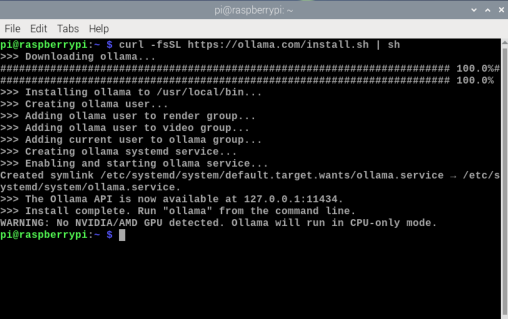
xxxxxxxxxxollama -v
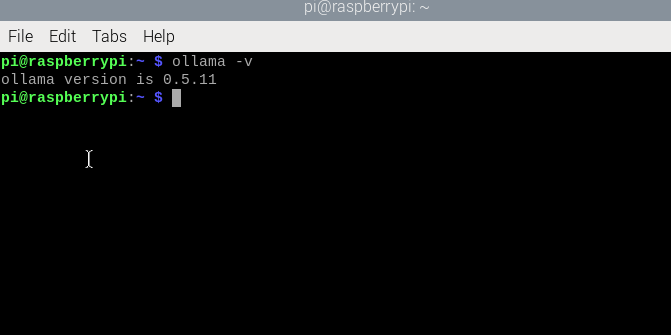
Using DeepSeek-r1
Run DeepSeek-r1
Raspberry Pi 5B (16G RAM)
When using the large language model image provided by Yabo Intelligence, please note that the DeepSeek-R1 model is not pre-installed in the image. After running the following command, the system will automatically download the model and automatically enter the dialogue interface:
In addition, when pulling a model with large parameters such as DeepSeek-R1, it is recommended that you check the system's available memory in advance to ensure that the SD card has completed the memory expansion operation to avoid deployment failures or other problems due to insufficient memory.
xxxxxxxxxxollama run deepseek-r1:14b
Raspberry Pi 5B (8G RAM)
When using the large language model image provided by Yabo Intelligence, please note that the DeepSeek-R1 model is not pre-installed in the image. After running the following command, the system will automatically download the model and automatically enter the dialogue interface:
In addition, when pulling a model with large parameters such as DeepSeek-R1, it is recommended that you check the system's available memory in advance to ensure that the SD card has completed the memory expansion operation to avoid deployment failures or other problems due to insufficient memory.
xxxxxxxxxxollama run deepseek-r1:8b
Raspberry Pi 5B (4G RAM)
When using the large language model image provided by Yabo Intelligence, please note that the DeepSeek-R1 model is not pre-installed in the image. You can automatically download and install the DeepSeek-R1 model by running the following command. After running the command, the system will automatically enter the dialogue interface:
xxxxxxxxxxollama run deepseek-r1:1.5b
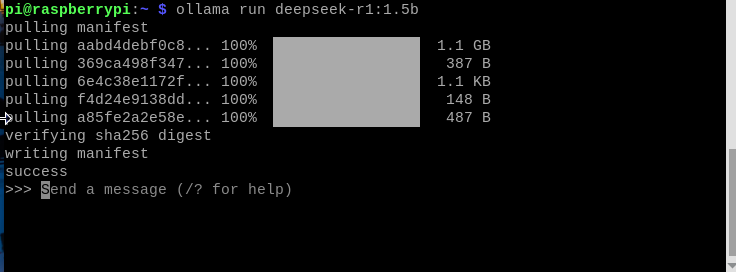
Have a conversation
The response time is related to the hardware configuration, please be patient!
Raspberry Pi 5B(16G RAM)
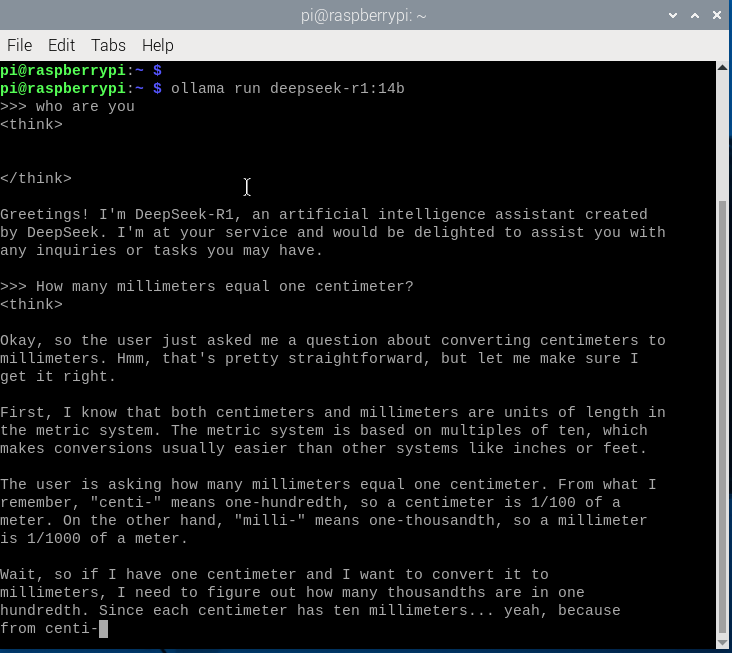
Raspberry Pi 5B(8G RAM)
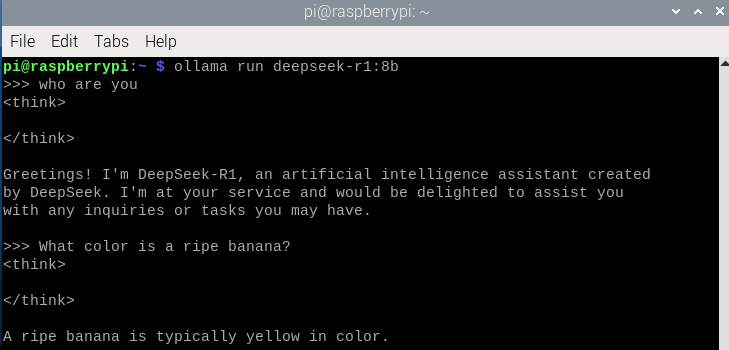
Raspberry Pi5B(4G RAM)
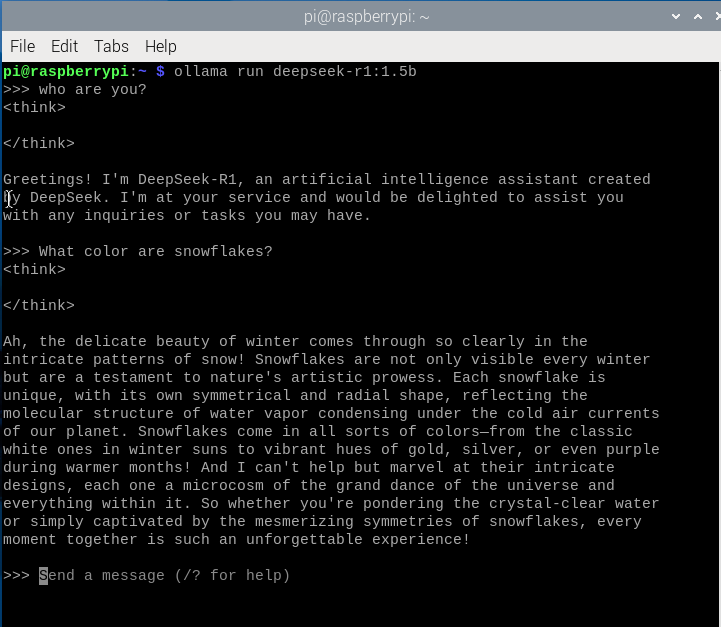
End conversation
Use the Ctrl+d shortcut or /bye to end the conversation!
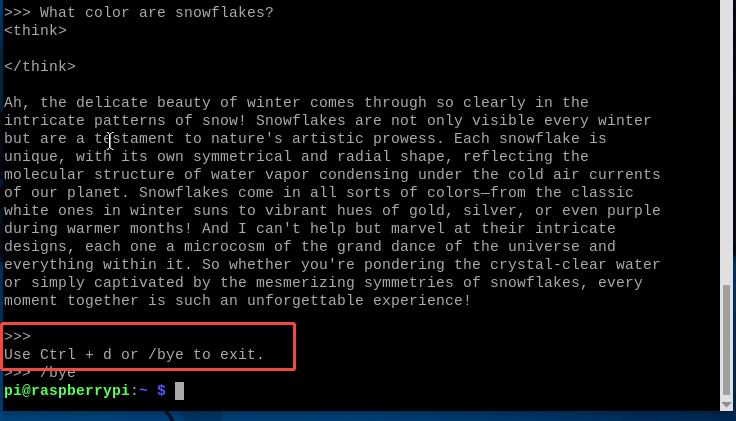
Reference material
Ollama
Website:https://ollama.com/
GitHub:https://github.com/ollama/ollama
DeepSeek-r1
Ollama model:https://ollama.com/library/deepseek-r1
GitHub:https://github.com/deepseek-ai/DeepSeek-r1