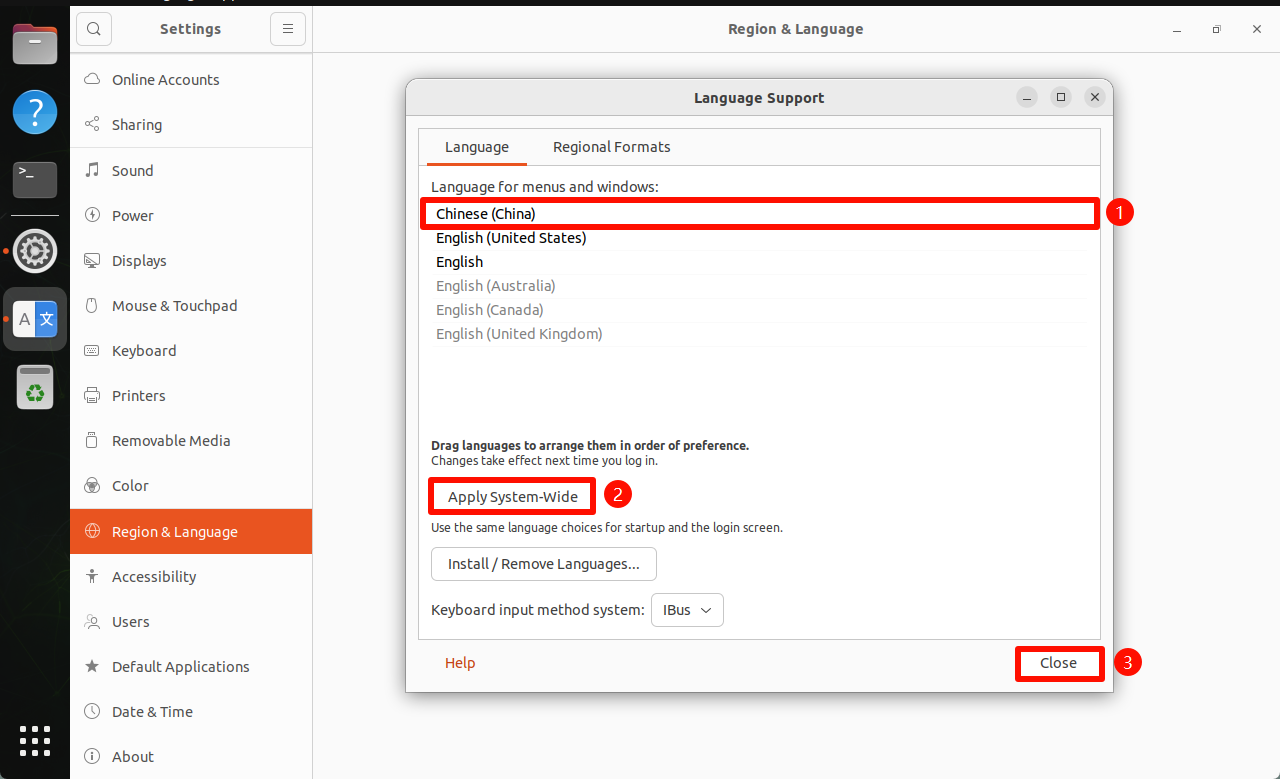Chinese input method
1. Install Simplified Chinese
Go to Settings → Region & Language: Check whether Simplified Chinese is installed. If not, select it to install
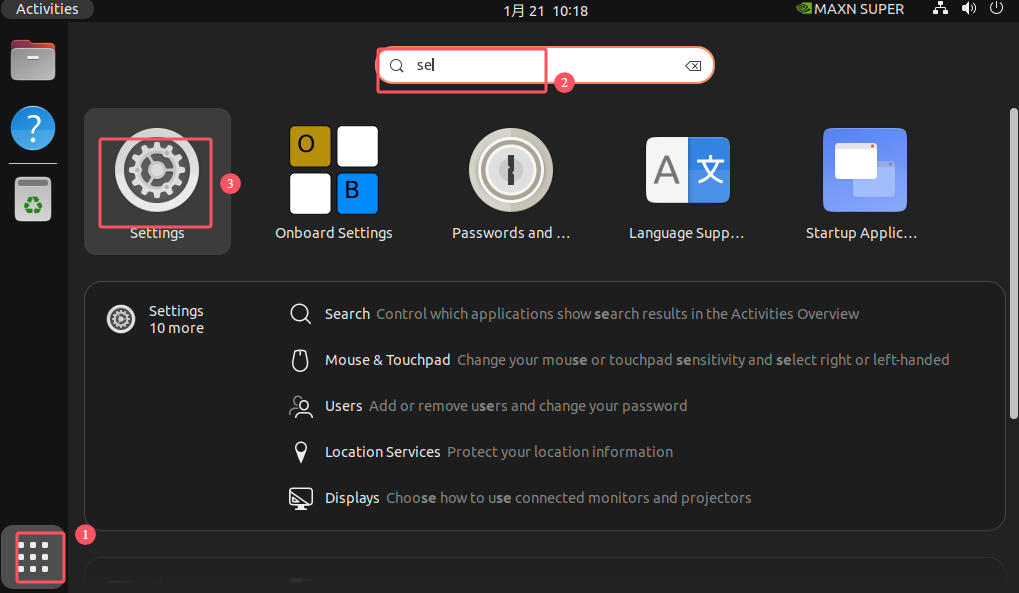
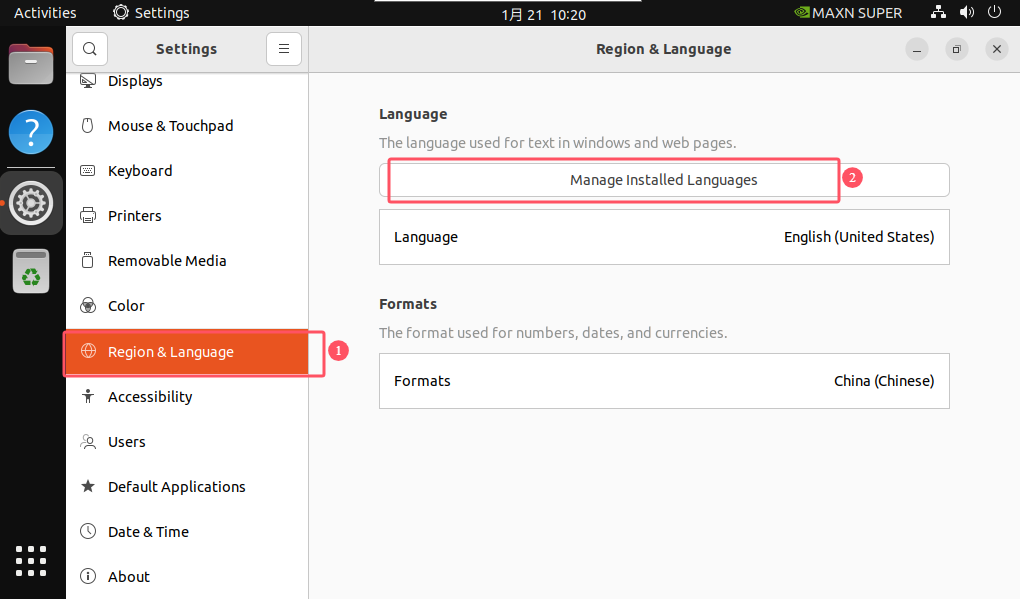
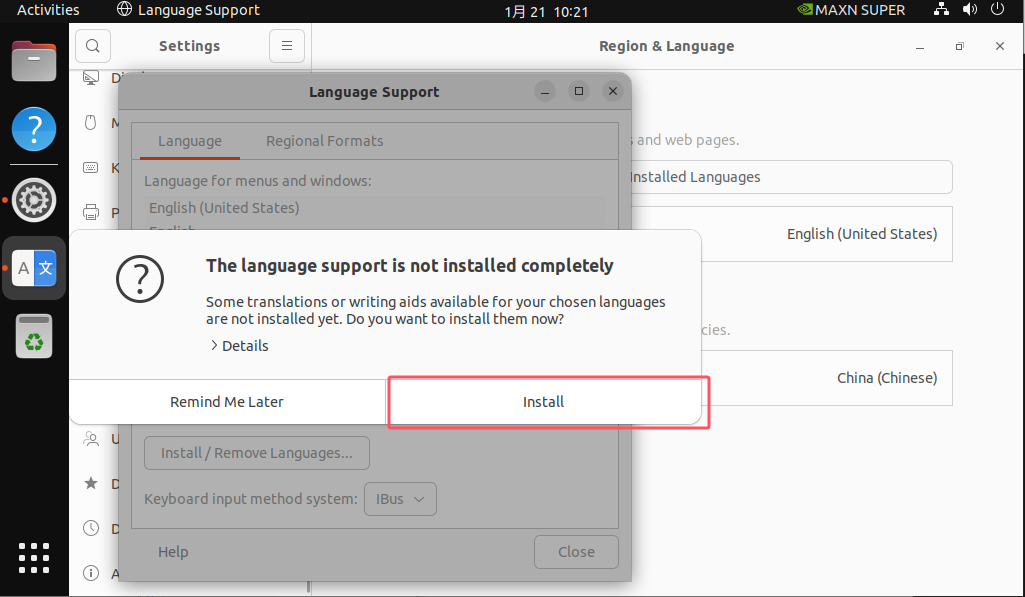
If Simplified Chinese is not checked, you need to check it, and then click Applay → Applay System-Wide → Close
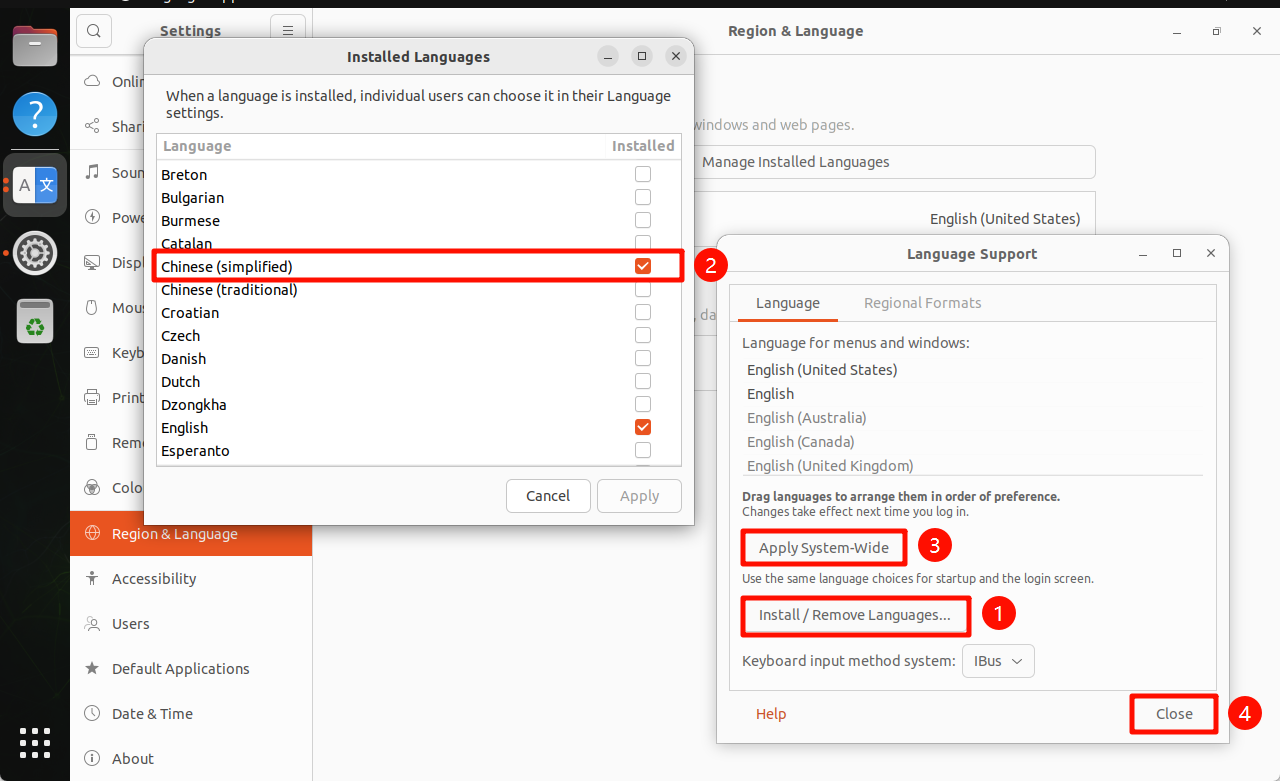
2. Install Chinese input method
After installing the Chinese input method, you need to restart to see the smart pinyin option:
xxxxxxxxxxsudo apt updatesudo apt install ibus-pinyin -y
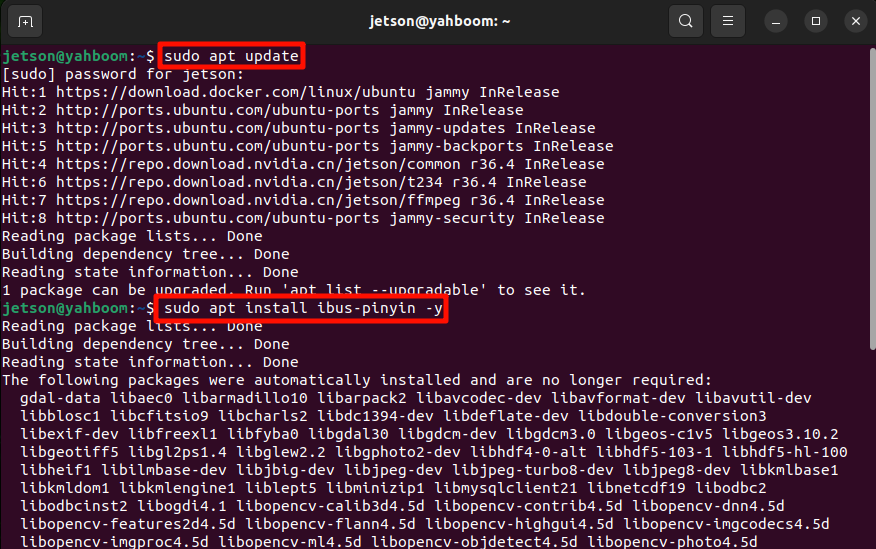
3. Use Chinese input method
After restarting the system, enter Settings → Keyboard adds keyboard input source:
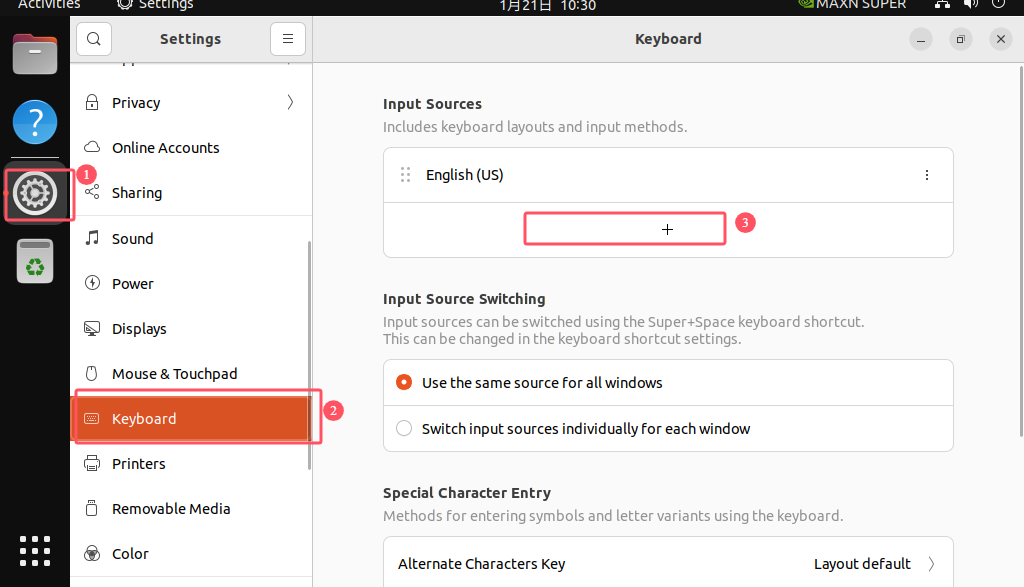
Only after restarting the system can you search for the smart pinyin input method in the keyboard input source:
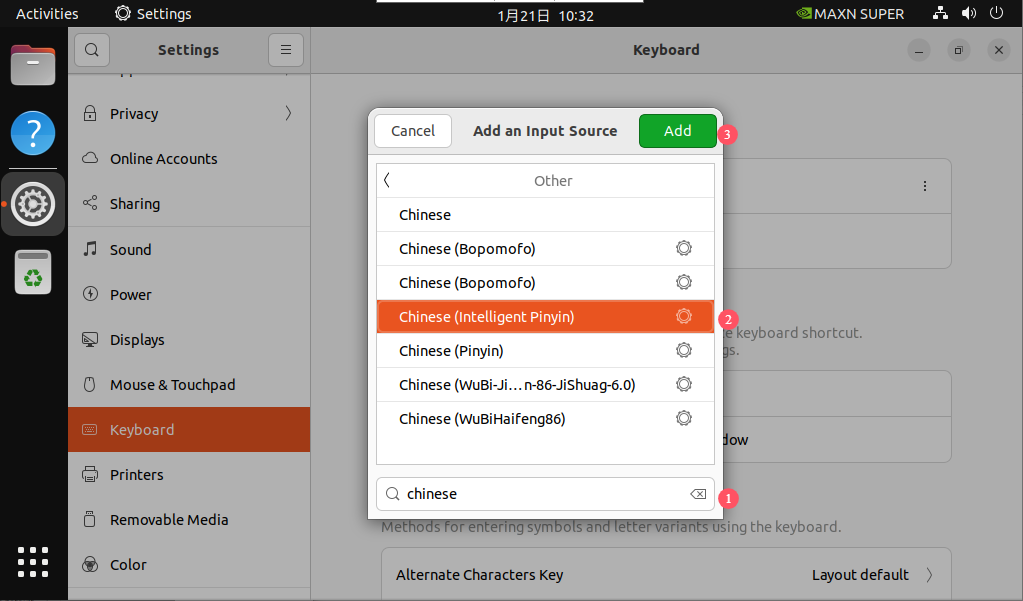
4. Switch input method
Click the input method in the upper right corner to switch: you can also use the Shift key to switch!
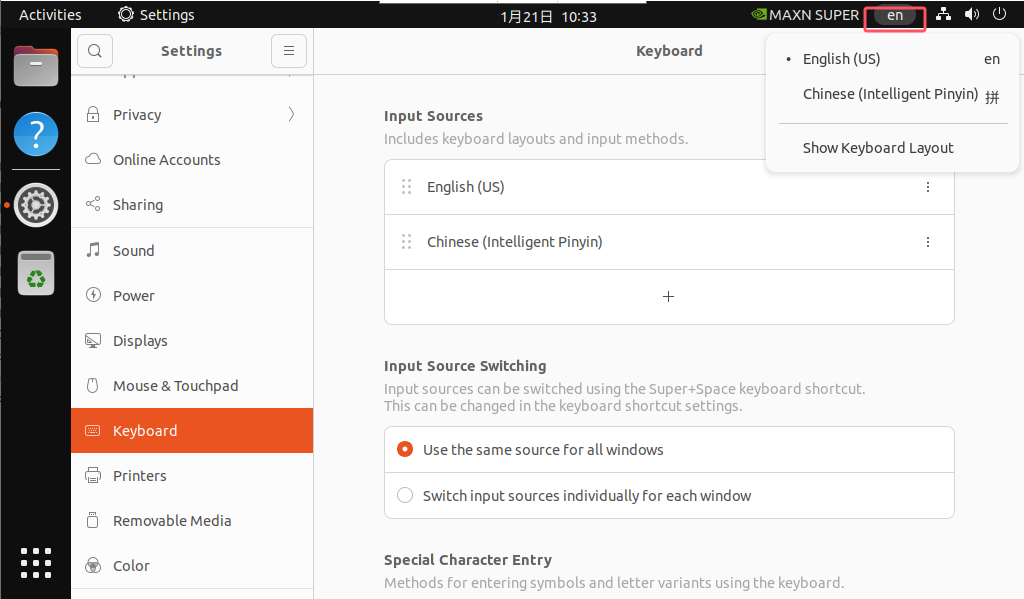
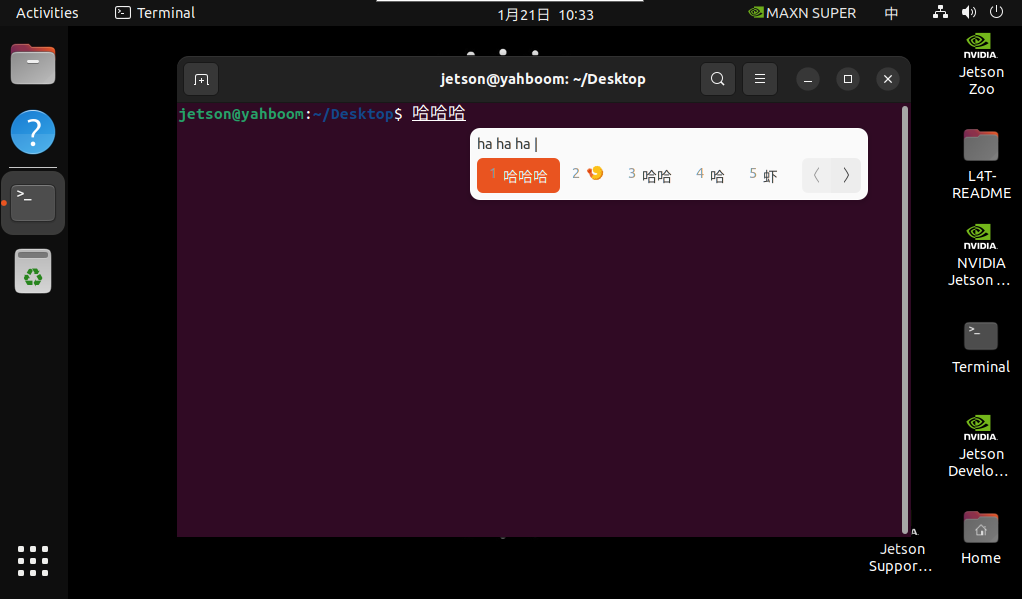
5. Set the system language to Chinese (not recommended)
Move Chinese (China) to the top and apply it to the entire system: the system Chinese language will take effect after restarting!