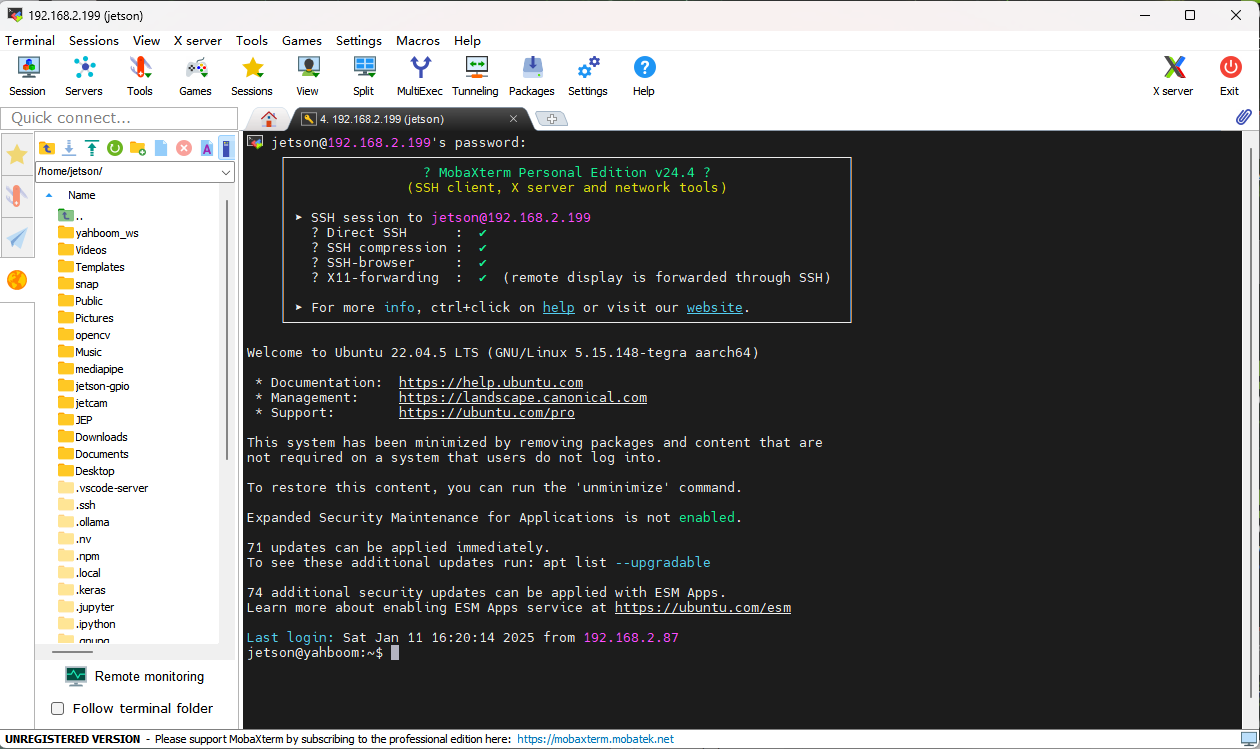SSH remote login
1. MobaXterm
MobaXterm is a powerful remote tool that integrates SHH, VNC, FTP and other remote tools.
2. MobaXterm installation
Official website: https://mobaxterm.mobatek.net/
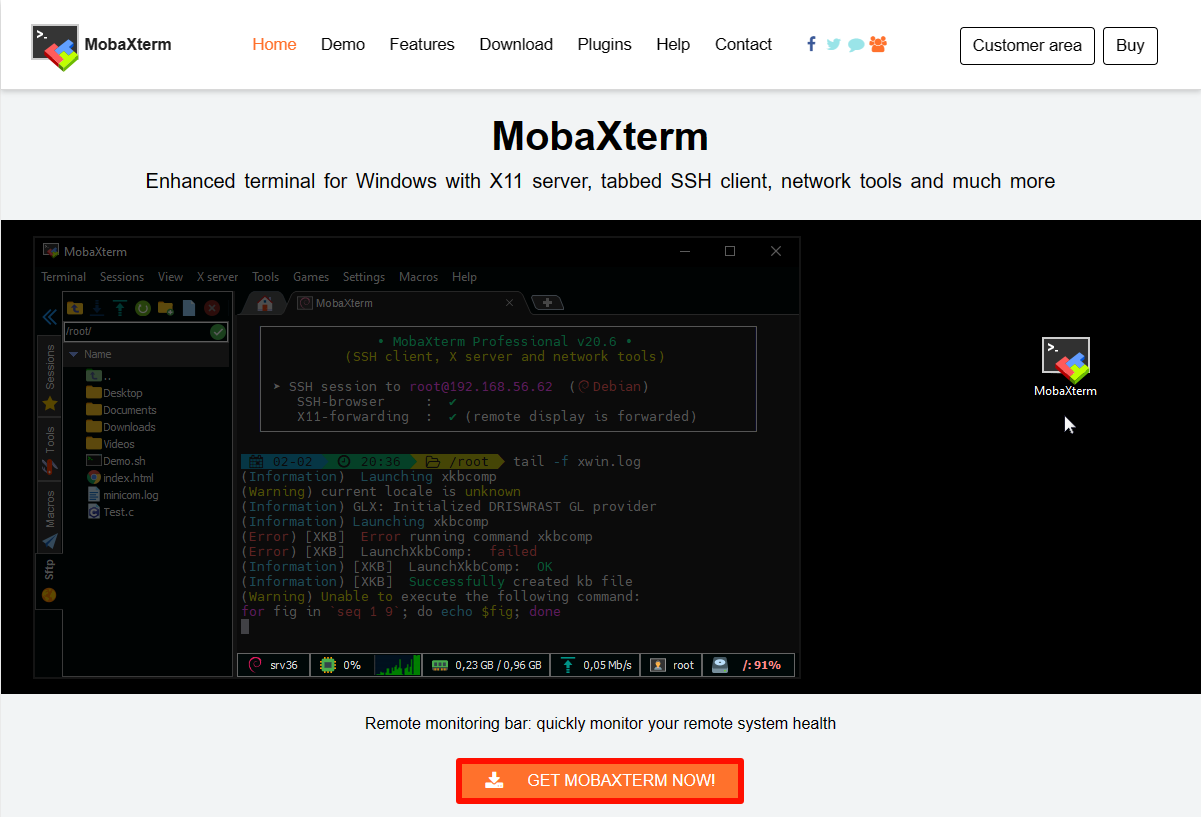
2.1. Download MobaXterm
Select the free version to download:
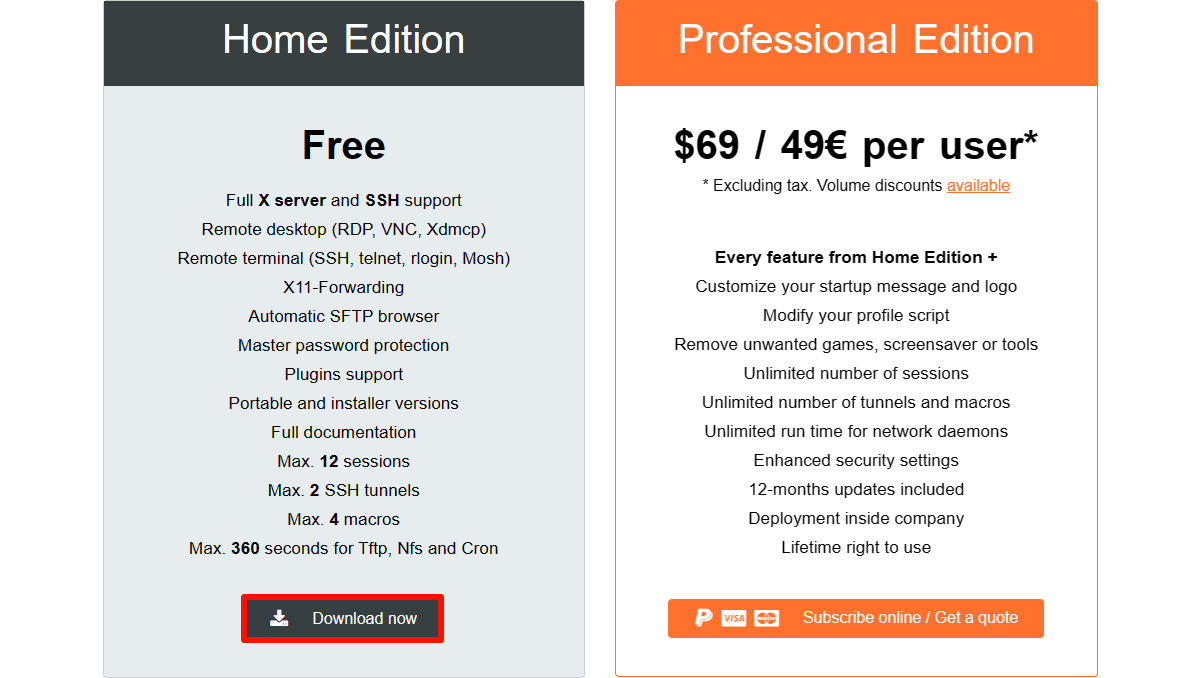
Select the installation version to download:
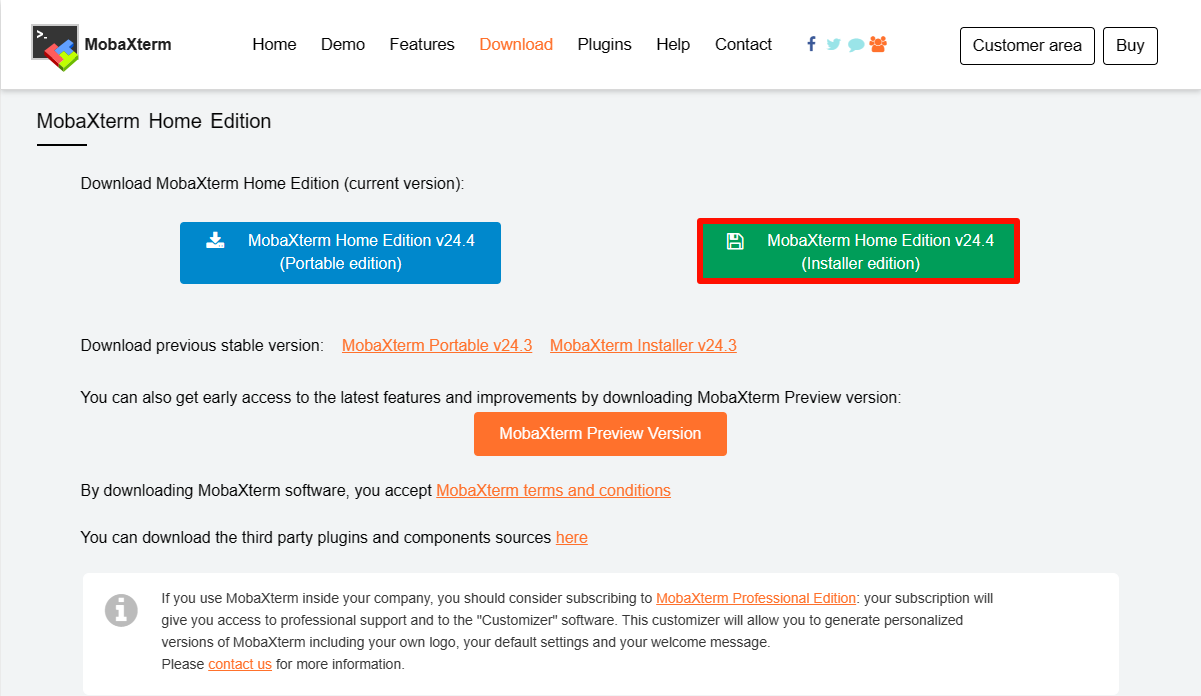
2.2. Install MobaXterm
Unzip the compressed package downloaded from the official website, open the MobaXterm_installer_24.4.msi file to install:
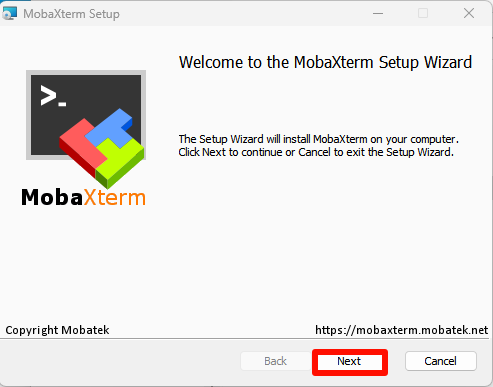
Agree to the agreement:
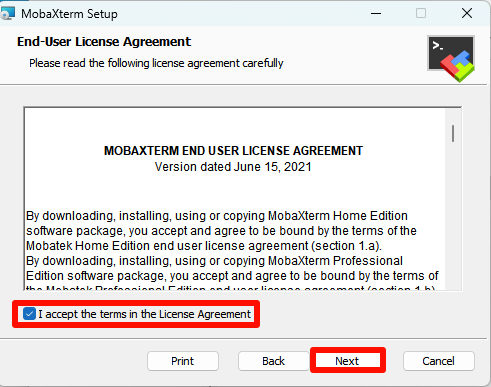
Select the software installation location: the default location is recommended
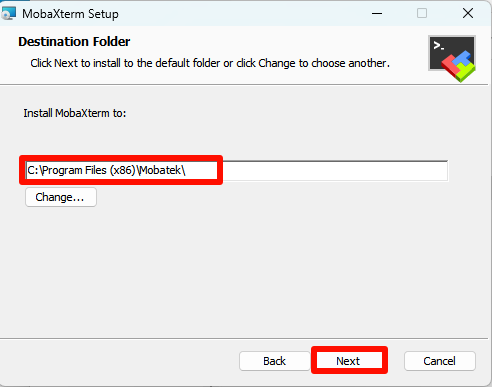
Official installation:
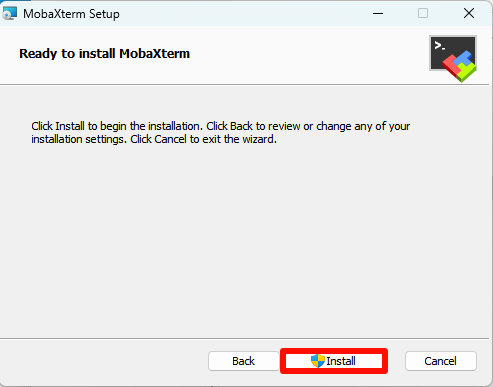
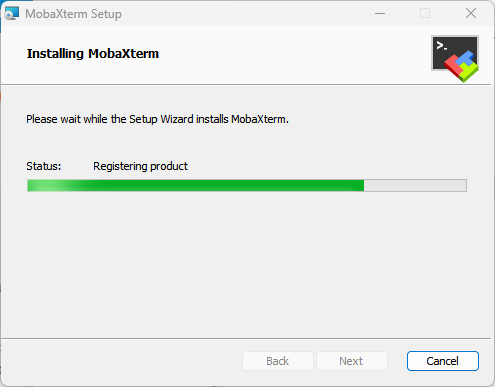
Complete installation:
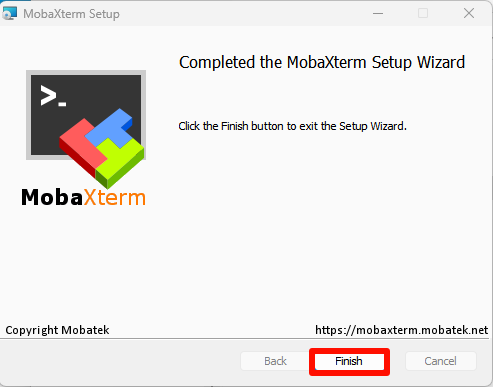
3. Use MobaXterm
Find the MobaXterm icon on the desktop and open it:

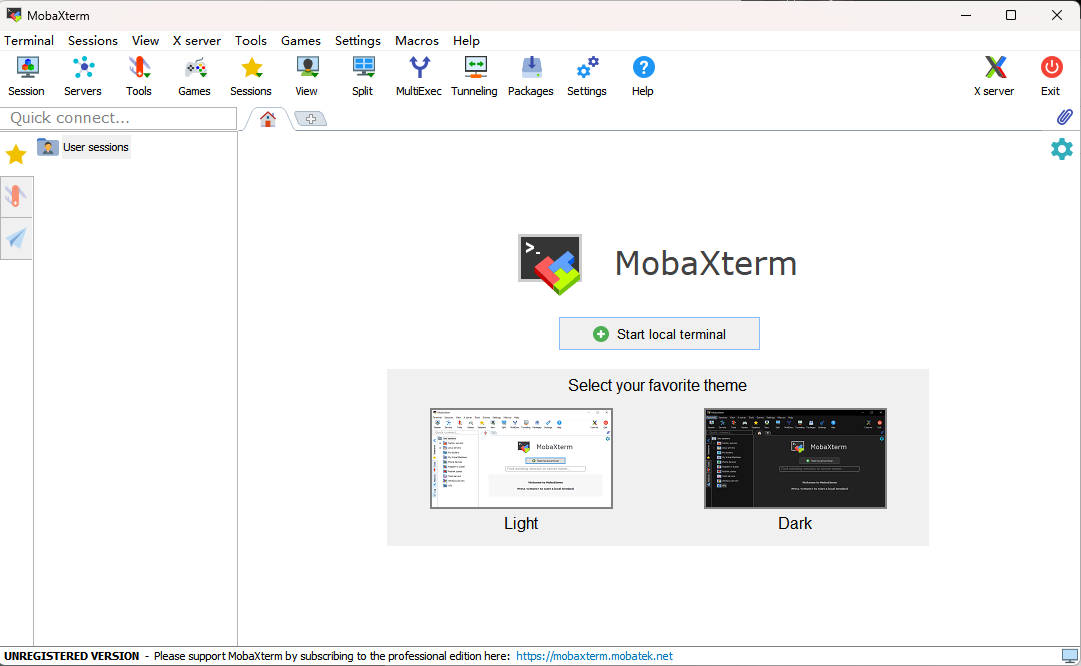
4. MobaXterm: SSH remote
Select Session → SSH : Fill in the remote device IP and username
xxxxxxxxxxDefault information of Jetson motherboard:Username: jetsonPassword: yahboom
Note: When MobaXterm uses SSH remote, it will automatically use SFTP remote login in the sidebar
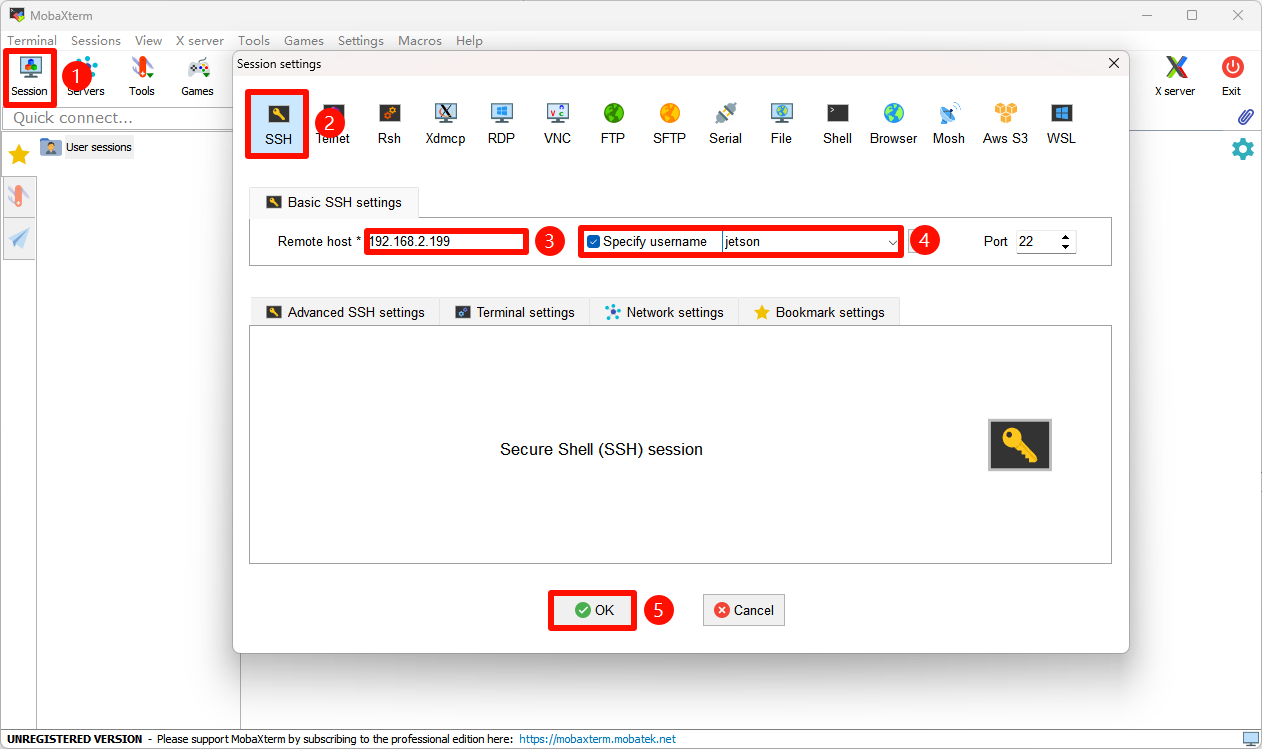
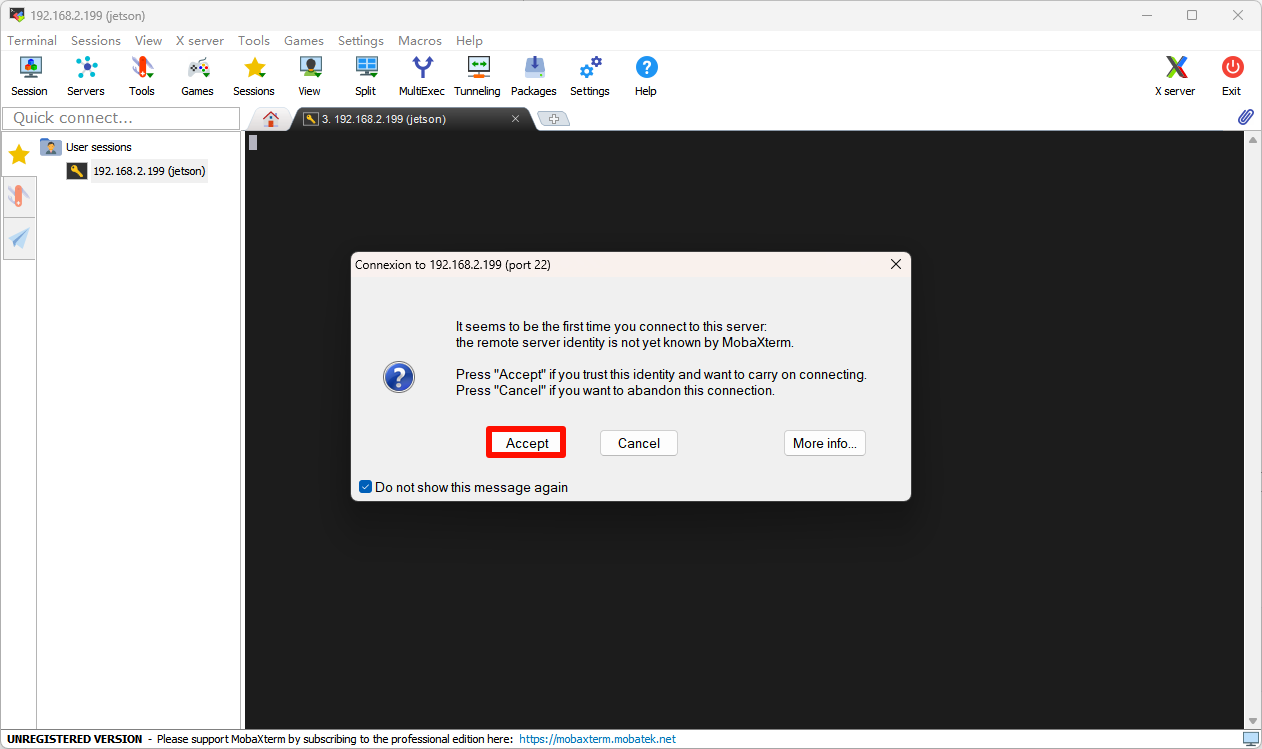
Enter the user password: The password session window will not be displayed. Press Enter after entering the password!
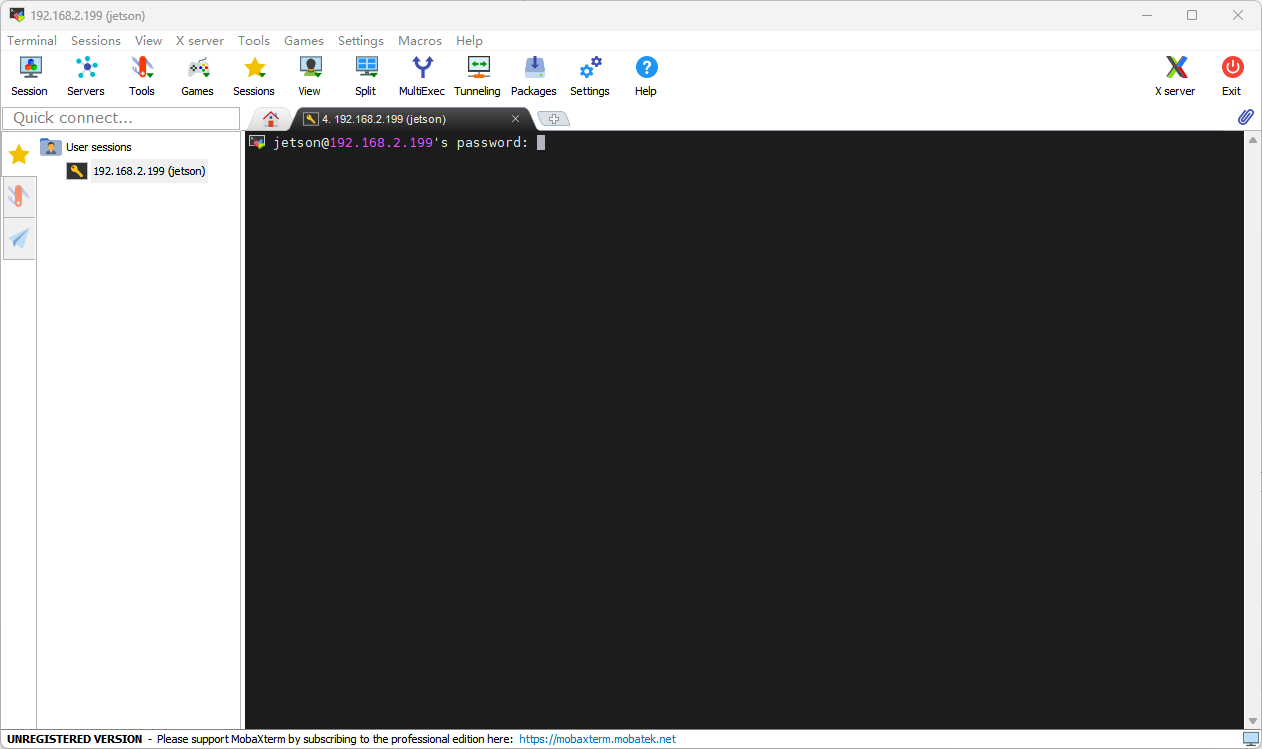
Save password: It is recommended not to save
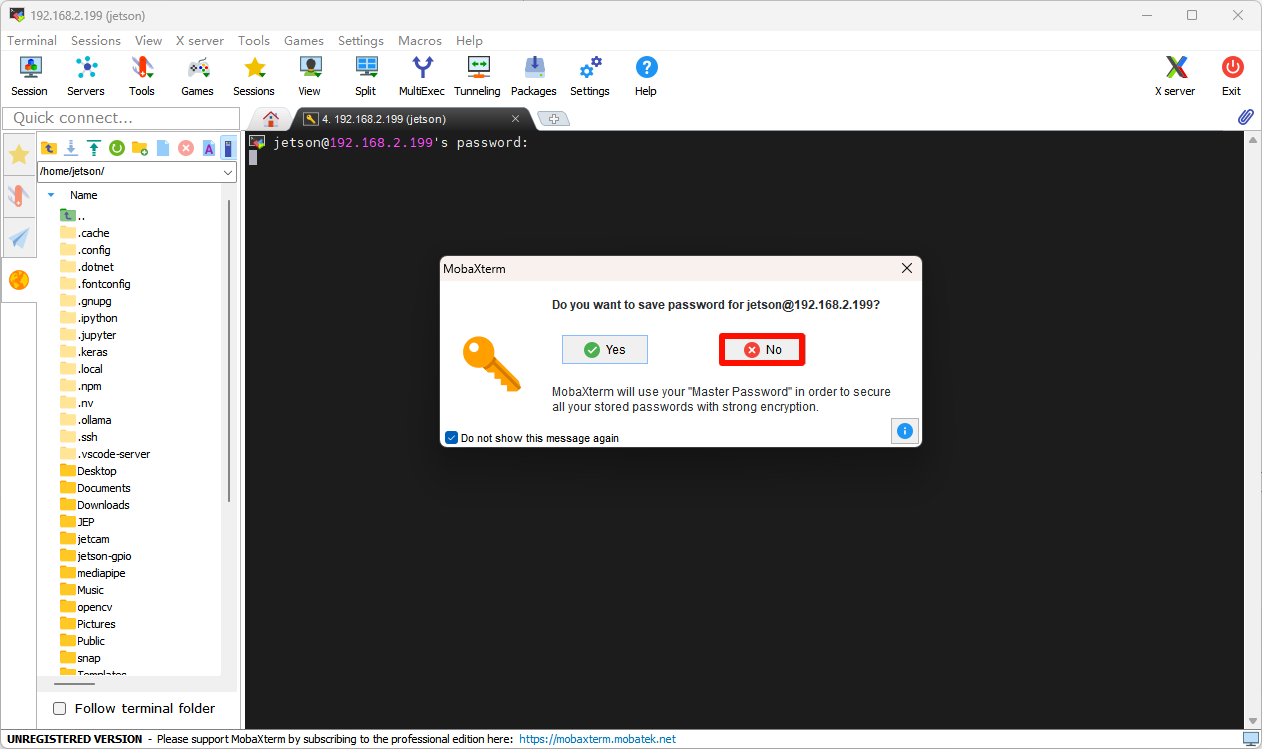
Complete SSH remote: