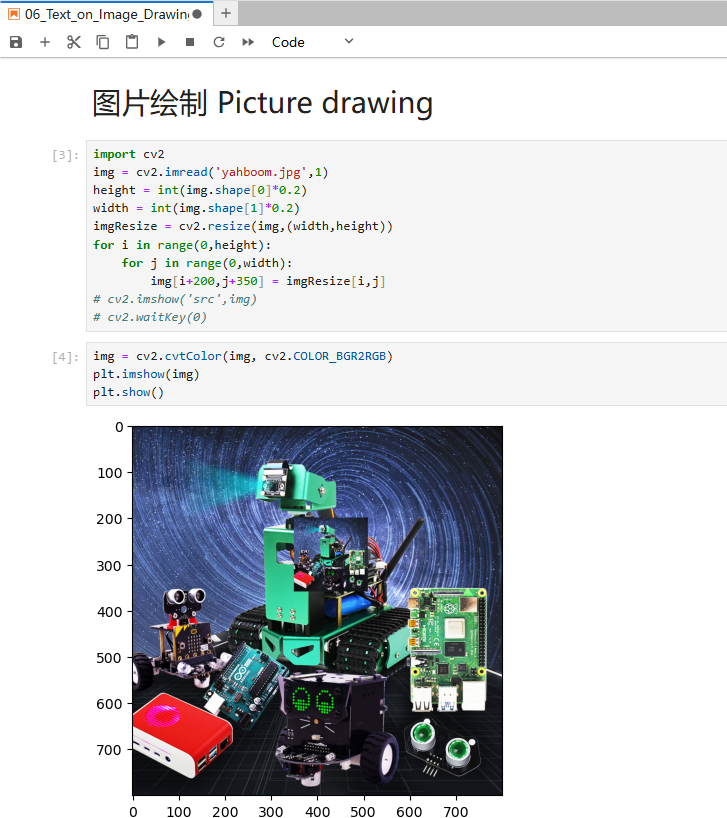6. Drawing text and images
6.1. Drawing text and images
cv2.putText(img, str, origin, font, size, color, thickness)
The parameters are: image, added text, upper left corner coordinates (integer), font, font size, color, font thickness.
The font types are as follows:
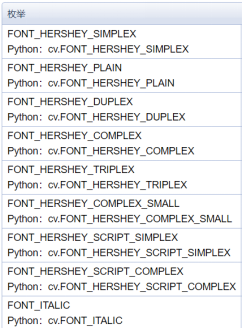
6.2. Actual effect display
Source code path:
/home/pi/DOGZILLA_Lite_class/4.Open Source CV/C.Image_Processing_Text_Drawing/06_Text_on_Image_Drawing.ipynb
ximport cv2 import numpy as npimg = cv2.imread('yahboom.jpg',1)font = cv2.FONT_HERSHEY_SIMPLEXcv2.rectangle(img,(200,100),(500,400),(0,255,0),3)# 1 dst 2 文字内容 3 坐标 4 5 字体大小 6 color 7 粗细 8 line type 1 dst 2 text content 3 coordinates 4 5 font size 6 color 7 thickness 8 line typecv2.putText(img,'Yahboom',(250,50),font,1,(200,200,0),2,cv2.LINE_AA)# cv2.imshow('src',img)# cv2.waitKey(0)xxxxxxxxxximport matplotlib.pyplot as pltdst = cv2.cvtColor(img, cv2.COLOR_BGR2RGB)plt.imshow(dst)plt.show()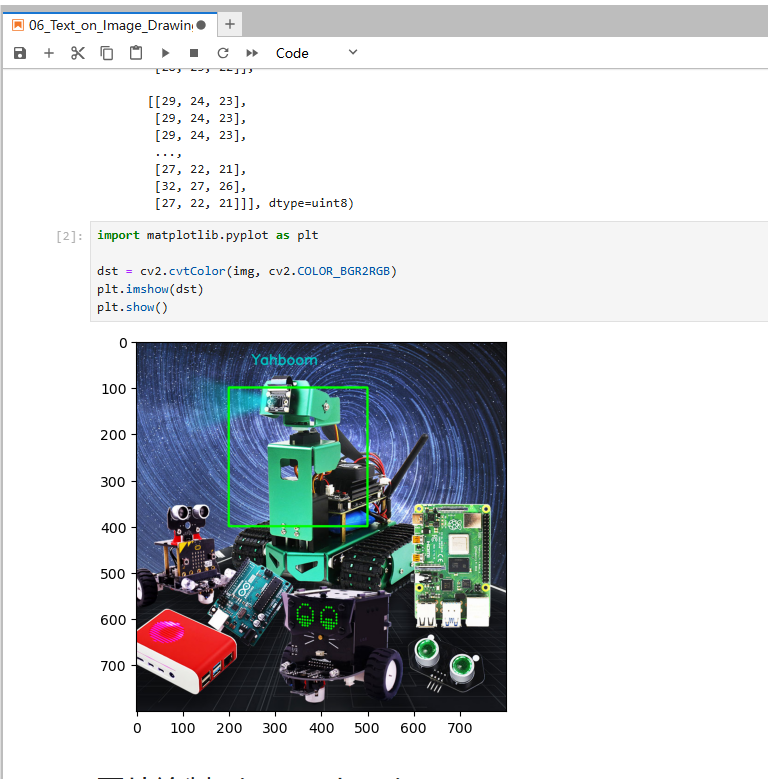
xxxxxxxxxximport cv2 img = cv2.imread('yahboom.jpg',1)height = int(img.shape[0]*0.2)width = int(img.shape[1]*0.2)imgResize = cv2.resize(img,(width,height))for i in range(0,height): for j in range(0,width): img[i+200,j+350] = imgResize[i,j]# cv2.imshow('src',img)# cv2.waitKey(0)xxxxxxxxxximg = cv2.cvtColor(img, cv2.COLOR_BGR2RGB)plt.imshow(img)plt.show()