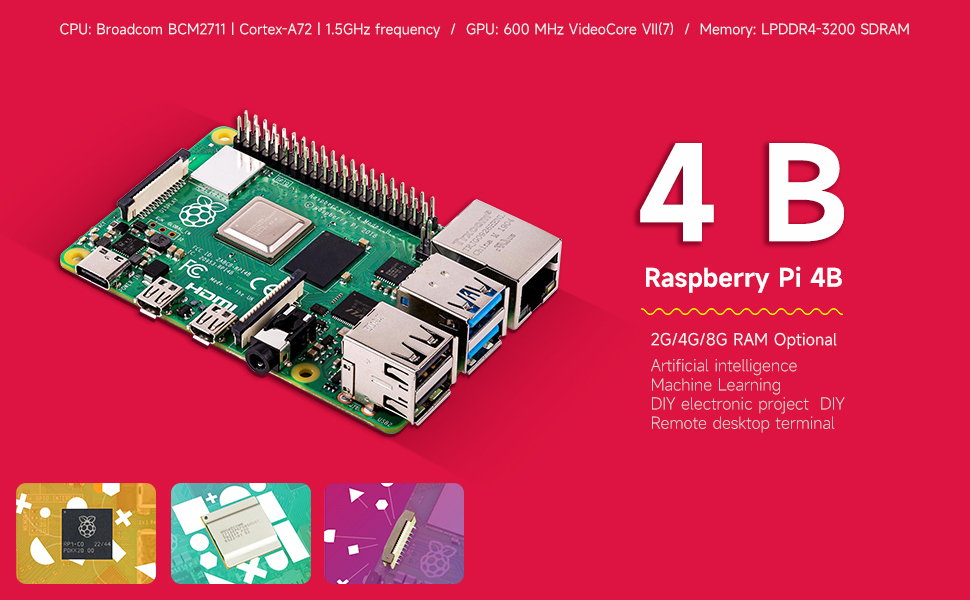1.Preparation before use
2.Basic course
3.Expand course
4.Programming course
5.AI vision course
- 1.Introduction of OpenCV
- 2.OpenCV image read and display
- 3.OpenCV image write
- 4.OpenCV image quality
- 5.OpenCV pixel operation
- 1.Picture Zoom
- 2.Picture Cut
- 3.Picture Shift
- 4.Picture Mirroring
- 5.Affine Map
- 7.Perspective Transformation
- 1.Grayscale processing
- 2.Image Binarization
- 3.Edge detection
- 4.Drawing line segment
- 5.Drawing rectangle circle
- 6.Drawing text picture
- 1.Histogram of color pictures
- 2.Histogram equalization
- 3.Image restoration
- 4.Brightness enhancement
- 5.Skin whitening
- 6.Gaussian mean filtering
- 7.Median filtering
- Install TensorFlow
- 1. QR code
- 2. Human posture estimation
- 3. Target detection
- 4. Mediapipe development
- 5. yolov4-tiny
A.Getting started with OpenCV
B.OpenCV Geometric transformat
C.OpenCV picture processing
D.OpenCV image beautification
E.Install TensorFlow
F.AI Advanced Course (Ubuntu system)
6.ROS1 course

- 1.ROS introduction
- 2.Project file structure
- 3.Common commands and tools
- 4.Publisher
- 5.Subscribers
- 6.Customize topic messages and use
- 7.Client
- 8.Server
- 9.Custom service messages and usage
- 10.TF release and monitoring
- 1. AR vision
- 2. AR QR code
- 3. ROS+Opencv foundation
- 4. ROS+Opencv application
- 5. MediaPipe development
Basic Course
Visual Image Processing
7.ROS2 course

- 1.Overview and installation
- 2.Common commands
- 3.Understand and publish images
- 4.Hardware interaction data processing
- 5.Enter docker container
- 6.Update docker images
- 1.Introduction to ROS2
- 2.Commands and tools
- 3.ROS2 Topic communications
- 4.ROS2 service communications
- 5.ROS2launch file starts
- 1.OpenCV Basic Course
- 2.ROS+opencv application
- 3.QR code recognition
- 4.AR Vision
- 5.Mediapipe
Docker Course
Basic Course
OpenCV Course
8.Accessories installation
- 1. Installation of heat sink
- 2. Wiring of cooling fan
- 3. Double fan armor case Installation
- 4. Argon NEO aluminum case installation
- 5. Argon ONE aluminum alloy case installation
- 6. Metal shell with built-in fan installation
- 7. Acrylic case with cooling fan installation
- 8. White-red ABS protective case installation
Download