Vehicle inspection
1.introduce
This project includes a back-to-back detector application to showcase the functionality of the Deepstream SDK. Please follow apps/sample_ The instructions in apps/deepstream app/README install the deepstream SDK, the deepstream SDK itself, and the necessary components for the application. If we use our image, we can skip this step.
2.Download Model
To download the model for the second nvifer, please visit
https://github.com/NVIDIA-AI-IOT/redaction_with_deepstream
Alternatively, obtain the car detection model from the information appendix we provided and transfer it to Jetson Orin nx
$ cd /opt/nvidia/deepstream/deepstream/samples/models$ sudo mkdir Secondary_FaceDetect$ cd Secondary_FaceDetect$ sudo wget https://github.com/NVIDIA-AI-IOT/redaction_with_deepstream/raw/master/fd_lpd_model/fd_lpd.caffemodel$ sudo wget https://raw.githubusercontent.com/NVIDIA-AI-IOT/redaction_with_deepstream/master/fd_lpd_model/fd_lpd.prototxt$ sudo wget https://raw.githubusercontent.com/NVIDIA-AI-IOT/redaction_with_deepstream/master/fd_lpd_model/labels.txt
If you cannot download it here, you can download it on your computer and then transfer it to the corresponding path of Jetson Orin nx.
Back-to-back detector application pipeline:
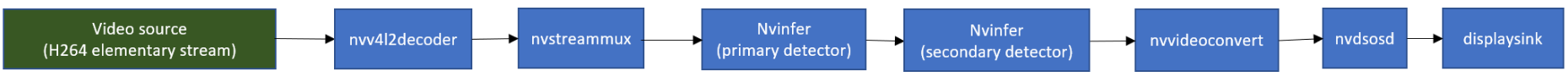
3.Compilation steps and execution
First, set the cuda in the Makefile file_ Ver becomes our own version, and then we run the program
First, to the path:
xxxxxxxxxx$ cd /opt/nvidia/deepstream/deepstream/sources/apps/sample_apps/deepstream_reference_apps/back-to-back-detectors
and then
x$ Set CUDA_VER in the MakeFile as per platform.For Jetson, CUDA_VER=11.4For x86, CUDA_VER=11.8$ sudo make$ ./back-to-back-detectors <h264_elementary_stream>Ex.: ./back-to-back-detectors ../../../../../samples/streams/sample_720p.h264
The result should be as follows:

Note: Use sudo to run the above command. Edit the path in secondary_detector_config.txt to the location of the model downloaded from the above site.
This document should describe the application of the sample back-to-back detector. This example is based on the deeptstream test1 example to demonstrate how to add multiple back-to-back detectors in a pipeline.The two instances of the 'nvinder' element are added to the pipeline after nvstreammux and before the display component. Both instances of 'nvifer' have their own configuration files.The first instance of 'nvifer' (person/vehicle/bicycle/road sign) will always serve as the primary detector.