Raspberry Pi i2c pin configuration
Raspberry Pi i2c pin configurationWiring the expansion board to the i2c pins of the Raspberry PiEnable the Raspberry Pi i2c pin functionDetect i2c devices connected to the Raspberry Pi
Wiring the expansion board to the i2c pins of the Raspberry Pi
Note: Connect the wires with the power off, as shown below.
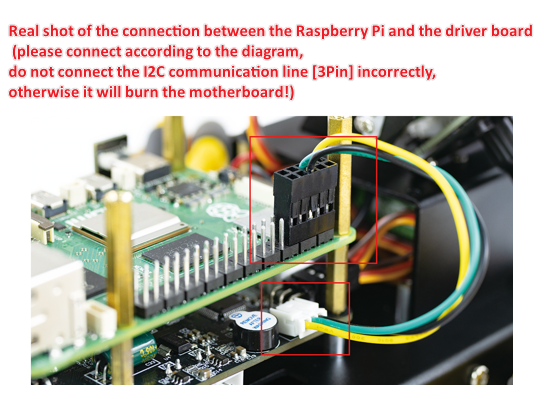
Enable the Raspberry Pi i2c pin function
Open the Raspberry Pi terminal and enter the Raspberry Pi configuration command
xxxxxxxxxxsudo raspi-config
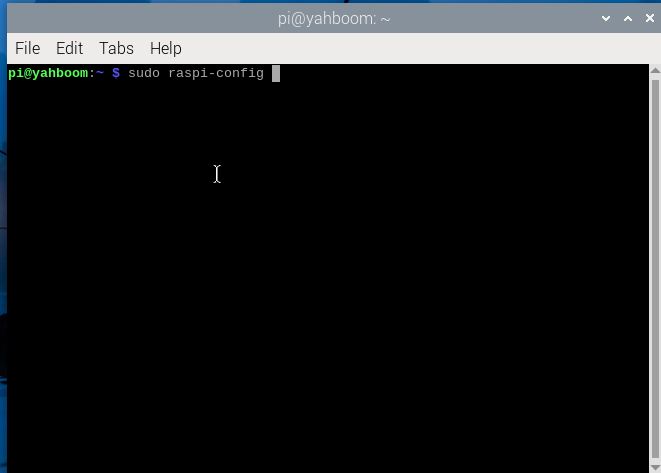
Select Interface Options and press Enter.
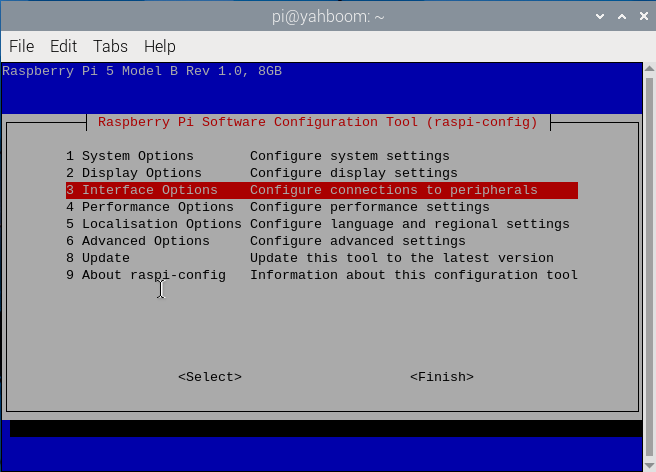
Select the I2C option. Press Enter after selecting it.
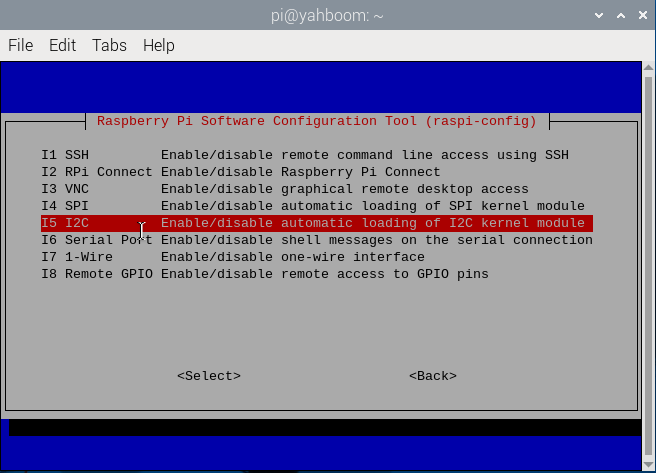
Select YES. Press Enter after selecting
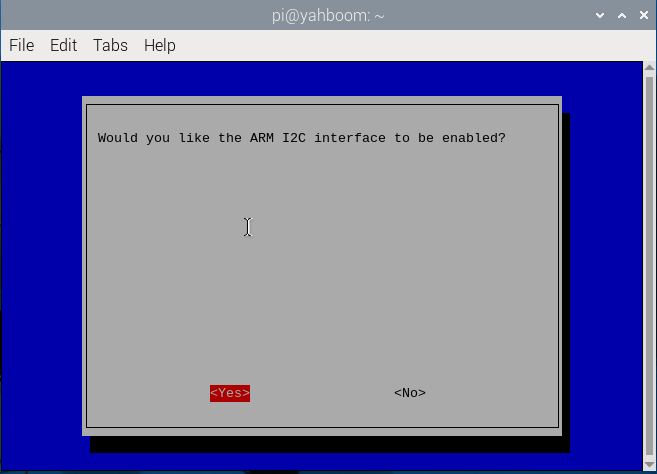
Select OK. Press Enter after selecting
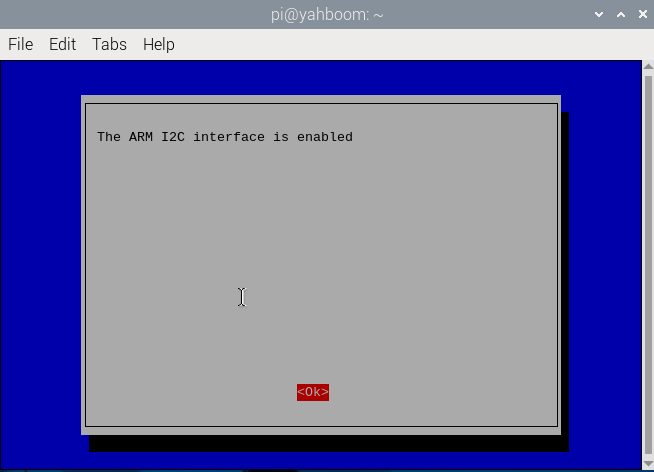
Select Finish and press Enter.
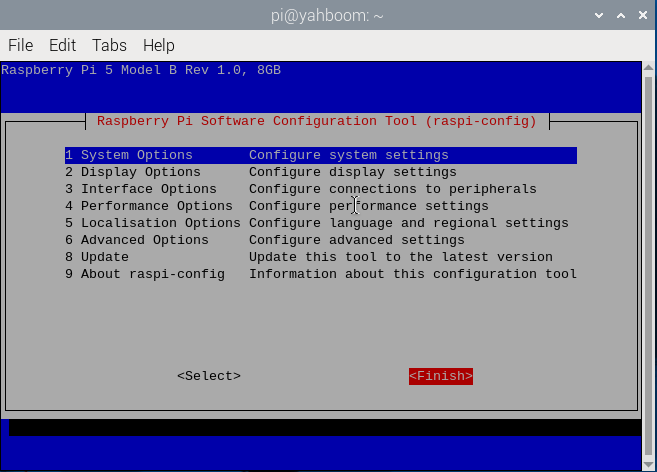
After exiting, please restart the Raspberry Pi.
Detect i2c devices connected to the Raspberry Pi
Open the Raspberry Pi terminal, download and install i2c-tools
xxxxxxxxxxsudo apt-get install i2c-tools
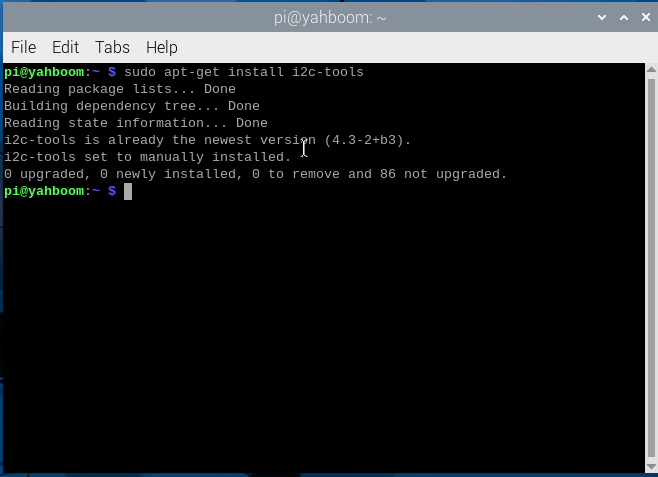
Check whether the module address is detected: 0x2b
xxxxxxxxxxi2cdetect -y -a 1
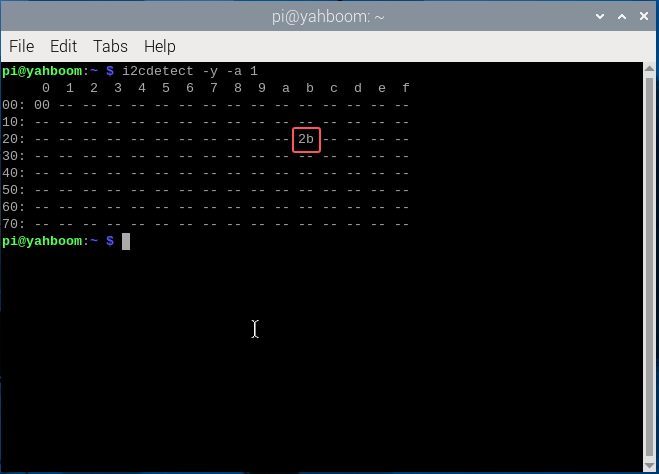
If the module address appears, it means the expansion board is connected to the Raspberry Pi properly.