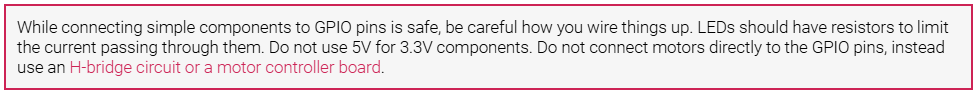6. GPIO and 40-pin pins
6.1. Raspberry Pi 500 pin diagram
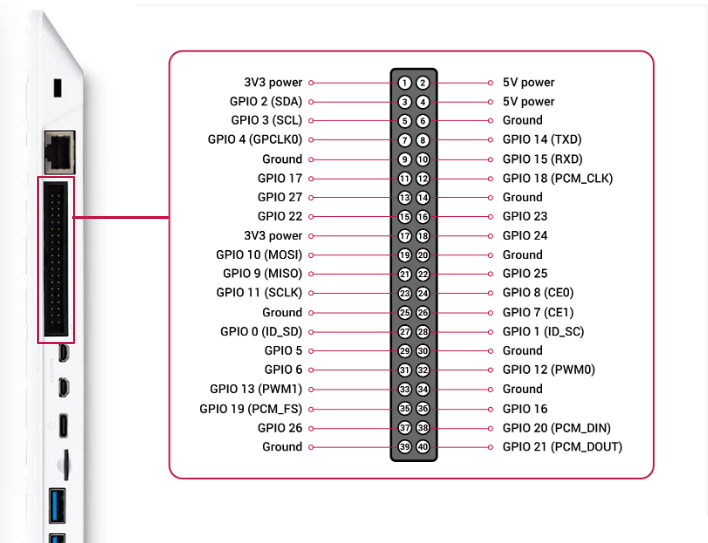
6.2. GPIO pin functions
Voltage
There are two 5V pins and two 3.3V pins on the board, as well as some non-configurable ground pins (0V). The remaining pins are all general 3.3V pins, which means that the output is set to 3.3V and the input can be connected to 3.3V.
Output
GPIO pins designated as output pins can be set to high (3.3V) or low (0V).
Input
GPIO pins designated as input pins can be read as high (3.3V) or low (0V). This can be more easily achieved by using internal pull-up or pull-down resistors. Pins GPIO2 and GPIO3 have fixed pull-up resistors, but for other pins this is configurable in software.
Other Pins
Besides simple inputs and outputs, GPIO pins can be used for various alternative functions, some functions are available on all pins, others are available on specific pins.
- PWM (Pulse Width Modulation)
- Software PWM available on all pins
- Hardware PWM available on GPIO12, GPIO13, GPIO18, GPIO19
- SPI
- SPI0: MOSI (GPIO10); MISO (GPIO9); SCLK (GPIO11); CE0 (GPIO8), CE1 (GPIO7)
- SPI1: MOSI (GPIO20); MISO (GPIO19); SCLK (GPIO21); CE0 (GPIO18); CE1 (GPIO17); CE2 (GPIO16)
- I2C
- Data: (GPIO2); Clock (GPIO3)
- EEPROM Data: (GPIO0); EEPROM Clock (GPIO1)
- Serial
- TX (GPIO14); Receive (GPIO15)
6.3, GPIO Pinout
We can get a reference to the pinouts on the Raspberry Pi by opening a terminal window and running the command:
xxxxxxxxxxpinout
This tool is provided by the GPIO Zero Python library, which is installed by default in the Raspberry Pi OS.
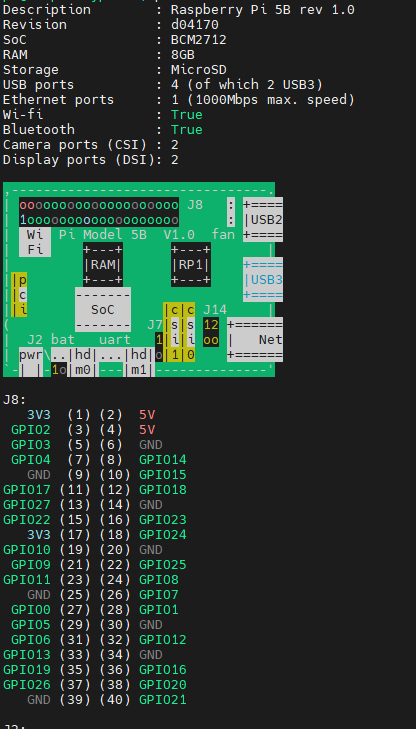
For more details on the advanced functionality of the GPIO pins, see gadgetoid's interactive pinout diagram.
Note: