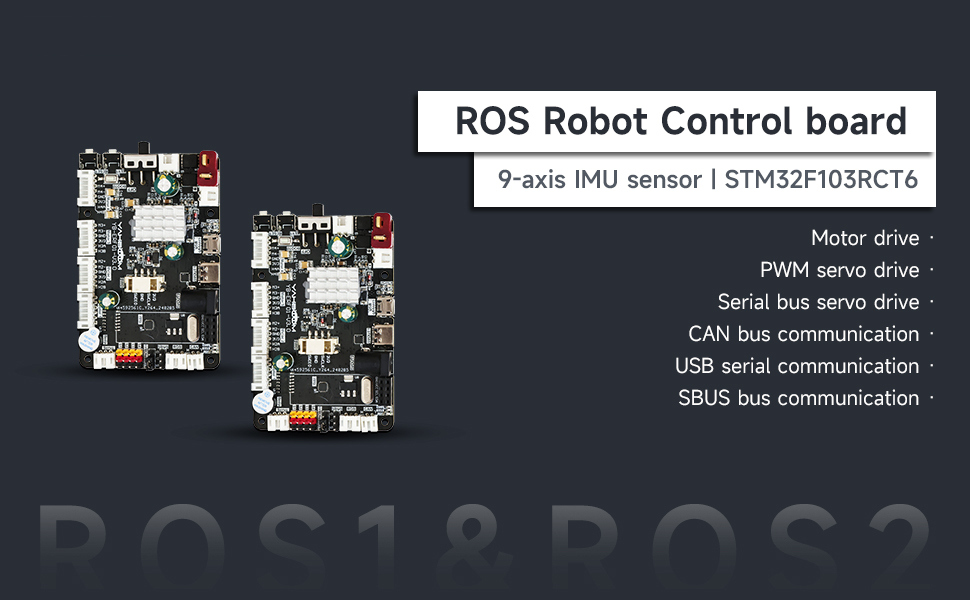1.Expansion board STM32 driver
- 0. Precautions
- 1.1 Expansion Board Introduction_V3.0
- 1.1 Expansion Board Introduction_V1.0
- 1.2 STM32 Development environment
- 1.3 Button to control the buzzer to whistle
- 1.4 FreeRTOS application
- 1.5 Serial communication
- 1.6 SBUS model aircraft remote control
- 1.7 CAN bus communication
- 1.8 RGB colorful light bar
- 1.9 Timer interrupt to control PWM servo
- 1.10 Control serial port servos
- 1.11 Nine-axis attitude sensor to obtain data
- 1.12 Control the forward and reverse rotation of the motor
- 1.13 The timer captures the encoder data
- 1.14.1 Robot kinematics analysis theory
- 1.14.2 Mecanum wheel kinematics analysis
- 1.15 PID control robot movement
- 1.16 OLED character display
2.Python basic control
- 2.0 Bind PCB port devices
- 2.1 Update the firmware of the expansion board
- 2.2 Turn off the self-starting large program at startup
- 2.3 Install the Rosmaster driver library
- 2.4 Buzzer whistle
- 2.5 Control PWM servo
- 2.6 RGB colorful light bar special effects display
- 2.7 Control the forward and reverse rotation of the motor
- 2.8 Control the movement of the robot
- 2.9 Control Serial Servo
3.ROS1 Basic Course
- 1.ROS introduction
- 2.ROS installation
- 3.ROS common command tools
- 4.ROS workspace
- 5.ROS function package
- 6.ROS node
- 7.ROS topic publisher
- 8.ROS topic subscribers
- 9.ROS service client
- 10.ROS service server
- 11.ROS action client
- 12.ROS action server
- 13.ROS custom message reception
- 14.ROS-launch file
- 15.ROS-TF transformation
- 16.ROS parameter service
- 17.ROS-rviz use
- 18.ROS-rqt tool usage
- 19.Topic message recording and playback
- 20.urdf model introduction
- 21.gazebo introduction
- 22.ROS distributed communication
4.ROS1 robot control
5.ROS2 Basic Course
- 1.Introduction to ROS2
- 2.ROS2 install Humble
- 3.ROS2 development environment
- 4.ROS2 workspace
- 5.ROS2 function package
- 6.ROS2 node
- 7.ROS2 topic communication
- 8.ROS2 service communication
- 9.ROS2 action communication
- 10.ROS2 custom interface message
- 11.ROS2 parameter service case
- 12.ROS2 meta-function package
- 13.ROS2 distributed communication
- 14.ROS2 DDS
- 15.ROS2 time related API
- 16.ROS2 common command tools
- 17.ROS2 rviz2 use
- 18.ROS2 rqt toolbox
- 19.ROS2 Launch startup file configuration
- 20.ROS2 recording and playback tool
- 21.ROS2 URDF model
- 22.ROS2 Gazebo simulation platform
- 23.ROS2 TF2 coordinate transformation
6.ROS2 robot control
7.RDK X3 course
- 1. Update the firmware of the expansion board
- 2. Turn off the self-starting large program at startup
- 3. Install the Rosmaster driver library
- 4. Buzzer whistle
- 5. Control PWM servo
- 6. RGB colorful light bar special effects
- 7. Control motor forward reverse
- 8. Control robot movement
- 9. Control Serial Servo