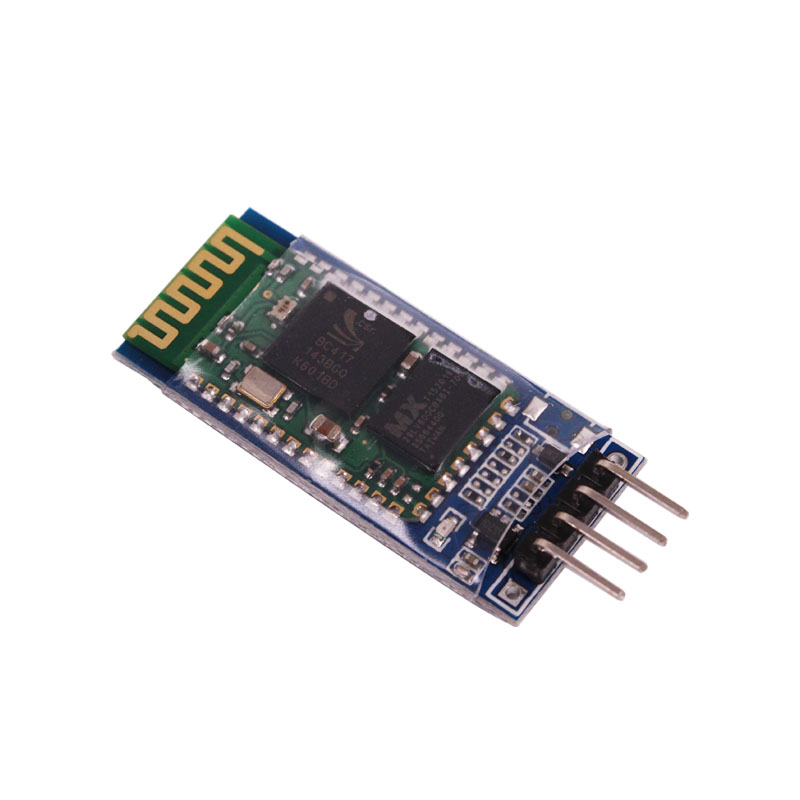Welcome to Bluetooth 2.0 module repository
Introduction of Bluetooth module
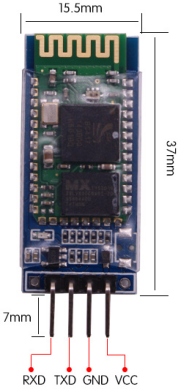
PCB size: 37mm (length) *15.5mm (width)
Weight: 3.5G
Input voltage: 3.6V-6V
effective transmission distance: 10M
default baud rate: 9600
default password: 1234
default name: HC-06
VCC: Connect the positive pole of the power supply
GND: Connect the negative pole of the power supply
RXD: Receiver, Bluetooth module receives and sends from other devices data, normally connected to the sender TXD of other devices.
TXD: At the transmitting end, the Bluetooth module sends data to other devices;
Normally, the receiver RXD of other devices is connected.
Product Features:
1. The core module is the Bluetooth slave module. The lead-out interface includes VCC, GND, TXD, RXD. And the LED status output pin is reserved, the MCU can judge whether the Bluetooth is connected by the state of the pin, and the KEY pin is invalid for the slave.
2. Led indicates the Bluetooth connection status, flashing indicates no Bluetooth connection, steady light indicates that Bluetooth is connected and the port is opened.
3. The bottom plate 3.3V LDO, the input voltage is 3.6~6V, the current is about 30mA when not paired, about 10mA after pairing, input voltage cannot be greater than 7V.
4. The interface level 3.3V, can be directly connected to a variety of microcontrollers (51, AVR, PIC, ARM, MSP430, etc.), 5V microcontroller can also be directly connected, without MAX232, and it can not go through MAX232!
5. The effective distance of the open space is 10 meters, more than 10 meters is also possible, but the quality of the connection is not guaranteed.
6. When paired, it is used as a full-duplex serial port. It does not need to know any Bluetooth protocol, but it only supports 8-bit data bits, 1 stop bit, and no parity communication format. This is also the most commonly used communication format. Other formats are not supported. .
7. When the Bluetooth connection is not established, the baud rate, name, and pairing password can be set by the AT command, and the set parameters are saved after power-off. Automatically switch to transparent mode after Bluetooth connection.
8. This Bluetooth module possess small size (3.57cm * 1.52cm), factory patch production to ensure the quality of the patch. And set of transparent heat-shrinkable tube, dustproof and beautiful, and possess certain anti-static ability.
9. The module is a slave. The slave can be paired with various Bluetooth-enabled computers, Bluetooth hosts, most Bluetooth-equipped mobile phones, PDAs, PSPs, etc., and the slaves cannot be paired.
TXD: The sender is generally represented as its own sender. Normal communication must be connected to the RXD of another device.
RXD: The receiving end is generally represented as its own receiving end, and normal communication must be connected to the TXD of another device.
In normal communication, the TXD of its own is always connected to the RXD of the device!
The AT command set commonly used by this Bluetooth module:
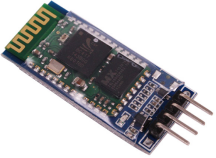

Method of enter AT's command : After the Bluetooth module is powered on normally, if it is not paired with other devices, it is in AT mode. The command is separated by about 1s.
1). test communication
Send: AT (return OK, send it once a second)
Back: OK
2). change Bluetooth serial port baud rate
Send:AT+BAUD1
Back:OK1200
Send:AT+BAUD2
Back:OK2400
...........
1----------1200
2----------2400
3----------4800
4----------9600
5----------19200
6----------38400
7----------57600
8----------115200
9----------230400
A----------460800
B----------921600
C----------1382400
The serial port baud rate is greater than 115200, the computer can not be used normally.
After setting the baud rate with the AT command, you do not need to set it again after power-on.The module can save the baud rate after power-off.
3).change name of Bluetooth module
Send:AT+NAMEname
Back:OKname
Parameter name: The current name to be set, that is, the name that Bluetooth is searched for, which within 20 characters.
Example: Send AT+NAMEbill_gates
Back OKname
At this time, the Bluetooth name is changed to bill_gates.
The parameters can be saved after power-off and only need to be modified once. The PDA side refresh service can see the changed Bluetooth name.
!!!Note:the name cannot exceed 20 characters.
4).change Bluetooth pairing password
Send: AT+PINxxxx
Back:OKsetpin
Parameter xxxx: The pairing password to be set, 4 digits, this command can be used for the slave or the host.
When the slave is an adapter or the phone pops up and asks for the pairing password window, you can connect to the slave by entering this parameter manually. After the master Bluetooth module searches for the slave, if the password is correct, it will be automatically paired. In addition to the slave module, the main module can also be connected with the slave module, such as a digital camera with Bluetooth, Bluetooth GPS, Bluetooth string. C1 printers, etc., in particular, Bluetooth GPS is a typical example.
Example: Send: AT+PIN8888
Back: OKsetpin
At this time, the Bluetooth pairing password is changed to 8888, and the default pairing password of the module at the factory is 1234. The parameters can be saved after power-off and only need to be modified once.
5). no verification setting instructions: (supported after V1.5 version)
AT+PN (this is the default)
6). even check setting instructions: (supported after V1.5 version)
AT+PE
7). odd check setting instructions: (supported after V1.5 version)
AT+PO
8). get the AT command version command:
AT+VERSION
Return to LinvorV1.n is authentic