Welcome to Building block motor repository
Building_block_motor
1. Learning goal
In this course, we mainly learn the building block motor and learn how to use the Super:Bit building block to control the rotation of the building block motor.
2. Programming method:
Mode 1 online programming: First, we need to connect the micro:bit to the computer by USB cable. The computer will pop up a USB flash drive and click on the URL in the USB flash drive: http://microbit.org/ to enter the programming interface. Add the Yahboom package https://github.com/lzty634158/SuperBit to program.
Mode 2 offline programming: We need to open the offline programming software. After the installation is complete, enter the programming interface, click【New Project】, add Yahboom package:
https://github.com/lzty634158/SuperBit , you can program.
3. Looking for blocks
The following is the location of the building blocks required for this programming.
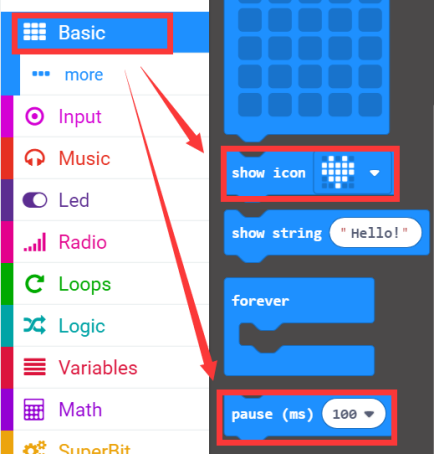
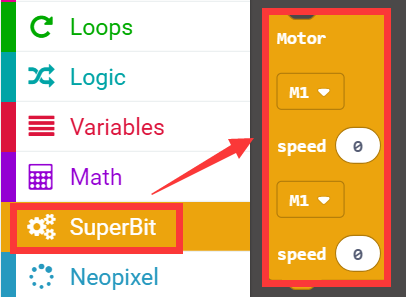
4.Combine building block
The summary program is shown below:
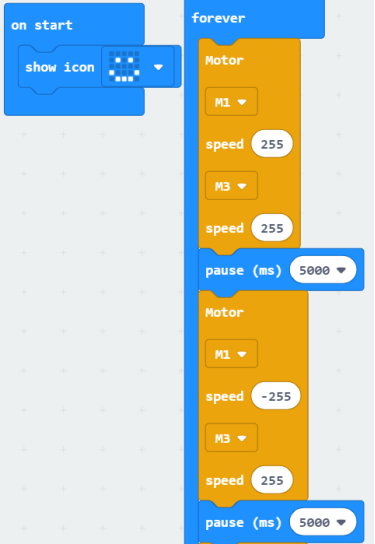
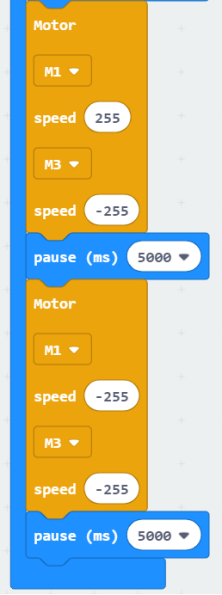
6. Experimental phenomena
After the program is successfully downloaded, the micro:bit dot matrix is not display; M1 and M2 are rotating forward for 5 seconds; M1 is reversed, M2 is rotating forward for 5 seconds; M1 is is rotating forward, M2 is reversed,for 5 seconds; M1 and M2 is reversed for 5 seconds.
The code of the experiment: Building_block_motor.rar

